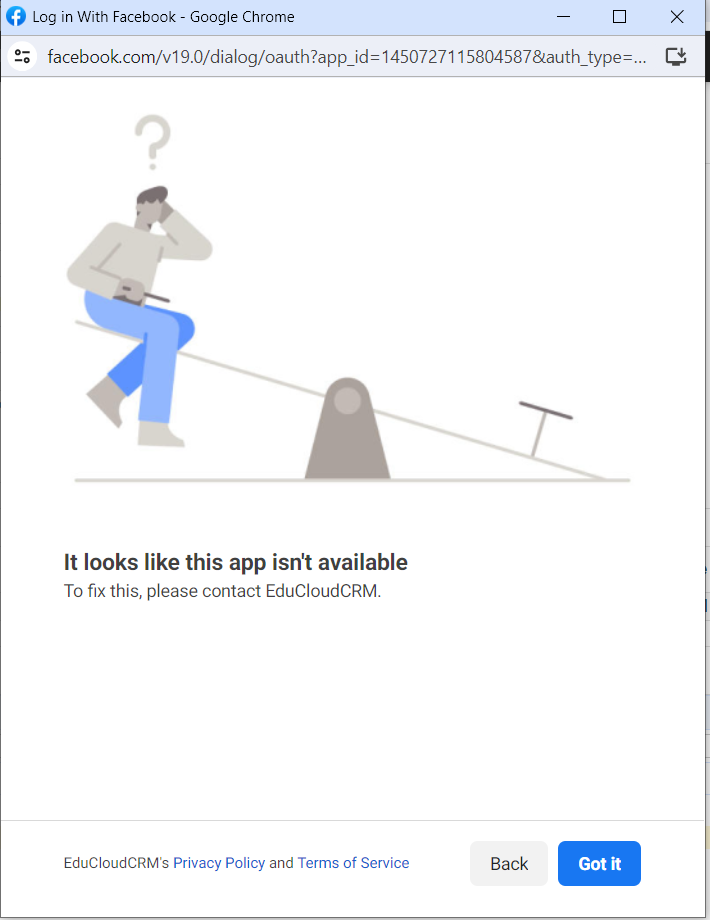Facebook SDK returned an error: Cross-site request forgery validation failed. Required param "state" missing codeigniter 4
This error arises when the Facebook SDK detects a potential security risk during the login process. The state parameter acts as a crucial security measure to prevent Cross-Site Request Forgery (CSRF) attacks. It ensures that the request to obtain a Facebook access token originates from your legitimate application and not a malicious source.
class FacebookAuthController extends Controller { protected $helpers = ['url', 'session']; // Load the URL and session helper
private $fb; // Declare Facebook object as a private property public function __construct() { include_once APPPATH . "Libraries/vendor/autoload.php"; // Initialize Facebook SDK in the constructor $this->fb = new Facebook([ 'app_id' => '=', 'app_secret' => '', 'default_graph_version' => 'v11.0', ]); } public function login() { // Use the previously initialized Facebook object from the property $fb = $this->fb; // Redirect to Facebook's OAuth consent screen $helper = $fb->getRedirectLoginHelper(); $redirectURL = base_url('auth/facebook/callback'); // Generate a CSRF token and save it in session $csrfToken = bin2hex(random_bytes(32)); // Generate a random token session()->set('csrf_token', $csrfToken); $permissions = ['email']; // Specify the permissions you need $loginURL = $helper->getLoginUrl($redirectURL, $permissions); // Append the CSRF token to the login URL as state parameter $loginURL .= '&state=' . $csrfToken; return redirect()->to($loginURL); } public function callback() { // Use the previously initialized Facebook object from the property $fb = $this->fb; try { $accessToken = $fb->getRedirectLoginHelper()->getAccessToken(); if (!$accessToken) { throw new Exception('No access token received'); } // Validate CSRF token $state = $this->request->getGet('state'); $csrfToken = session()->get('csrf_token'); if ($state !== $csrfToken) { throw new Exception('CSRF token mismatch'); } // Implement your Facebook API logic using $accessToken and $fb // ... (e.g., get user data, store access token, create user account) $userData = $fb->get('/me?fields=id,name,email', $accessToken); $facebookData = $userData->getData(); // Example usage (replace with your specific logic) if (isset($facebookData['email'])) { $email = $facebookData['email']; // ... (check user existence in your database, create account if needed) ... } // ... (Handle successful login) ... } catch (\Facebook\Exceptions\FacebookResponseException $e) { // Handle Facebook API response error echo 'Facebook API Error: ' . $e->getMessage(); } } }`
Facebook SDK returned an error: Cross-site request forgery validation failed. Required param "state" missing.