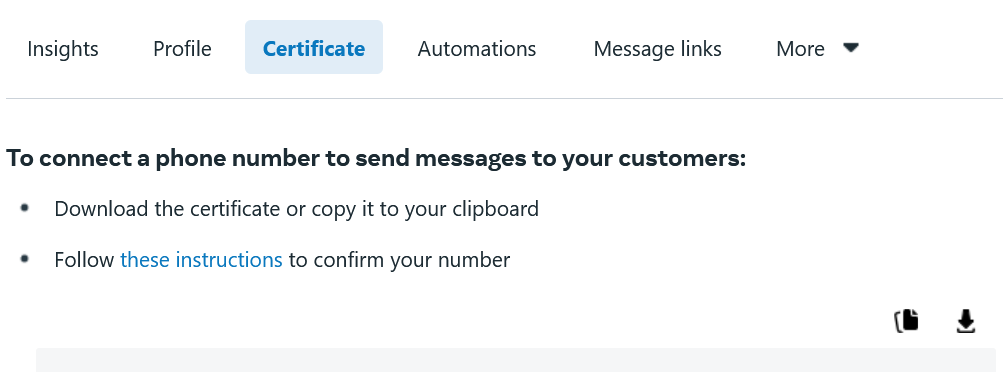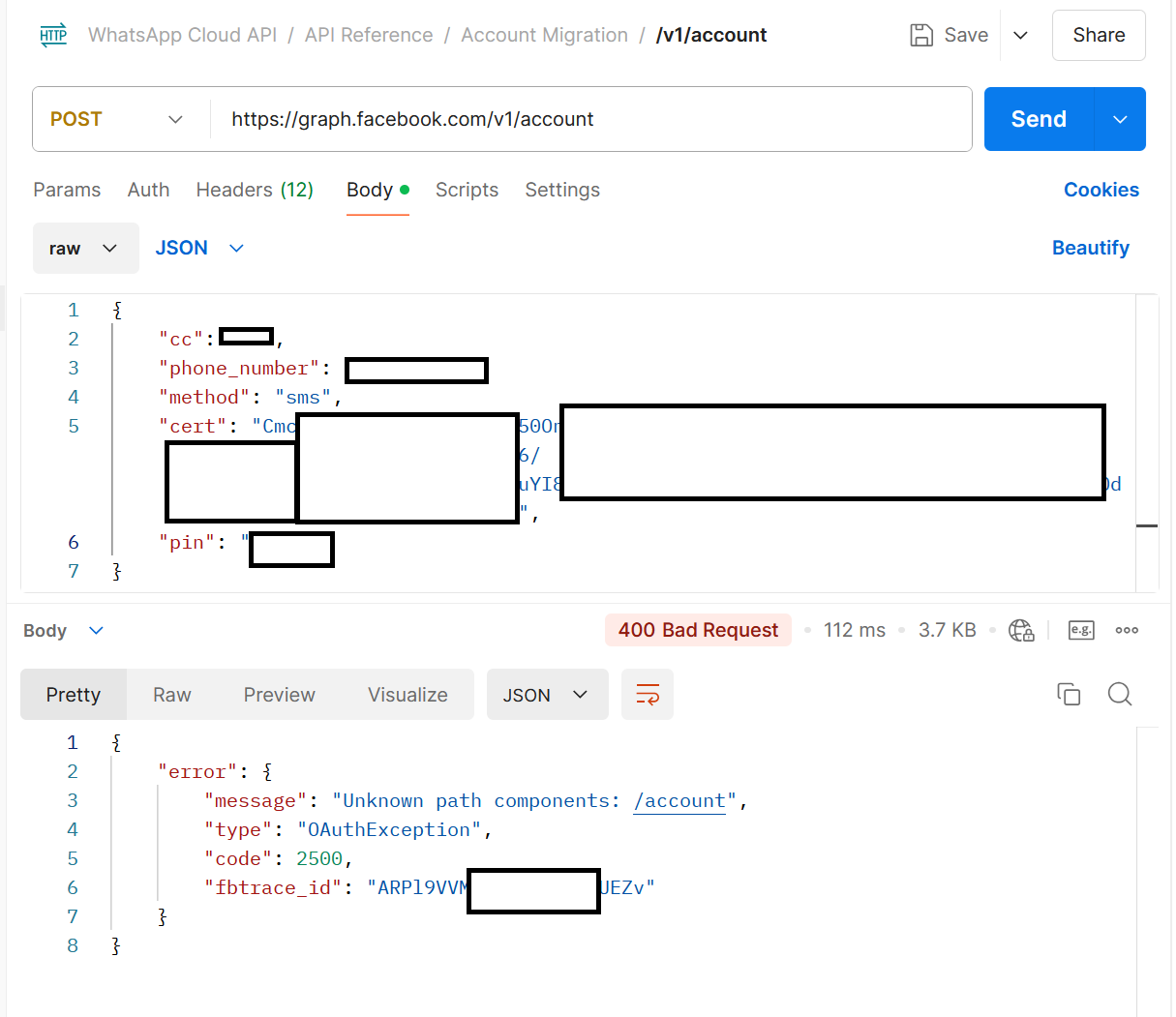Messages are not being delivered despite a "message status":"accepted"
I'm using a test number and when I make the API call to send messages, it returns a status code "200": "message status":"accepted", but it never gets delivered. I'm using templates that already have the accepted status.
The programming code I'm using was working correctly until two weeks ago, then suddenly messages stopped being received (only a few are delivered). My application is a vital tool that is monitoring and sending messages very constantly, and they are usually blocks of messages together. When it stopped working, I had no other option than to open a new application with a borrowed Facebook account, to use a test number while I solved the error, but the messages are still not delivered.
When I first started this new application, the first two messages were delivered to the five senders (with the test number) correctly, but they have already stopped being delivered. I need help, because monitoring messages are vital.