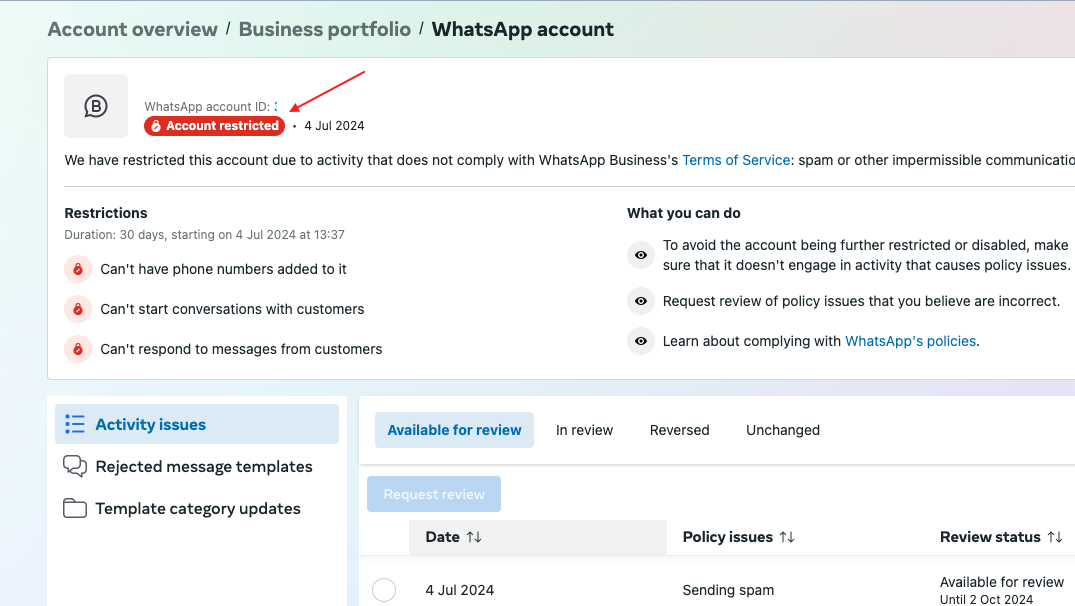WhatsApp Cloud API Flow Feature Form Not Loading on WhatsApp Business App
I am using the WhatsApp Cloud API to create and send forms using the Flow feature. The forms are successfully created and are accessible by other users without any issues. However, when I try to open the form on my own WhatsApp Business App, it gets stuck on the loading screen and never fully loads. Even simple test messages like "Hello World" fail to display.
Here are the steps I've taken:
- Created a form using JSON.
- Verified that the JSON is correctly formatted.
- Confirmed that the form works on other users' devices.
- Updated my WhatsApp Business App to the latest version.
- I have a good internet connection
Example JSON:
{ "version": "3.1", "screens": [ { "id": "WELCOME_SCREEN", "layout": { "type": "SingleColumnLayout", "children": [ { "type": "TextHeading", "text": "Hello World" }, { "type": "TextBody", "text": "Let's start building things!" }, { "type": "Footer", "label": "Complete", "on-click-action": { "name": "complete", "payload": {} } } ] }, "title": "Welcome", "terminal": true, "success": true, "data": {} } ] } Log Information:
[2024-08-07 16:38:01] local.DEBUG: Sending message to WhatsApp API [{"stdClass":{"type":"interactive","interactive":{"type":"flow","body":{"text":"Hello word template"},"action":{"name":"flow","parameters":{"mode":"draft","flow_message_version":"3","flow_token":"aiqvYS","flow_id":"11655894848158","flow_cta":"Me Test","flow_action":"navigate","flow_action_payload":{"screen":"WELCOME_SCREEN"}}},"header":{"type":"text","text":"Welcome to the BotController"}},"to":"2637123456","messaging_product":"whatsapp","recipient_type":"individual"}}] Has anyone encountered this issue before or have any suggestions on how to resolve it? Any insights or solutions would be greatly appreciated.
Additional Info:
- My device is running the latest version of the WhatsApp Business App.
- Basic flow forms also fail to load on my device.
Thank you in advance!