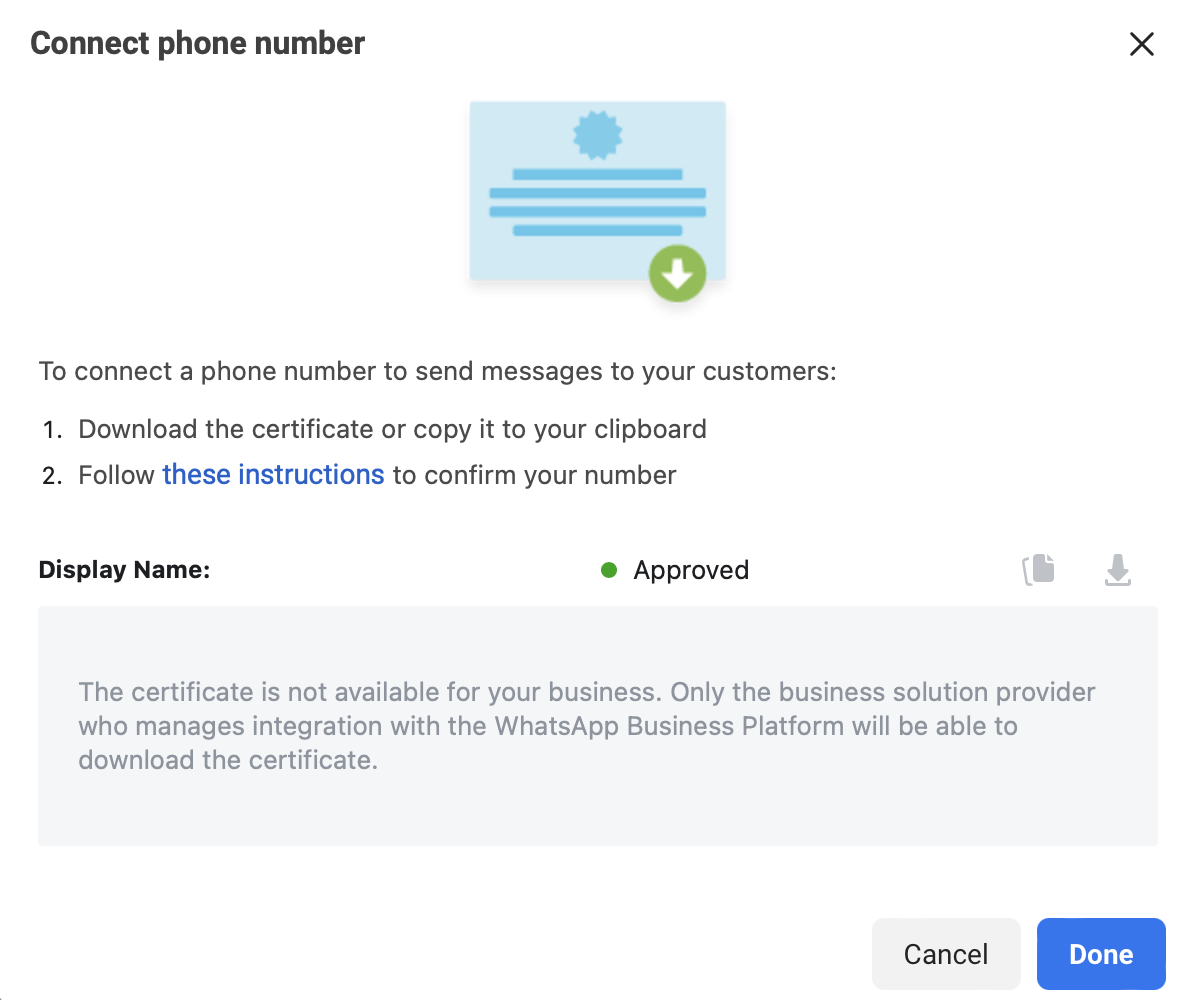Facebook APP - There is no WhatsApp when adding product to my APP
I'm trying to create a Facebook APP to use the WhatsApp Business Cloud API. Following this guide: https://developers.facebook.com/docs/whatsapp/cloud-api/get-started
It says: "From the App Dashboard, click on the app you would like to connect to WhatsApp. Scroll down to find the "WhatsApp" product and click Set up."
But there is no WhatsApp product at all. There are other products, but only WhatsApp is missing.
Does anyone know why it is like this?
Attached the image of the whole window. Screen Capture