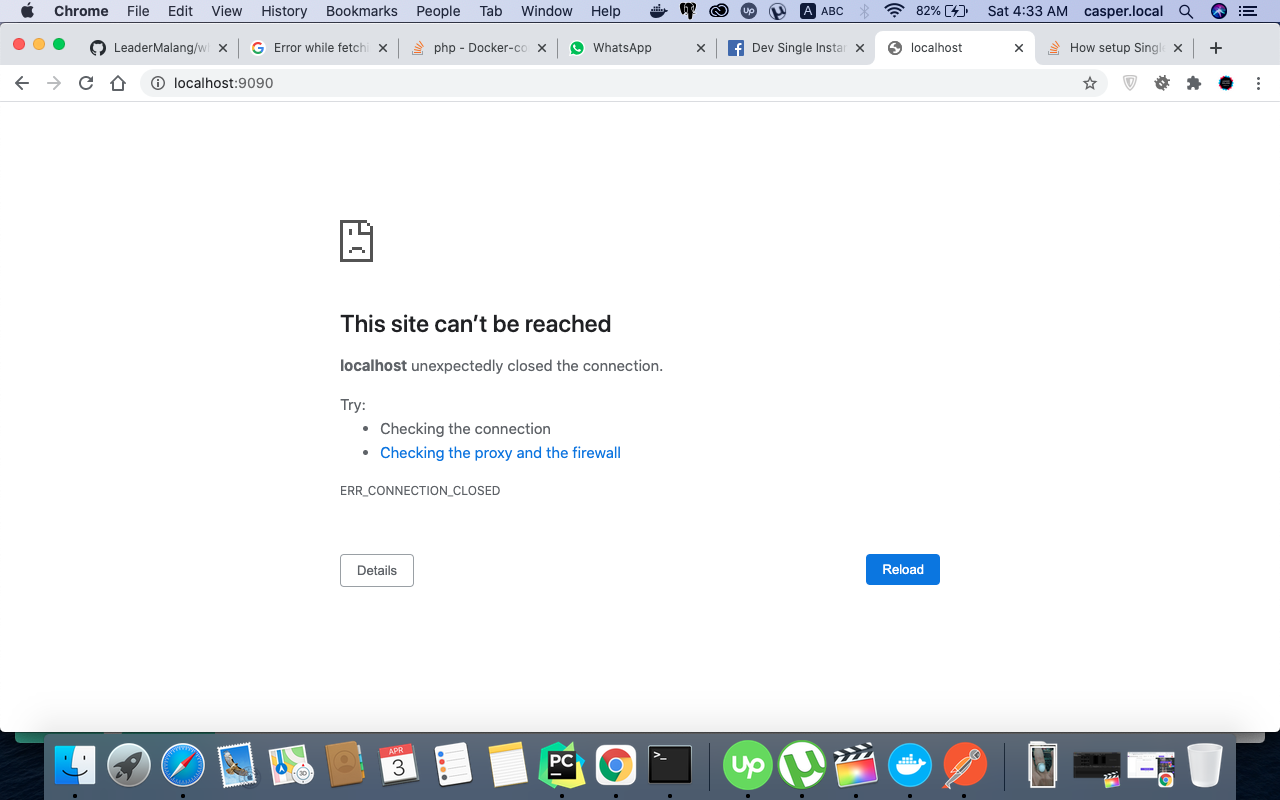I had cloned these file as per facebook instructions
And then Step 1: Create a biz Directory for the Setup Scripts
mkdir ~/biz; cd ~/biz;
Step 2: Get the WhatsApp Business API Client Configuration Files
db.env docker-compose.yml multiconnect-compose.yml
Step 3: Set the WA_API_VERSION Environment Variable
export WA_API_VERSION=2.31.5
Step 4: Start the WhatsApp Business API Client
docker-compose up -d
The resulting output should look like the following:
Recreating whatsbusinessapi_db_1 ... done Creating whatsbusinessapi_wacore_1 ... done Creating whatsbusinessapi_waweb_1 ... done
Step 5: Verify Containers Are Running
docker-compose ps
output :
Name Command State Ports --------------------------------------------------------------------------------------------------------------- whatsbusinessapi_db_1 docker-entrypoint.sh -p 54 ... Up 5000/tcp, 5432/tcp, 0.0.0.0:5000->6000/tcp whatsbusinessapi_wacore_1 /opt/whatsapp/bin/wait_on_ ... Up 6250/tcp, 6251/tcp, 6252/tcp, 6253/tcp whatsbusinessapi_waweb_1 /opt/whatsapp/bin/wait_on_ ... Up 0.0.0.0:9090->443/tcp
By default, the Webapp container will be running on port 9090 (https://localhost:9090) as per facebook but when i tried https://localhost:9090 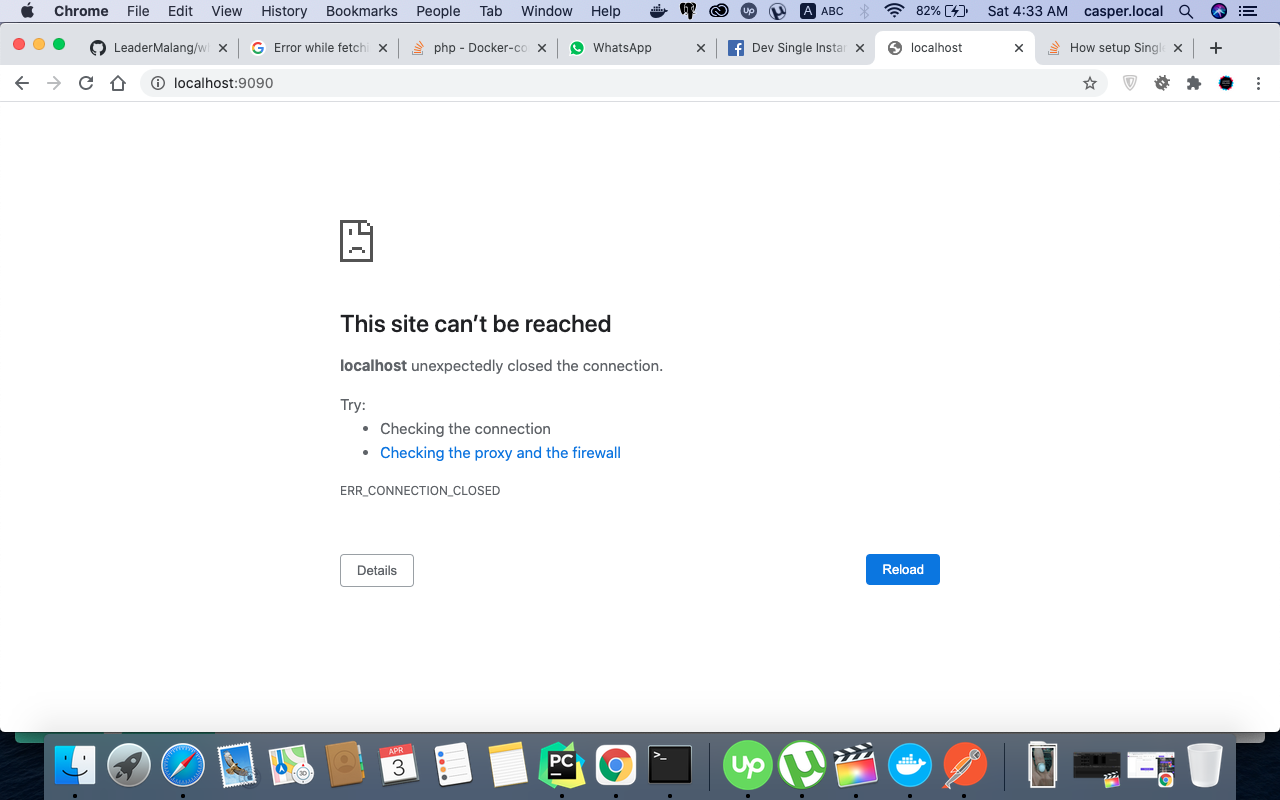
So anyone have idea please.