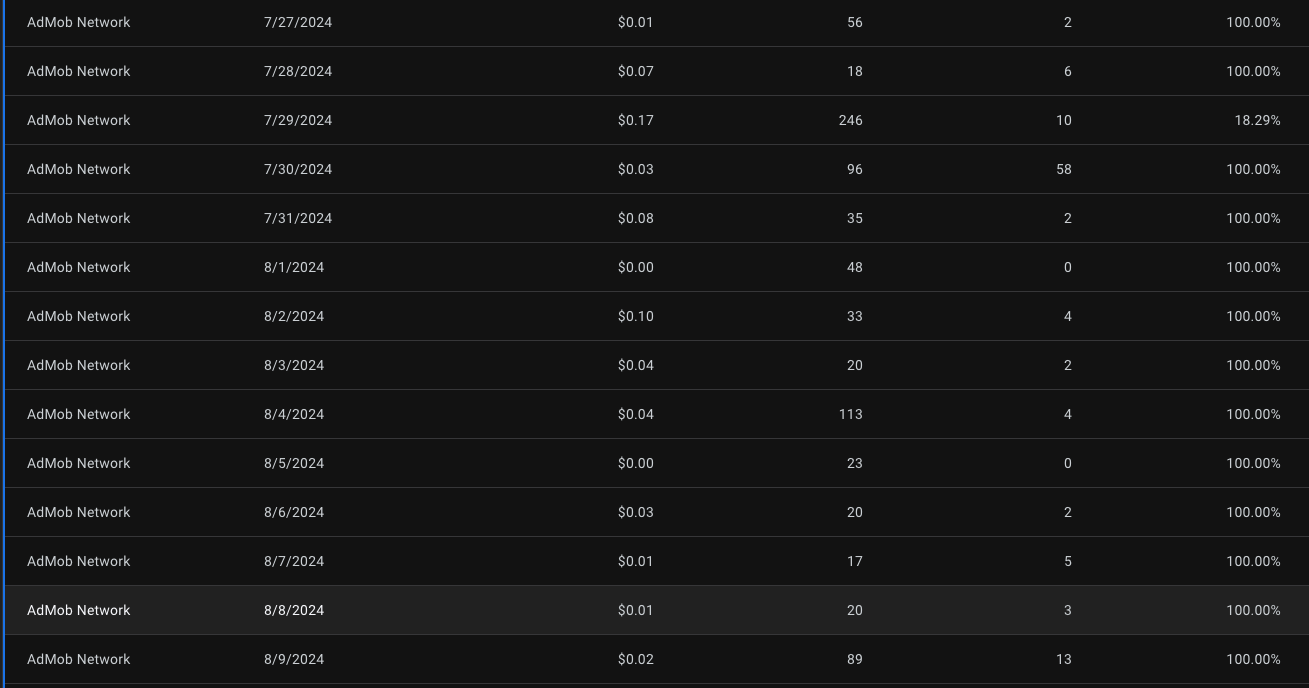Filtering Google Ads API Campaign Simulations by Date Range
I'm working with the Google Ads API to retrieve campaign simulations for a specific date range. So far whenever I try to filter for a date range outside of the "current simulation" I receive no results. The "current simulation" is the default simulation that shows on the platforms websites simulation tool.
Here's my current code snippet (relevant portion):
try: # Get the GoogleAdsService googleads_service = client.get_service("GoogleAdsService") # Construct the query query = f""" SELECT campaign_simulation.campaign_id, campaign_simulation.type, campaign_simulation.start_date, campaign_simulation.end_date, campaign_simulation.budget_point_list.points, campaign_simulation.cpc_bid_point_list.points, campaign_simulation.target_cpa_point_list.points, campaign_simulation.target_impression_share_point_list.points, campaign_simulation.target_roas_point_list.points FROM campaign_simulation WHERE campaign_simulation.campaign_id = {campaign_id} """ # Execute the search request response = googleads_service.search_stream(customer_id=customer_id, query=query) I've attempted filtering based on campaign_simulation.start_date and campaign_simulation.end_date within the WHERE clause, but it only retrieves the current simulation. On the platforms website you can change the range to be any 7 day period after the current date, and this is what I expect to be able to do from the API as well.