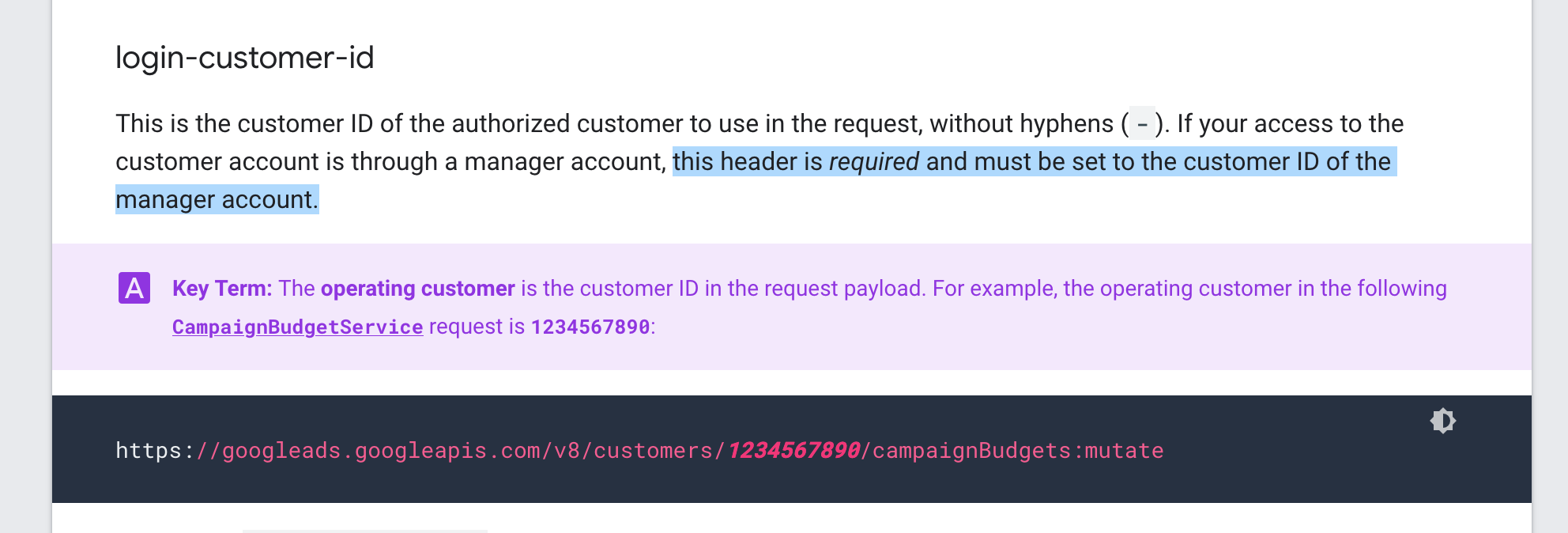Can't get Google Ads metrics for manager account, can't get permission for client account
I am trying to access the metrics for client accounts using the Google Ads API, through the Python client.
Currently I'm using a modified version of the get_campaign_stats_to_csv.py example, with the query:
import datetime last_three_days = datetime.datetime.today() - datetime.timedelta(days=3) query = """ SELECT customer.descriptive_name, metrics.cost_micros FROM customer WHERE segments.date > '{last_three_days}' AND segments.date <= '{today}'""".format( last_three_days=last_three_days.strftime('%Y-%m-%d'), today=datetime.datetime.today().strftime('%Y-%m-%d')) It requires the commandline argument --customer_id= of the account we're reporting on, used as follows:
search_request.customer_id = customer_id # e.g., '--customer_id=1234567890' The problem is that when I use my Manager account customer id 1234567890, I get the error:
error_code { query_error: REQUESTED_METRICS_FOR_MANAGER } message: "Metrics cannot be requested for a manager account. To retrieve metrics, issue separate requests against each client account under the manager account." } Which I assume means using the client id. But when I use the client ID 0987654321, I get the error:
error_code { authorization_error: USER_PERMISSION_DENIED } message: "User doesn\'t have permission to access customer. Note: If you\'re accessing a client customer, the manager\'s customer id must be set in the \'login-customer-id\' header. See https://developers.google.com/google-ads/api/docs/concepts/call-structure#cid" } The link in the error message leads to the following header:
Which brings me back to square one, where the API spits the dummy when I use the Manager Account ID.
I've checked out this stack overflow question, but I think we're having different problems, as all my accounts have the red 'TEST ACCOUNT' flag next to them.
As a final note: there are two test client accounts, both which I've set up with quasi campaigns.