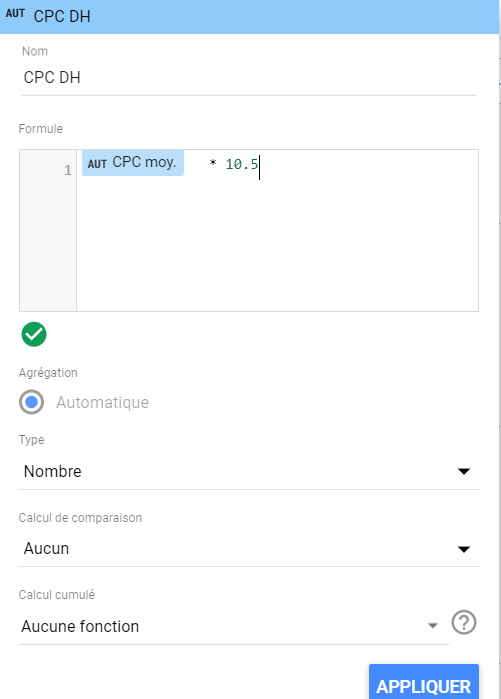Posts under category Google
GoogleMobileAds WebView
Does anyone know why GoogleMobileAds still has UIWebView in it? I installed the latest version of GoogleMobileAds (7.60.0) but when I run grep -r UIWebView Pods/ it detects that GoogleMobileAds has UIWebView
If I read the documentation here that GoogleMobileAds has removed all references to UIWebView since version 7.55.0 then why it still appear?
I've tried to reinstall, pod deintegrate, pod update but it still has UIWebView
How to get google adwords data using google analytics api?
I was trying to integrate a web application with google analytics. I successfully integrated but when I was trying to get google adwords metrics ga:costPerConversion and ga:ROAS , I was getting incorrect data.
I am unable to fix this issue like why the api data not matching with google adwords dashboard data?
It will be great if anybody could help me with this issue?
Is there any metrics or way to get the total conversions of a google ads??
How to configure Firebase Analytics using Firebase JS SDK to support Cross-Domain tracking working for Google Ad Conversion tracking
Having a Website www.example.com and a WebApp myapp.example.com with the following configuration:
- Both the Website and the WebApp use the Firebase JS SDK for tracking analytics events using the same Firebase config (= they track in the same linked Web+App GA Property)
- The Website contains the landing page where people from Google Ads land
- The Website has a regular
<a ...>link to the WebApp (myapp.example.com) - Conversion events are set up in the WebApp for tracking
- The GA Property is correctly linked to Google Ads and Conversions are imported correctly in Google Ads
The user flow this issue is about is: Google Ad -> Landing page on www.example.com -> navigates to myapp.example.com -> conversion on myapp.example.com
The situation is now that tracking works from both domains and conversions are also tracked in GA, meaning: if I view the "Conversions" Report, I see the conversions for these events. Also if I set the attribution selector for a specific event to "Google Ads preferred last click" 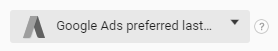 , I can see that some conversions are attributed to the Google Ads campaigns.
, I can see that some conversions are attributed to the Google Ads campaigns.
But Google Ads does not recognize these conversions and shows the message "No recently tracked conversions" for these events even after waiting several days.
When switching the Attribution model in GA to "Cross-channel last click" for the conversion, the medium cpc (as it is displayed with the attribution model "Google Ads preferred last click" applied) is replaced by referral and campaign information is no longer available.
So I guess this is where the conversion tracking for Google Ads breaks and that's the reason why Google Ads does not detect the conversions correctly: because they happen on the "referral" from www.example.com and not directly from the initial Google Ads referral - even though Google Analytics can attribute the conversions correctly when setting the attribution model as mentioned above.
For regular GA using analytics.js, as far as I know there is a specific setup possible using the options {'allowLinker': true} and ga('linker:autoLink', ['example-2.com'] ); (as described in this documentation).
But for Firebase JS SDK, I could not manage to find any information how to setup cross-domain (even though it's only about subdomains in this case) tracking correctly so Google Ads still attributes the conversions correctly to the domains.
What needs to be done with this setup so that conversion tracking in Google Ads works correctly with the given setup using Firebase JS SDK?
Convert GCLID Parameter To Squarespace Hidden Field
I'm trying to pull a GCLID Parameter (EXAMPLE: https://www.example.com?gclid=CjwKCAjwiMj2BRBFEiwAYfTbCjQ-LBlWhBymAH4piPD3FalPCbl24kE7VQ4JtNJ4Jfj8XPE) from a URL and insert it into a Squarespace hidden field.
Ideally, I'd like to do this through a GTM script, but I can also add it directly into Squarespace via site-wide footer code injection. All Squarespace hidden fields start with the prefix "SQF" (in my case, the hidden field is: SQF_GCLID
I've been playing with something like this:
`<script> window.Squarespace.onInitialize(Y, function() { /** * Get the URL parameters * source: https://css-tricks.com/snippets/javascript/get-url-variables/ * @param {String} url The URL * @return {Object} The URL parameters */ var getParams = function (url) { var params = {}; var parser = document.createElement('a'); parser.href = url; var query = parser.search.substring(1); var vars = query.split('&'); for (var i=0; i<vars.length; i++) { var pair = vars[i].split('='); params[pair[0]] = decodeURIComponent(pair[1]); } return params; }; /** * Get UTM parameters from the current URL, insert them into correspondingly-named Squarespace form hidden fields. */ var params = getParams(window.location.href); var param; var paramMatch; var paramBase; var formFields; var i; for (param in params) { paramMatch = param.match(/^gclid(.*)/i); if (!paramMatch) { continue; } paramBase = paramMatch[1]; formFields = document.getElementsByName("SQF_GCLID"); i = formFields.length; while (i--) { if (formFields[i]) { formFields[i].value = params[param]; } } } }); </script>` which is based on the code found here.
There are no other parameters to pass (just gclid).