How to I can get threads-user-id to publish a post on threads using Threads Graph API
In threads documentation: https://developers.facebook.com/docs/threads/posts
They gives the details of Threads Graph API to post content on Threads platform. Here: 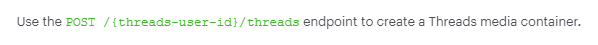
They don't mention that how we can get our threads-user-id. Please tell me how I can get that.
I already search on Facebook developer account and they don't mention any type of thread-user-id their.
I used my threads account username but it didn't work for me as well.