Facebook Leadgen Webhook Returning Mock Data Instead of Real Leads
I'm developing an application to capture leads from a Facebook lead form. Here's what I've done so far:
- I created an App in the Facebook Developer Dashboard.
- I verified the webhook for this app, and the verification was successful.
- I have obtained advanced access for the following permissions: leads_retrieval, pages_show_list, pages_manage_metadata.
- I have enabled the User object and subscribed to leadgen events.
- I tested the webhook, and it's sending test leads in the response as expected.
- My app is in Live mode.
However, when a real lead is created on Facebook, I'm receiving the following response instead of the actual lead data:
{ "entry": [ { "id": "0", "time": 1724921046, "changes": [ { "field": "leadgen", "value": { "ad_id": "444444444", "form_id": "444444444444", "leadgen_id": "444444444444", "created_time": 1724921046, "page_id": "444444444444", "adgroup_id": "44444444444" } } ] } ], "object": "page" } What could I be doing wrong, and how can I start receiving real lead data instead of this mock response?
this is screen shot of my app:- App details:- 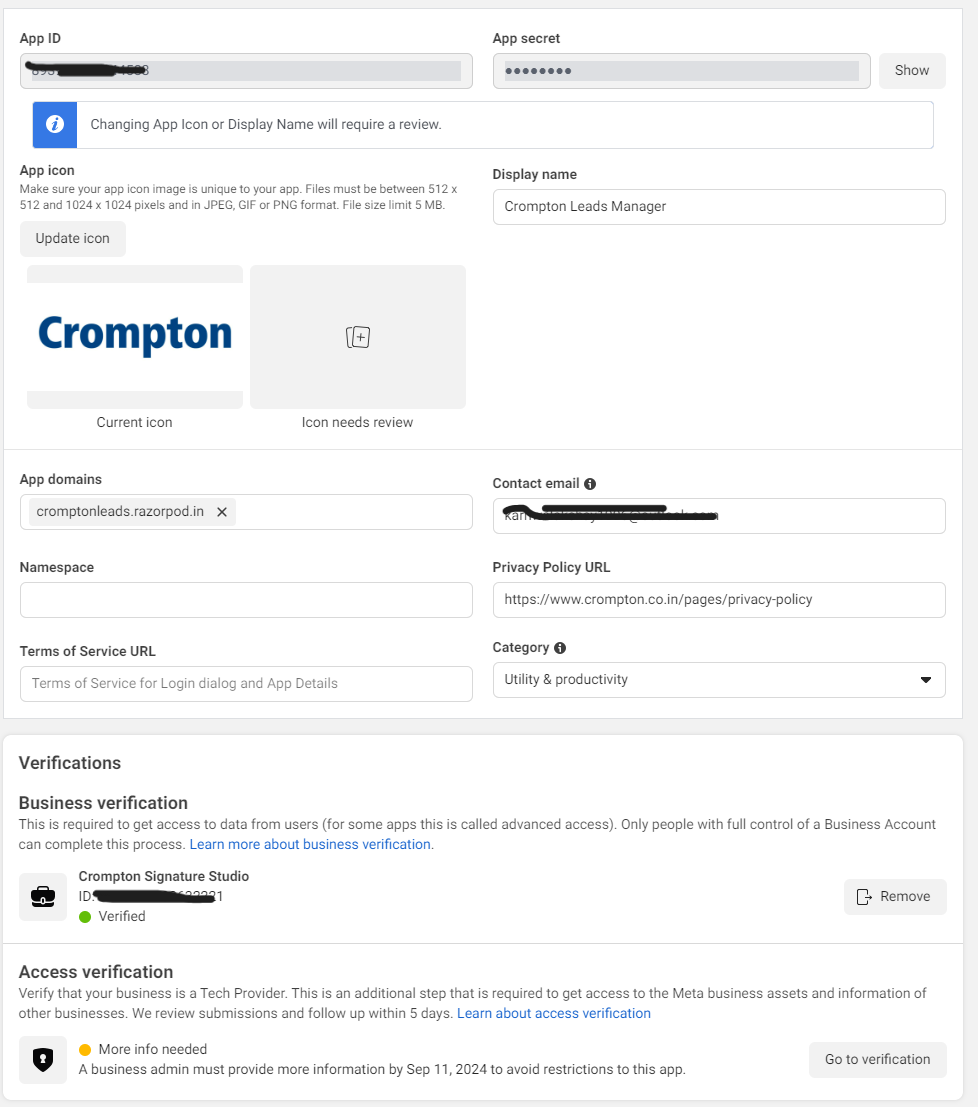 Permission Details:-
Permission Details:- 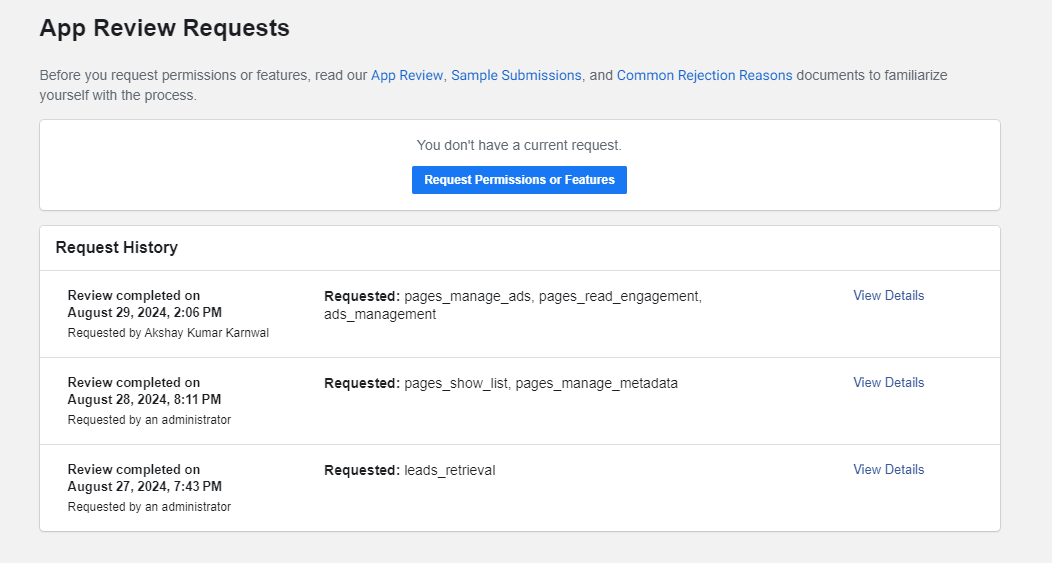 Webhook Details:-
Webhook Details:- 