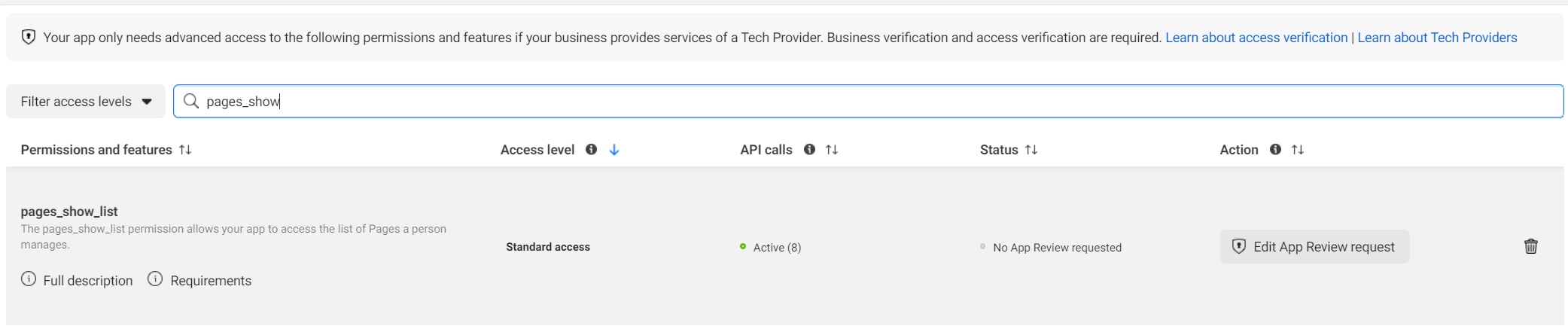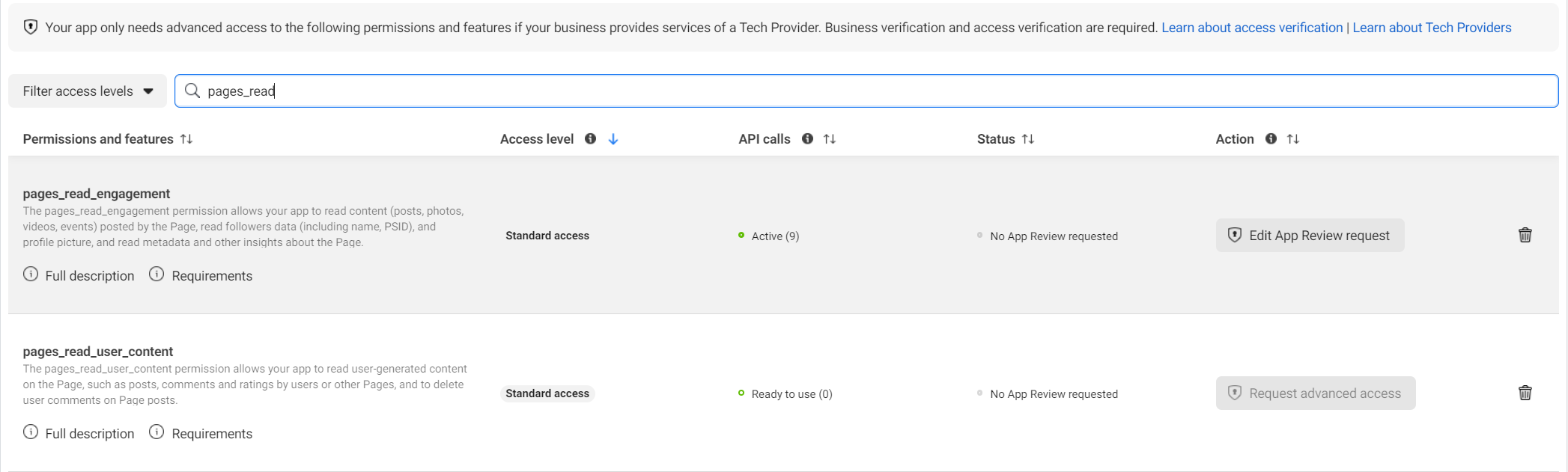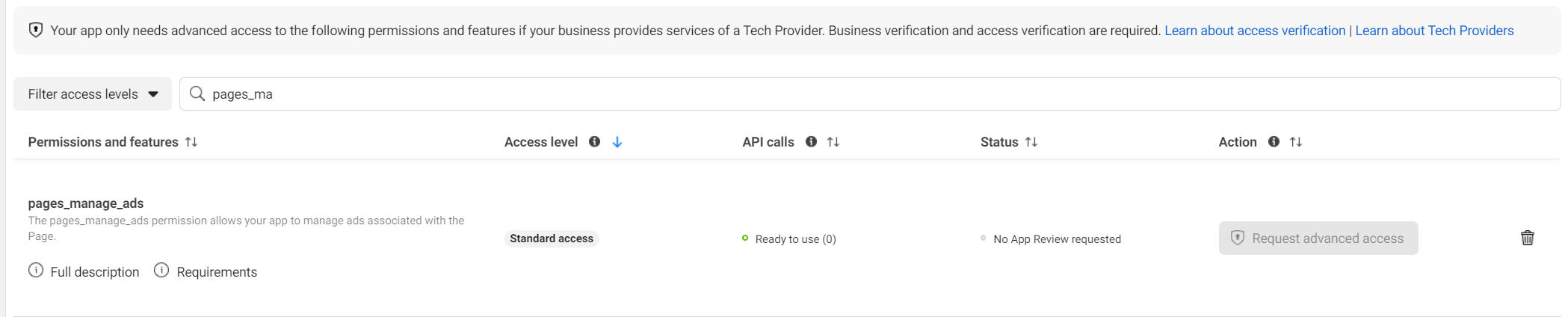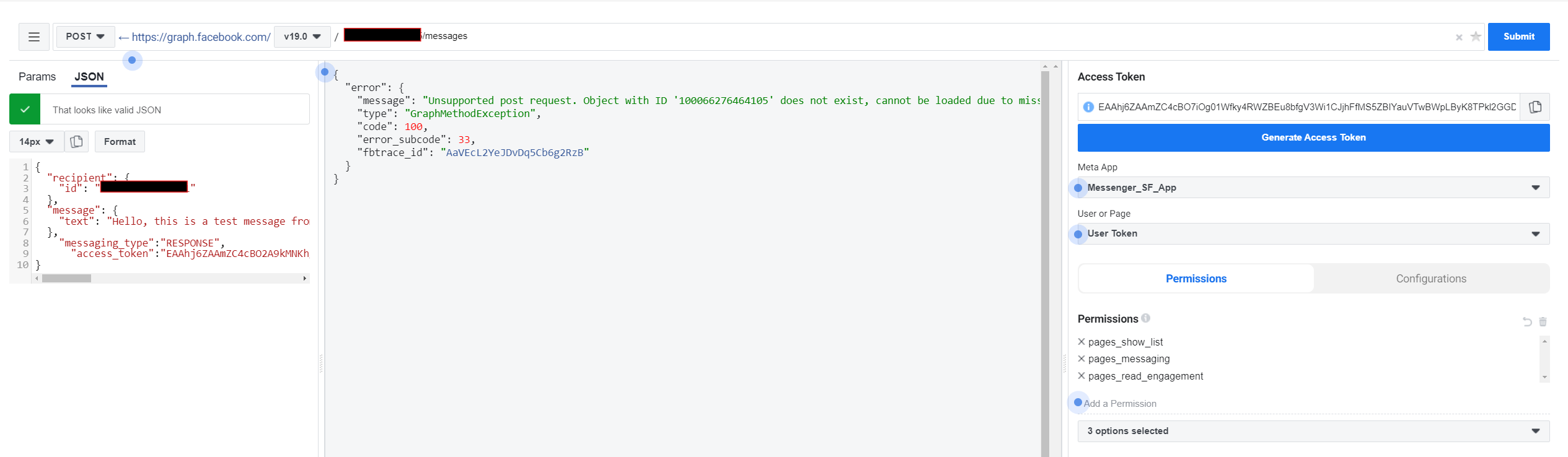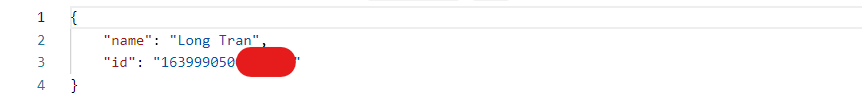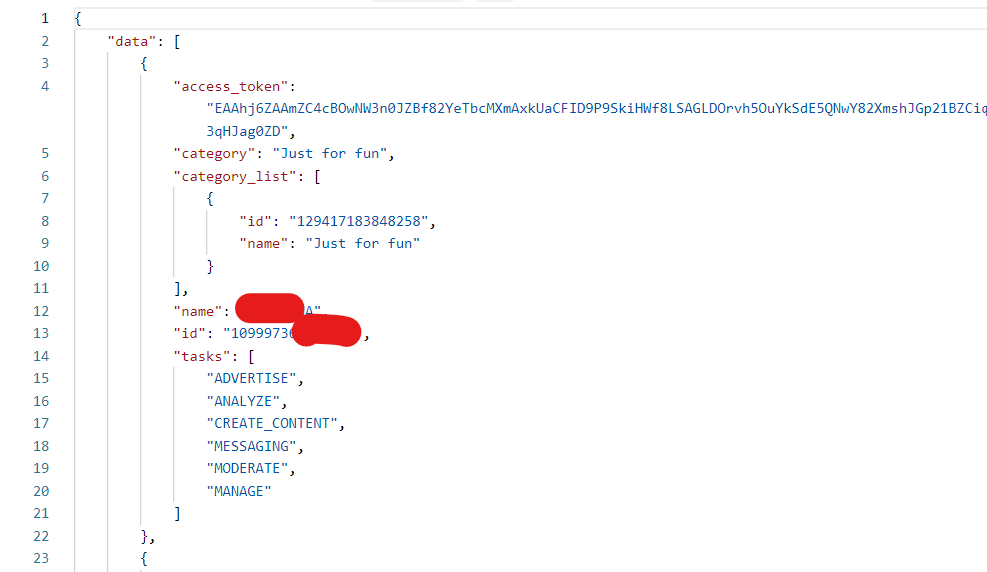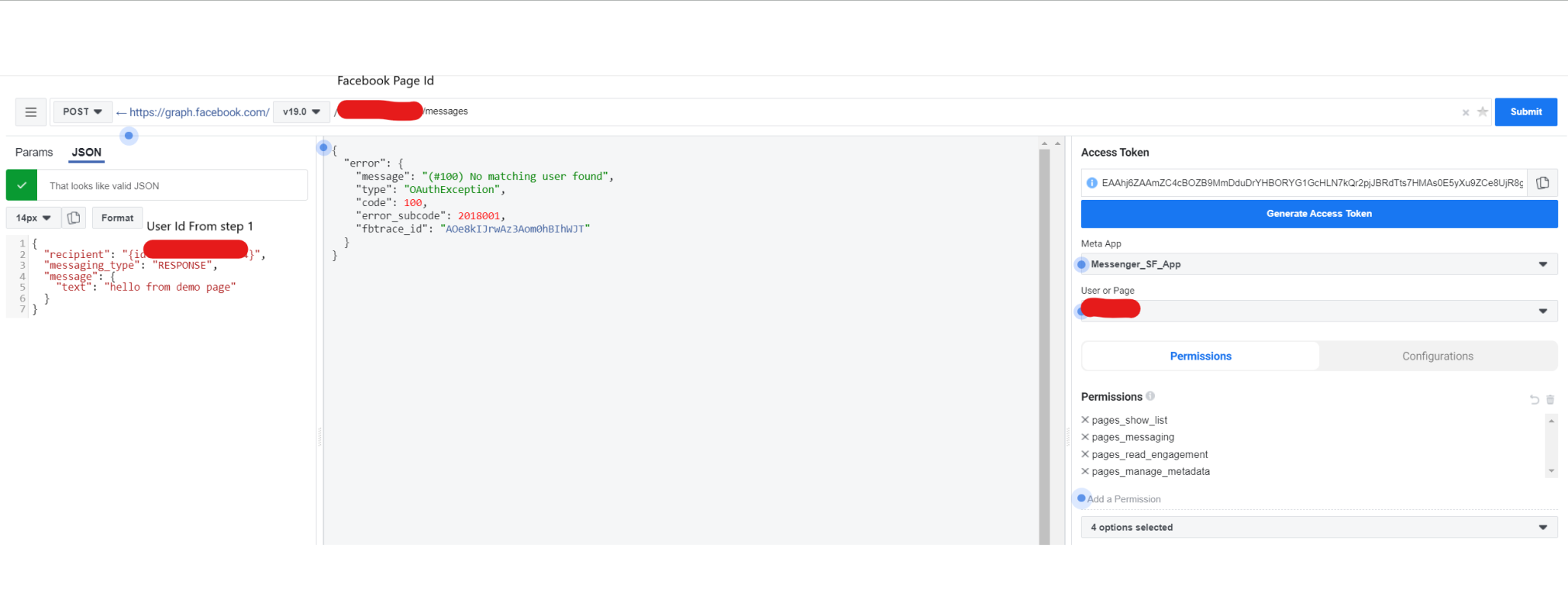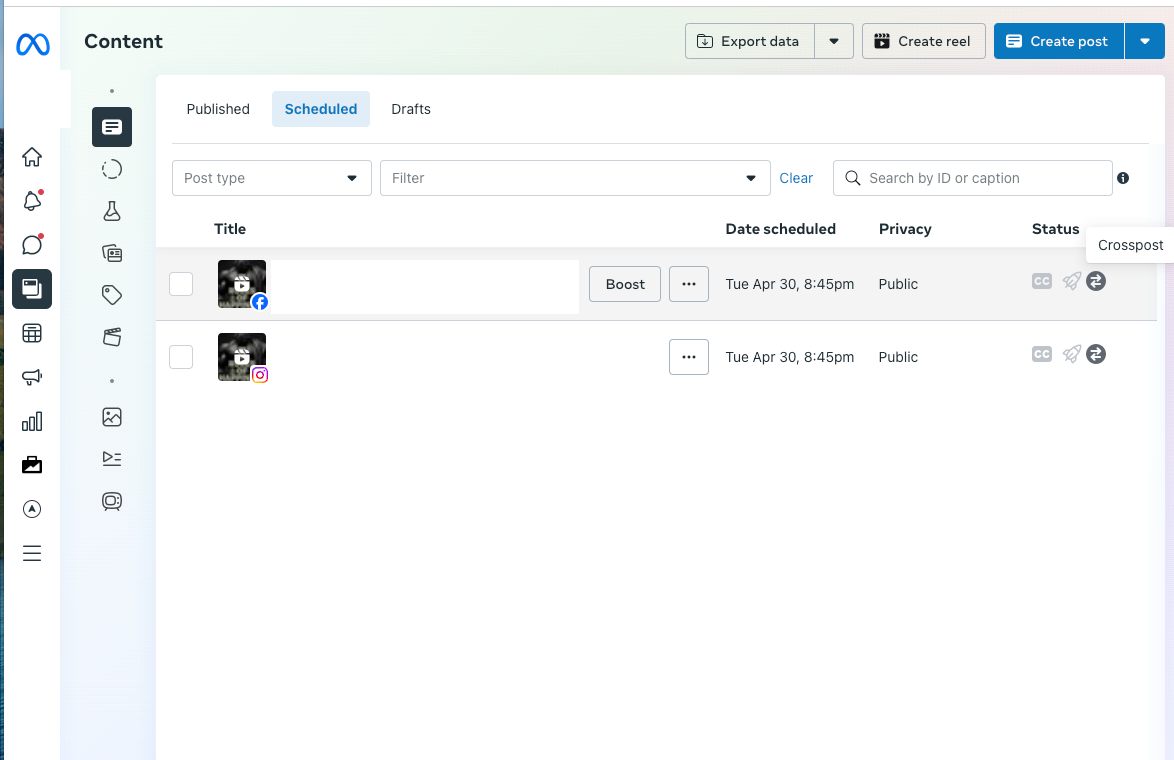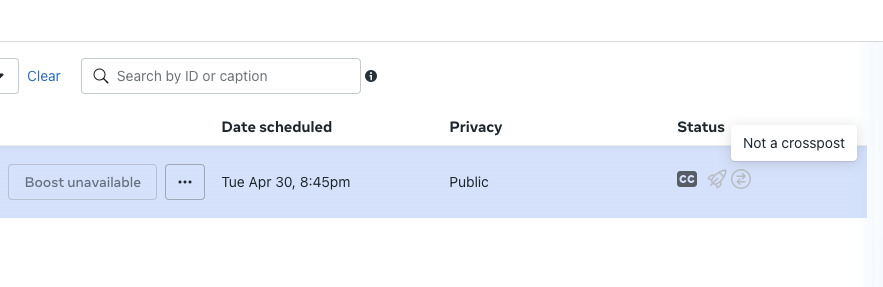When I'm trying to use Graph API to send a message from FB page to an user. I get this error:
{ "error": { "message": "Unsupported post request. Object with ID '100066276464105' does not exist, cannot be loaded due to missing permissions, or does not support this operation. Please read the Graph API documentation at https://developers.facebook.com/docs/graph-api", "type": "GraphMethodException", "code": 100, "error_subcode": 33, "fbtrace_id": "AkMoCKVHuPHXAT7IQubn6rE" } }
I have checked the other document and see this issue related with missing permission on my Facebook app, but I already has "pages_show_list" permission:
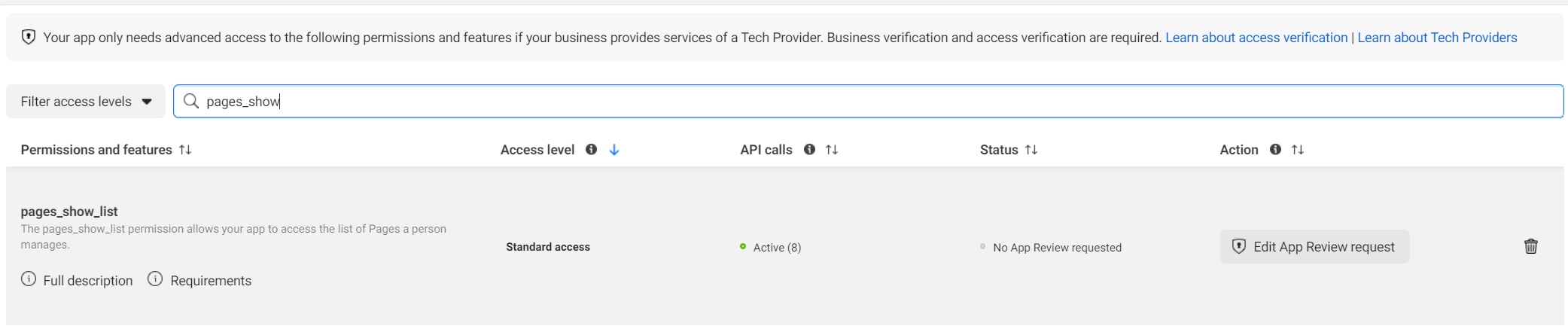
"pages_read_engagement" and "pages_read_user_content":
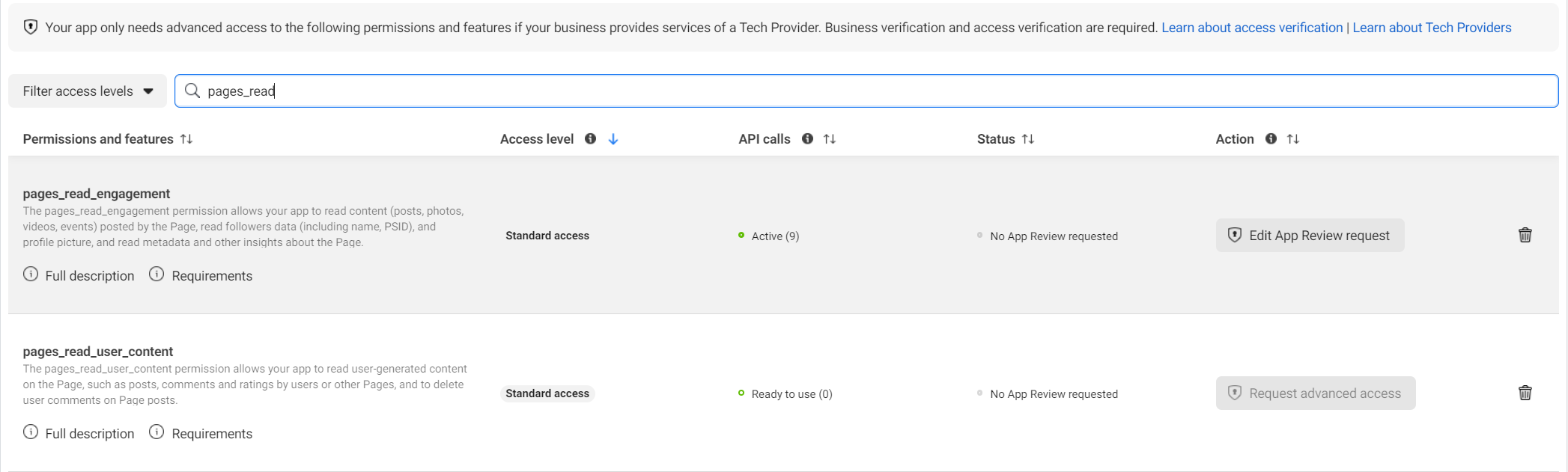
"pages_manage_ads":
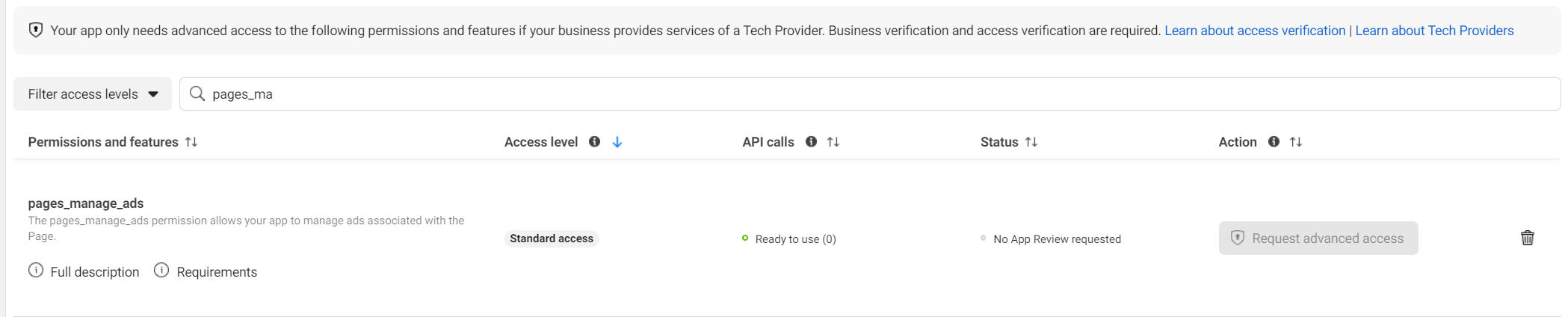
This is my Graph API call:
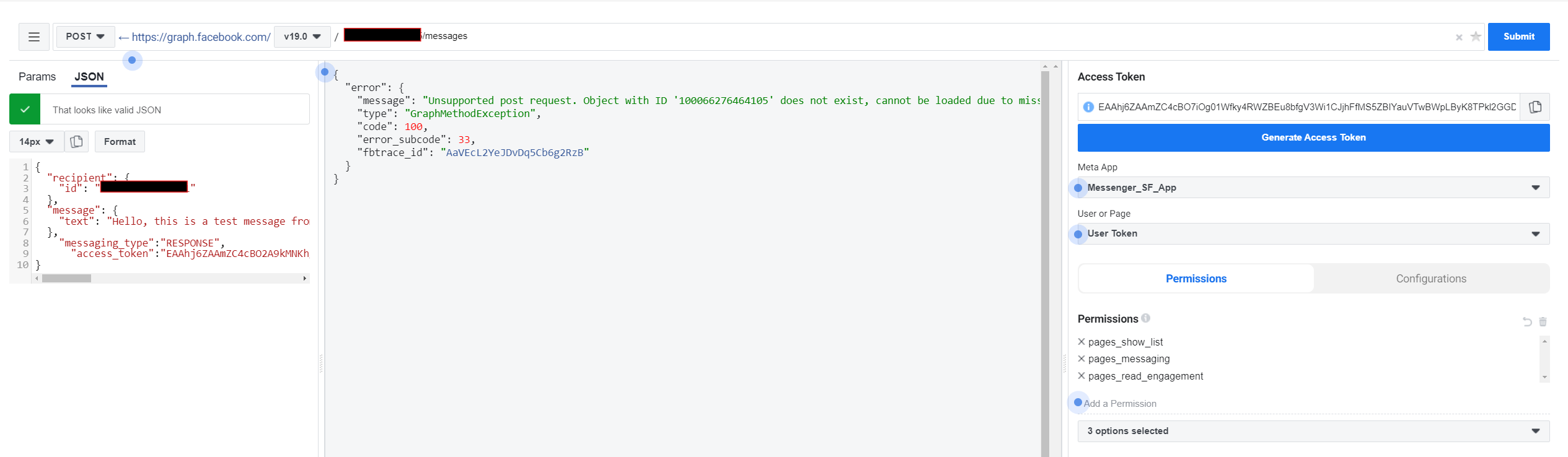
Have someone got the same issue as me?
UPDATED: I have try again and this is the current issue that I have Step 1: I using GET method to get my user id (UID) 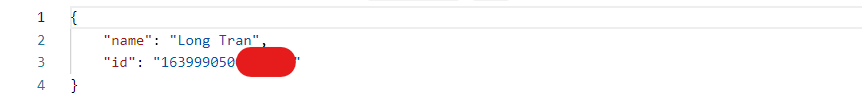 Step 2: Then I get my facebook page Id (PID)
Step 2: Then I get my facebook page Id (PID) 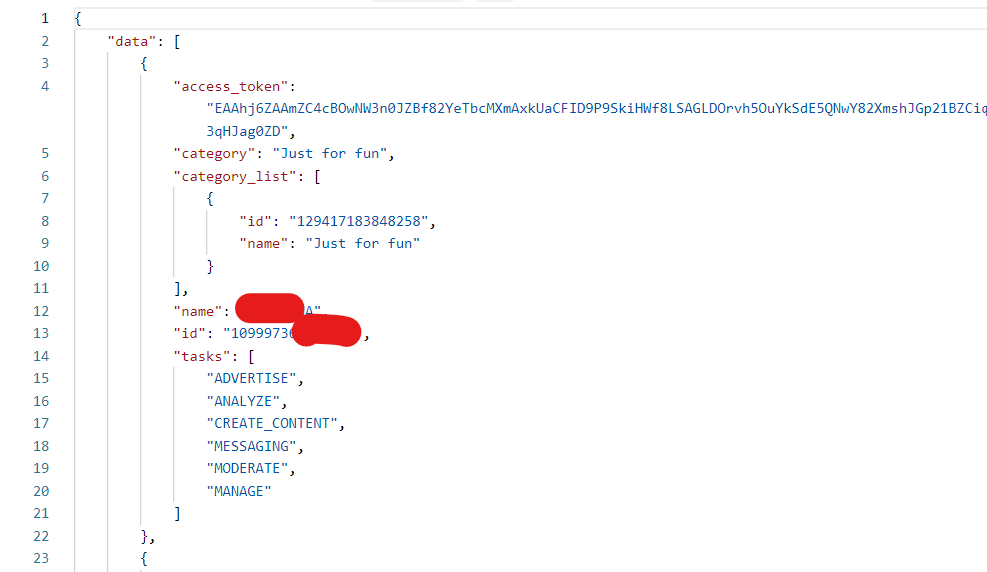 Step 3: Then I using my user to send the initial message to the facebook page, after that I use the POST call to send response message to the initial message.
Step 3: Then I using my user to send the initial message to the facebook page, after that I use the POST call to send response message to the initial message. 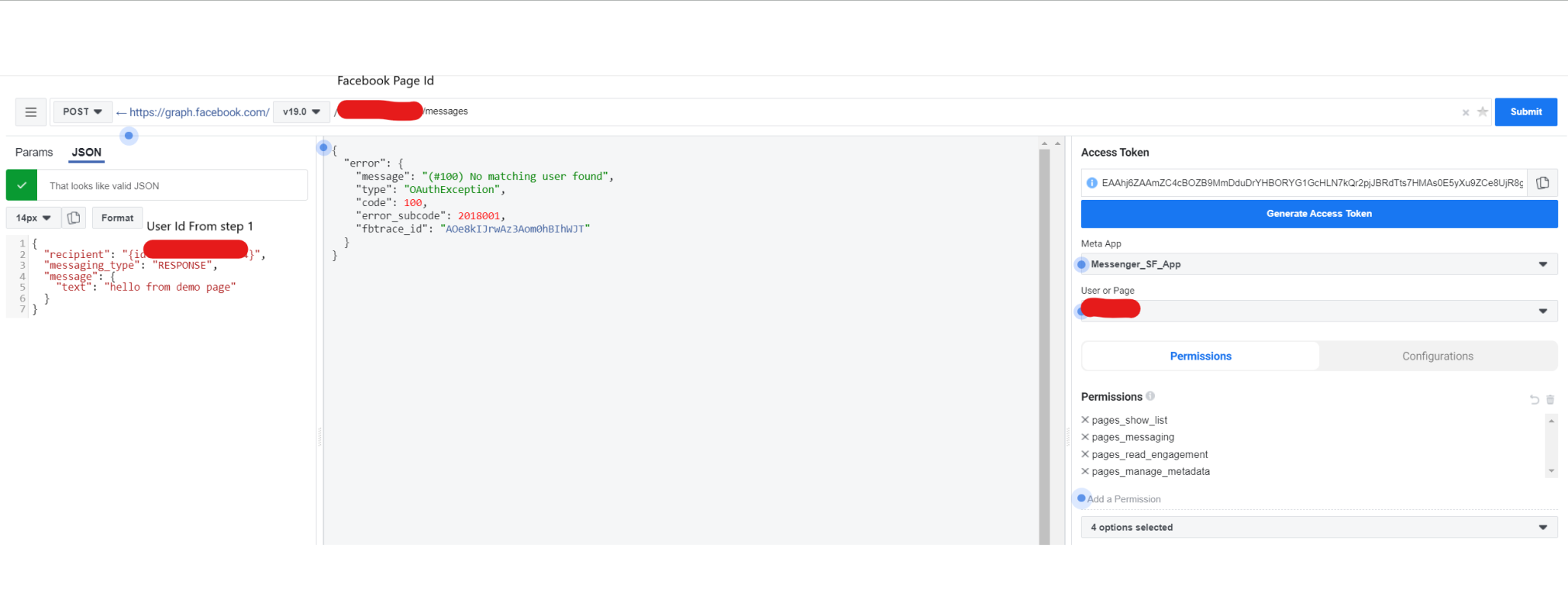
Where do I go wrong?