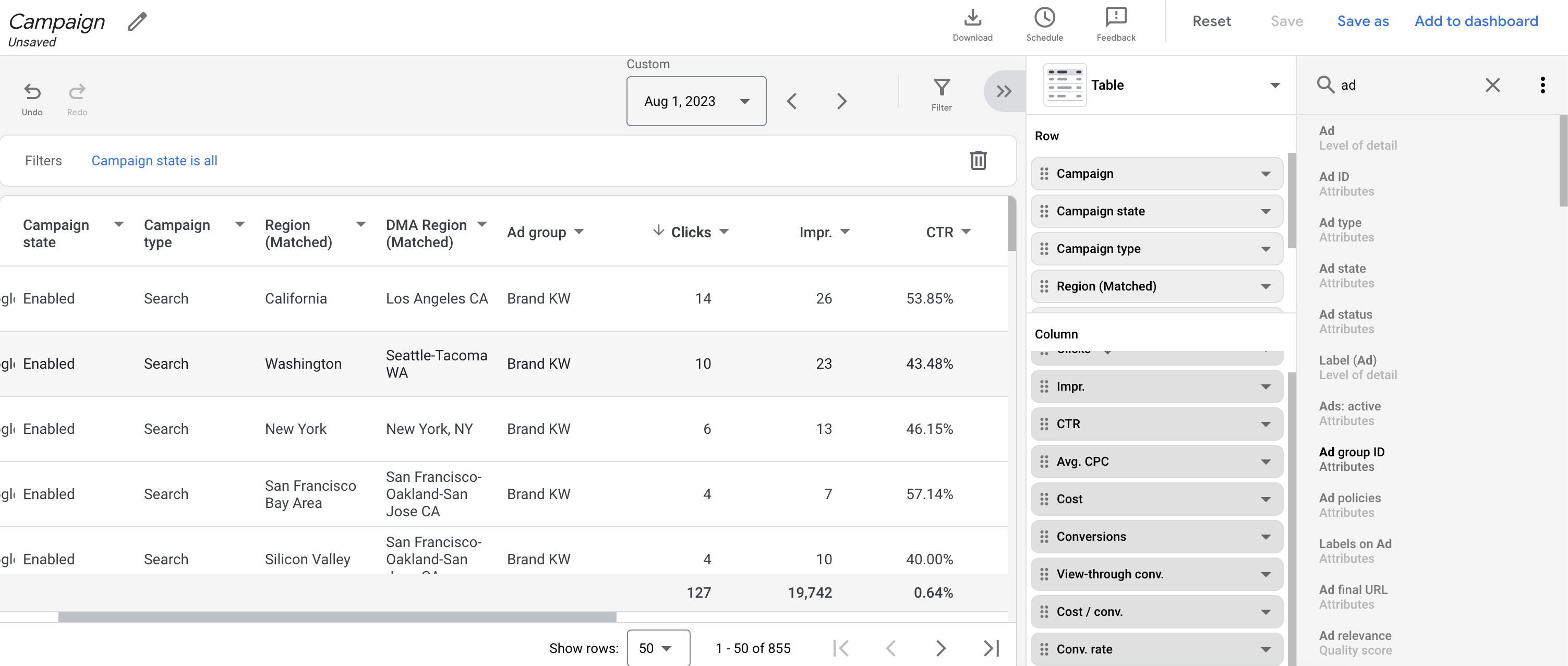Whatsapp message template with status Active – Quality pending couldn't be sent. Getting "(#132001) Template name does not exist in the translation"
{ "error": { "message": "(#132001) Template name does not exist in the translation", "type": "OAuthException", "code": 132001, "error_data": { "messaging_product": "whatsapp", "details": "template name (message_request) does not exist in en_US" }, "fbtrace_id": "A_EjJh2lU36b3yKxpX9q8WD" } } We have successfully created a message template having 2 buttons in WhatsApp manager under meta business settings.
Name of the template: message_request Language: English (US) Status: Active – Quality pending While trying the graph API to send message to user, we get error.
Request:
{ "messaging_product": "whatsapp", "recipient_type": "individual", "to": "913456666661", "type": "template", "template": { "name": "message_request", "language": { "code": "en_US" } } } Response:
{ "error": { "message": "(#132001) Template name does not exist in the translation", "type": "OAuthException", "code": 132001, "error_data": { "messaging_product": "whatsapp", "details": "template name (message_request) does not exist in en_US" }, "fbtrace_id": "A_EjJh2lU36b3yKxpX9q8WD" } } What is causing this issue?