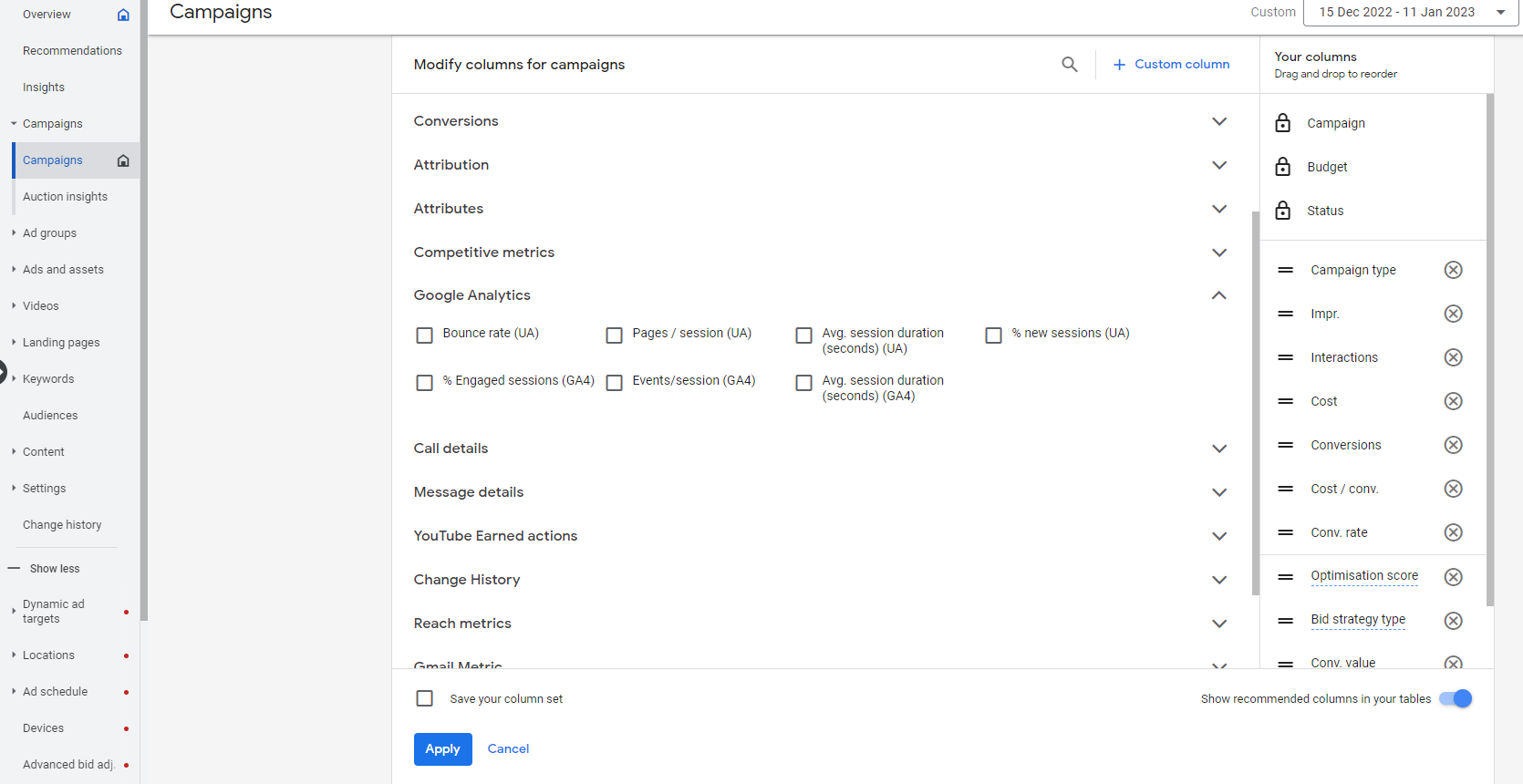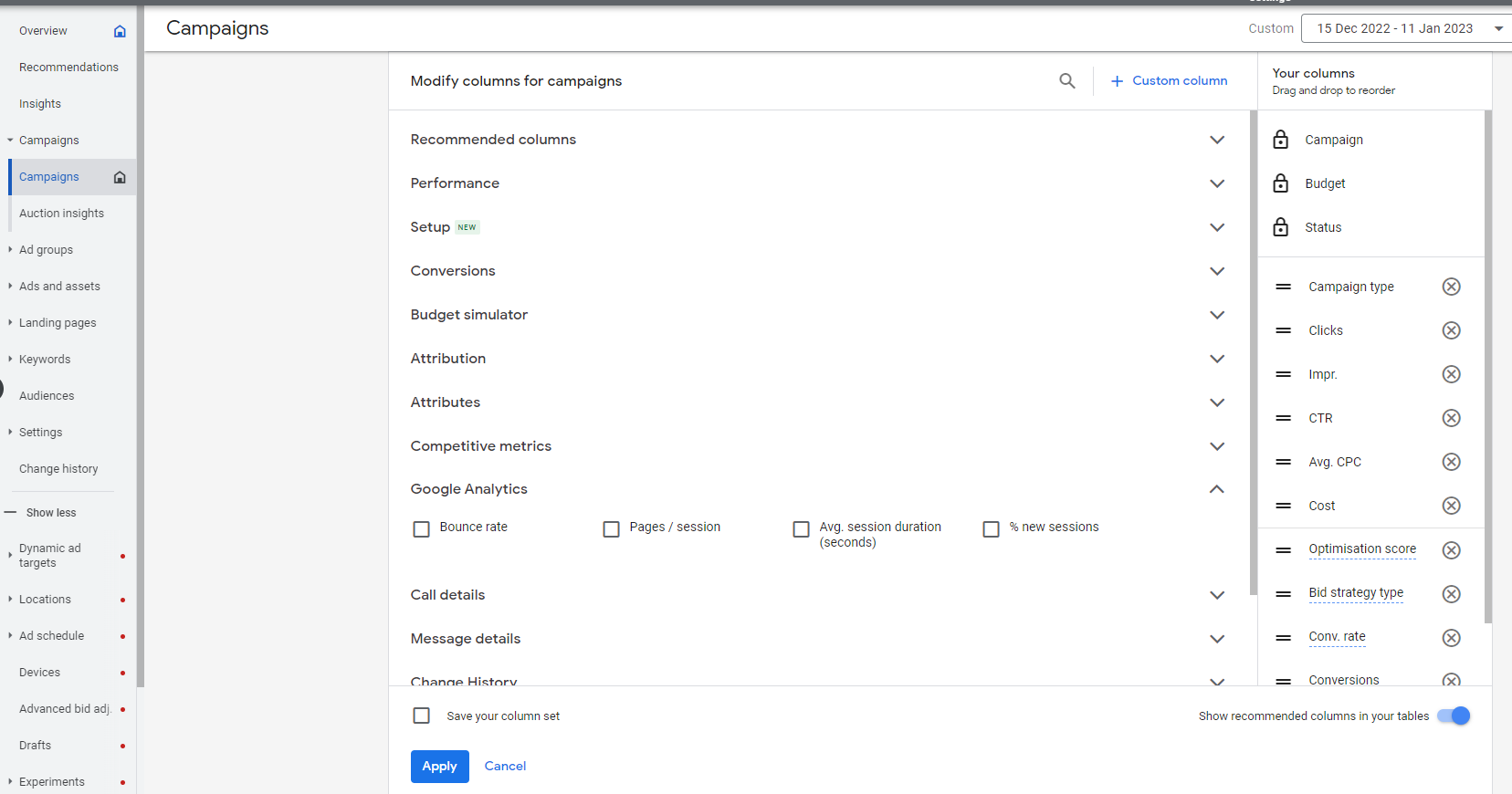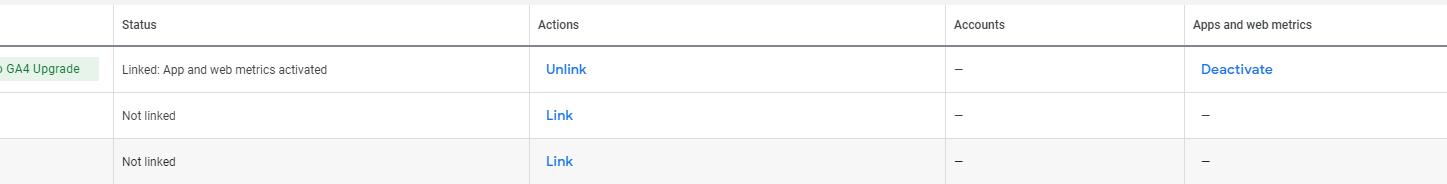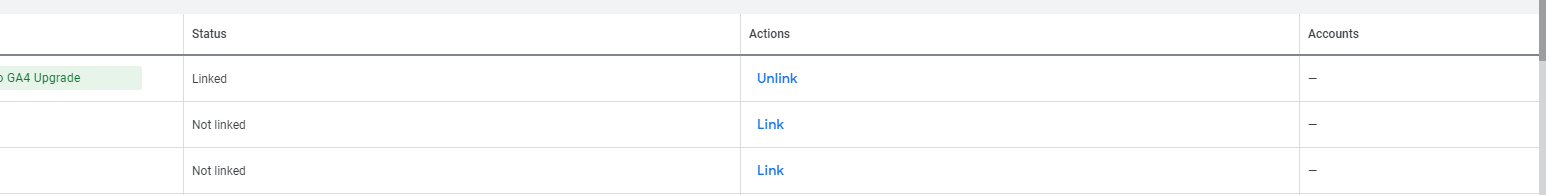How to login to whatsapp after I use my whatsapp number as whatsapp business Number?
I would like to send a WhatsApp message from my project. So I use twilio WhatsApp API and I use my own phone number as the sender and link whatsApp Business Account with my Twilio Account. To use my own whatsapp number as business number, I delete my account from whatsapp messenger and use it as business number since error is shown as the image.Please see this link to see image Error image. Everything including sending message from project is ok, but one thing is I can't login to my own number using whatsapp messenger or whatsapp business app. When I try to login to whatsapp messenger or business app, the error show "WhatsApp is temporarily unavailable. Please try again in 1 hour".
My question is
- I think I need to login to whatsapp business app only since my phone no is registered as business account. is my assumption true?
- which step do I need to follow to login to whatsapp?
Please help me. Thanks all in advance.
For reference, I follow along the instructions just like the below link. text
If I can't login, how can I manually reply to my customers?