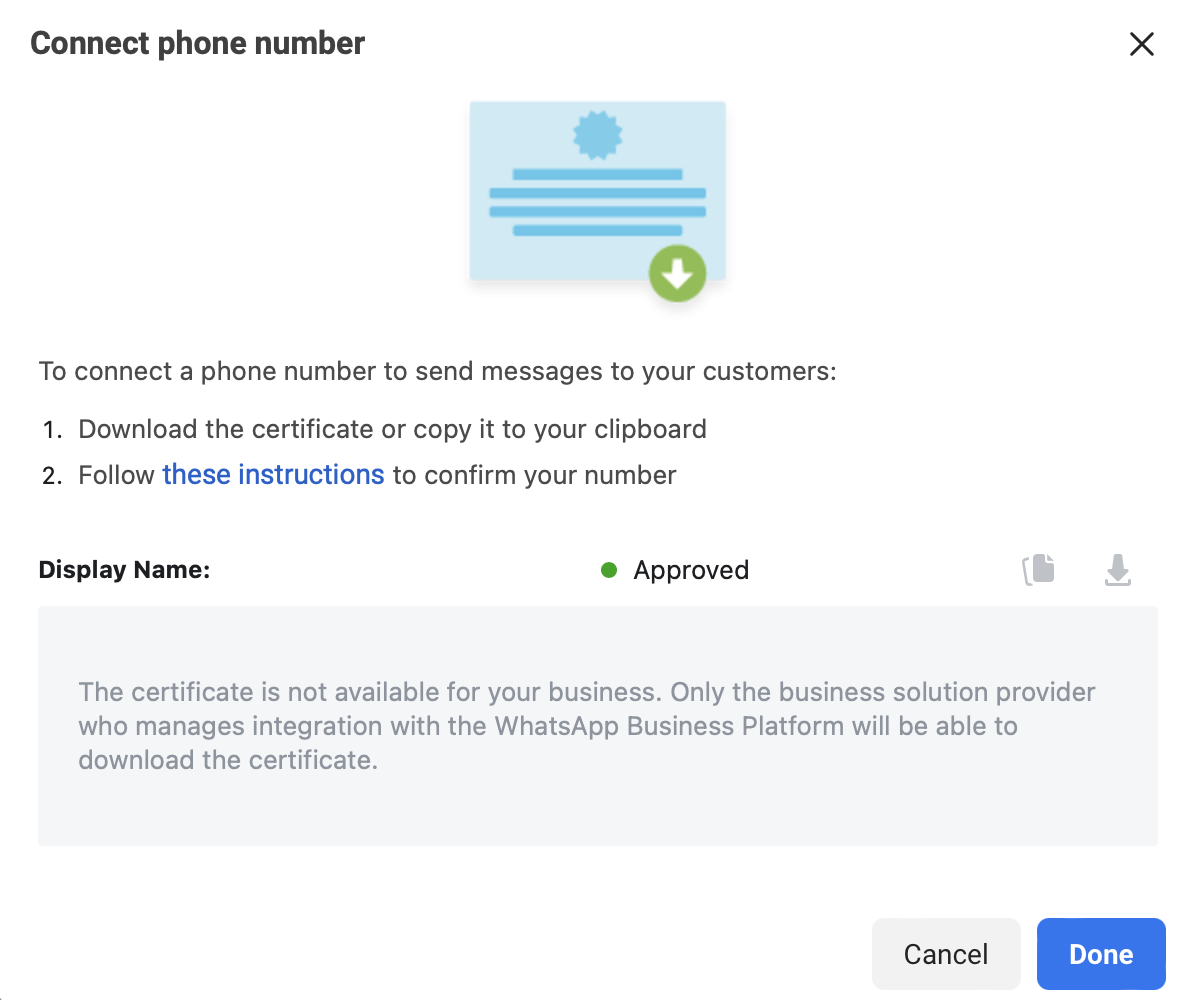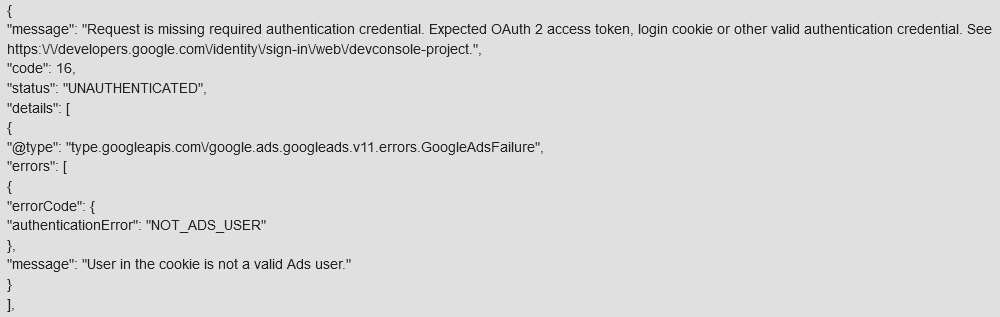Google Ads API PHP
I am trying to use a service account to connect with the Google Ads API.
At the momet my code looks like this:
$oAuth2Credential = (new OAuth2TokenBuilder()) ->withJsonKeyFilePath(self::CREDENTIALS_FILE_PATH) ->withScopes('https://www.googleapis.com/auth/adwords') ->withImpersonatedEmail(IMPERSONATED_EMAIL) ->build(); $googleAdsClient = (new GoogleAdsClientBuilder()) ->withOAuth2Credential($oAuth2Credential) ->withDeveloperToken(DEVELOPER_TOKEN) ->build(); $googleAdsServiceClient = $googleAdsClient->getGoogleAdsServiceClient(); $query = 'SELECT campaign.id, campaign.name FROM campaign ORDER BY campaign.id'; $stream = $googleAdsServiceClient->searchStream(CUSTOMER_ID, $query); In Google cloud I have created a project and a service account. The account is the same I have access to at Google Ads. Also I have set the Domain-Wide Delegation at Google Workspace, with this same account. In my opinion I did everything right, but I am getting this error:
I hope there's someone who can help me out.
How to get the URL of an image in WhatsApp Business Cloud API, while we send an image through WhatsApp
While working on WhatsApp Business Cloud API, I have to send an Image through WhatsApp. When I send that image I am getting a response as a sha256 base64 string and an imageId. I want to retrieve back that image using these credentials. I'm getting a URL when I make a get request with that image id. That URL is actually broken/invalid and I'm not getting the image back.
Response of the request is given below :
"messages": [ { "from": "918******6", "id": "wamid.HBgMOT*********EA", "timestamp": "1655978686", "type": "image", "image": { "mime_type": "image/jpeg", "sha256": "ian**********jM4k=", "id": "4**********7" } } ] Google Vignette Ads always have "display: none" in Next JS
I tried a lot of ways to enable the Vignette ads on the Next JS site before I realized that there always was a block for them in the inspector, it just never change "display: none" to "display: block".
<ins class="adsbygoogle adsbygoogle-noablate" style="display: none !important; width: 100vw !important; height: 100vh !important; inset: 0px auto auto 0px !important; clear: none !important; float: none !important; margin: 0px !important; max-height: none !important; max-width: none !important; opacity: 1 !important; overflow: visible !important; padding: 0px !important; position: fixed !important; vertical-align: baseline !important; visibility: visible !important; z-index: 2147483647 !important; background: transparent !important;" data-adsbygoogle-status="done" aria-hidden="true" data-vignette-loaded="true" data-ad-status="filled"></ins> How i saw on other sites this ins appear and after some interaction with the site display automatically changed from none to block and Vignette Ads appear. If I manually change in the inspector display to block - Vignette will appear immediately, but automatically never.
Please can anyone know a possible solution?
How to convert PQL query in to JSON?
I'm trying to convert the below PQL query (Publisher's Query Language) in to JSON format.
StatementBuilder statementBuilder = new StatementBuilder() .where("CUSTOM_CRITERIA LIKE '%permutive'") .withBindVariableValue("orderId", orderId); Can any one help with this ? Thanks in advance !