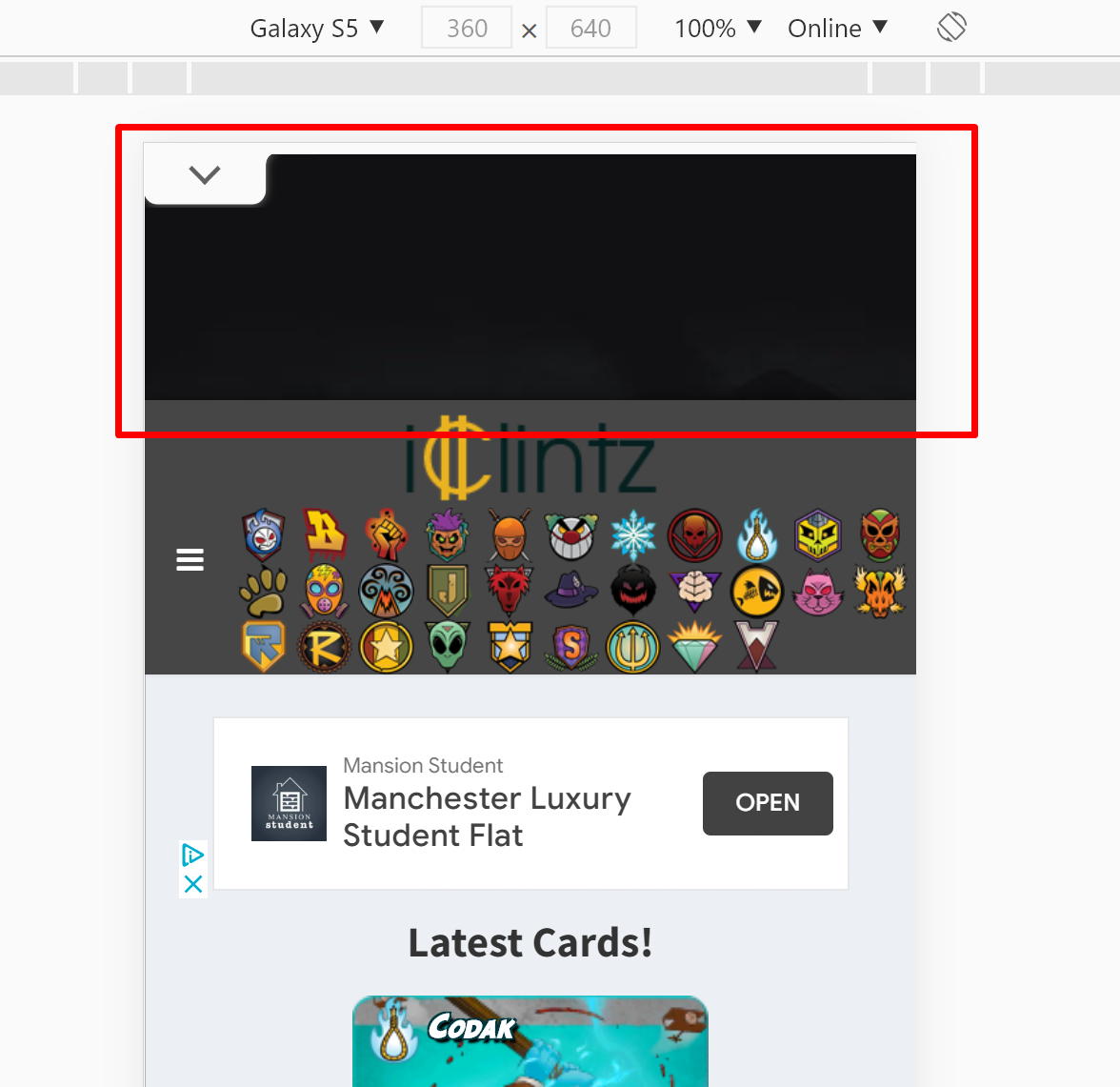Script won't accept argument
I'm making a script buildt with code from the google ads api. In this script I'm trying to make a new account, and for that to happen, i need to select which manager account the script should be under. That is done with this code:
parser = argparse.ArgumentParser(description=('Creates a new client under the given manager.')) # The following argument(s) should be provided to run the example. parser.add_argument('-m', '--manager_customer_id', type=str, required=True, help='A Google Ads customer ID for the ' 'manager account under which the new customer will ' 'be created.') args = parser.parse_args() So when i run the script, i type in python new_acc.py xxx-xxx-xxxx and hit enter, and then i get the following error:
usage: new_acc.py [-h] -m MANAGER_CUSTOMER_ID new_acc.py: error: the following arguments are required: -m/--manager_customer_id I have also tried to add the manager_customer_id in the .yaml file.