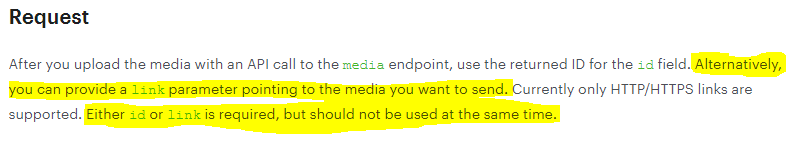Using different phone numbers in whatsapp business api account
Following to this documentation https://developers.facebook.com/docs/whatsapp/business-management-api/phone-numbers about whatsapp business accounts, it is possible to have multiple phone numbers in one account. Does someone know how you can define from which number a message is send, when sending a message to a client? There is nothing in the api about sending messages.
following to the documentation you can read the phone numbers and their whatsapp id via
curl -X GET \ 'https://graph.facebook.com/v3.3/your-whatsapp-business-account-id/phone_numbers' \ -d 'access_token=your-access-token' example result
{ "data": [ { "verified_name": "Jasper's Market", "display_phone_number": "+1 631-555-5555", "id": "1906385232743451", "quality_rating": "GREEN" }, { "verified_name": "Jasper's Ice Cream", "display_phone_number": "+1 631-555-5556", "id": "1913623884432103", "quality_rating": "NA" } ], } I would expect something like a senderId field when sending a message.