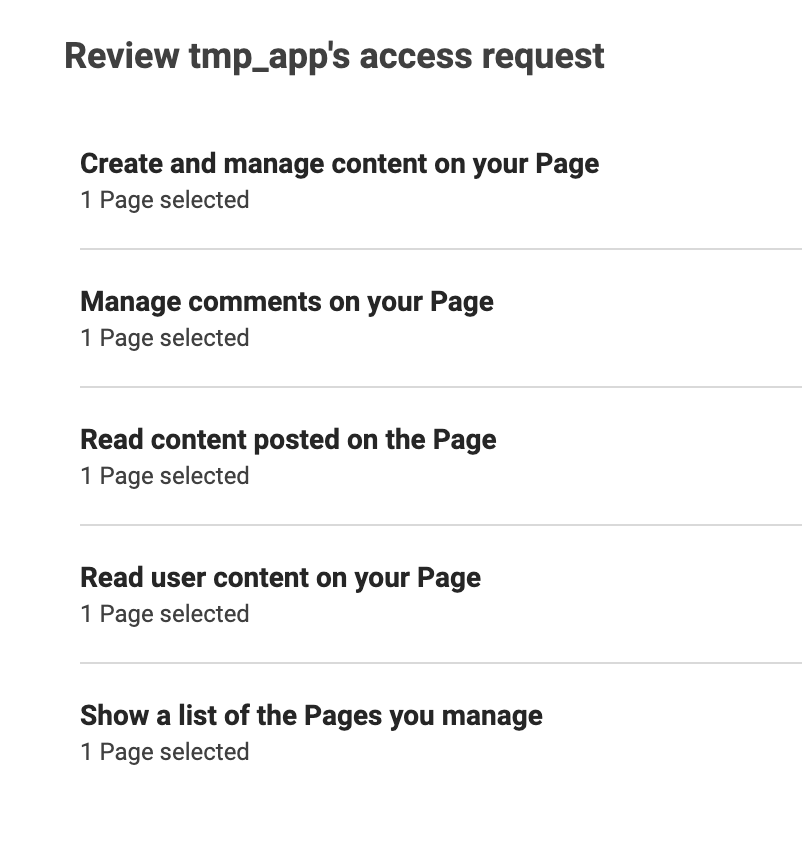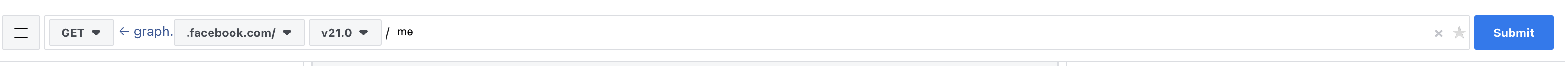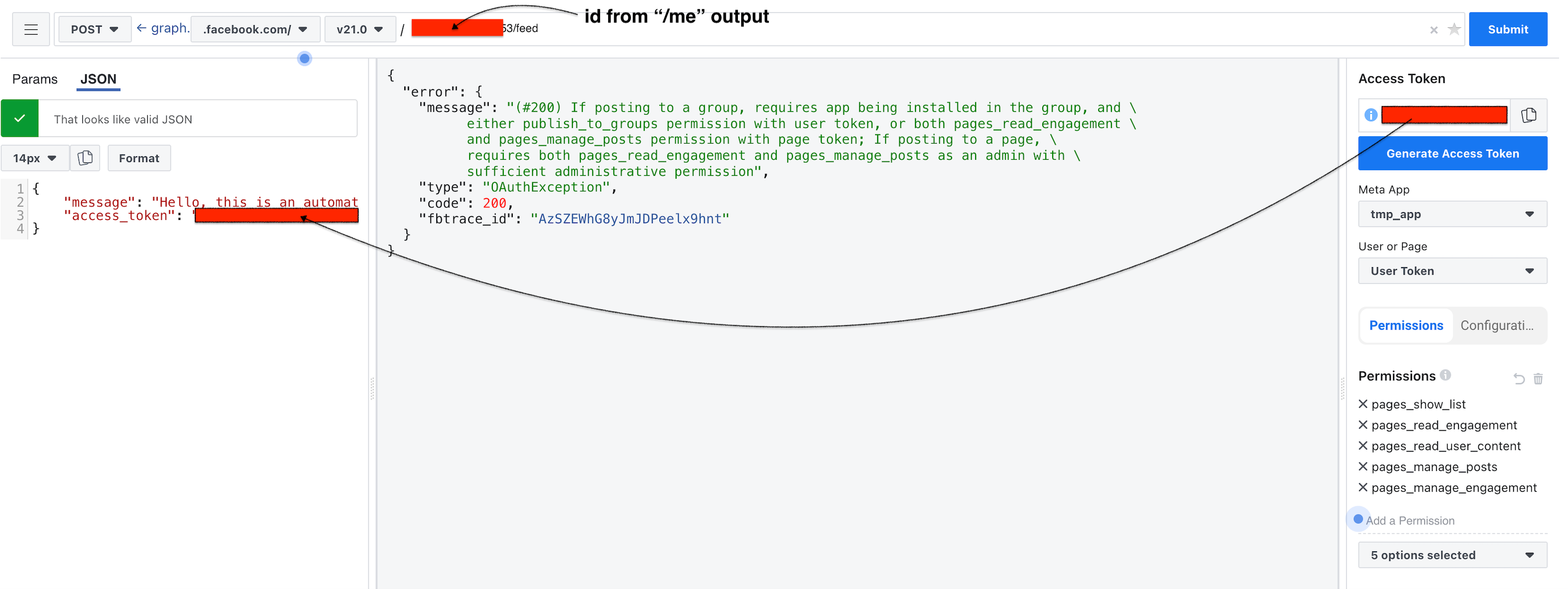I want to print dynamic multiline text in whatsapp messages. The messages are sent via Facebook Graph API. I have used the \\n character to insert a new line. See request below.
Request:
POST https://graph.facebook.com/v20.0/XXXXXXXXXXXXXXXX/messages Content Type: application/json; charset=UTF-8 Body: {"messaging_product":"whatsapp","to":"XXXXXXXXXXX","type":"template","template":{"language":{"code":"en"},"name":"order_updated_message","components":[{"type":"body","parameters":[{"type":"text","text":"Jon Doe"},{"type":"text","text":2},{"type":"text","text":" *1. Wrapped Plate, 8 in | 1 Pc*\\nRate: 3.000\\nQty: 8000\\nAmount: 24000.00\\n\\n *2. Bottle Brush | 1 Pc*\\nRate: 18.644\\nQty: 11\\nAmount: 242.00"},{"type":"text","text":24242.00},{"type":"text","text":"John Lee"},{"type":"text","text":"+91XXXXXXXXX"}]}]}}
The request succeeded till a few days ago, but then kept failing. See the failure response below.
Response:
HTTP Status: 400 Bad Request { "error": { "message": "(#100) Invalid parameter", "type": "OAuthException", "code": 100, "error_data": { "messaging_product": "whatsapp", "details": "Param text cannot have new-line/tab characters or more than 4 consecutive spaces" }, "fbtrace_id": "XXXXXXXXXXXXXXXXXXXX" } }
If I remove the \\n character, the request succeeds. So Im assuming the failure is caused by \\n itself.
I also tried replacing \\n with the following:
\n --> same error\u000A --> same error%0A --> character displayed as it is. (No new-line)
Can you tell me what has gone wrong?
Note: The message body contains our customer's ordered items. The number of items can vary by order and hence the number of lines can vary in each message. Thus, I cannot add new lines in the message template.