Facebook Graph API: Unable to find the created A/B Test Campaign in console UI Facebook
I am trying to create A/B test using facebook graph API. The documentation I follow: https://developers.facebook.com/docs/marketing-api/guides/split-testing
The documentation mentions following curl command:
curl \ -F 'name="new study"' \ -F 'description="test creative"' \ -F 'start_time=1478387569' \ -F 'end_time=1479597169' \ -F 'type=SPLIT_TEST' \ -F 'cells=[{name:"Group A",treatment_percentage:50,adsets:[<AD_SET_ID>]},{name:"Group B",treatment_percentage:50,adsets:[<AD_SET_ID>]}]' \ -F 'access_token=<ACCESS_TOKEN>' \ https://graph.facebook.com/<API_VERSION>/<BUSINESS_ID>/ad_studies I am able to run this command successfully and get the split test ID which has been created, but I am unable to find the created split test:https://www.facebook.com/test-and-learn The created test is fetch-able through API GET endpoint, but it does not exist on facebook console. Here is the place where I am trying to find it: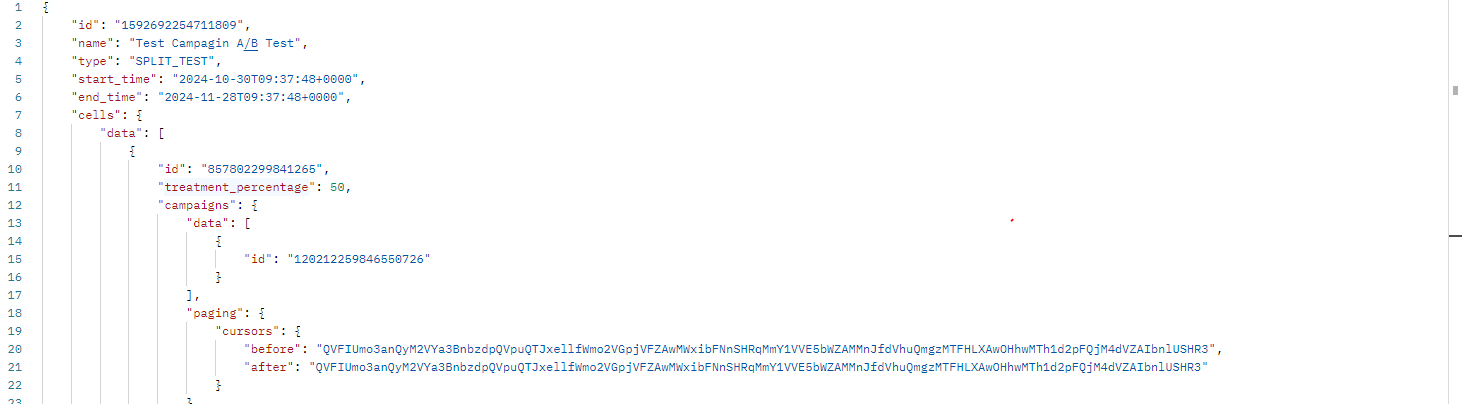
My goal is to create facebook ads A/B test through graph API. Is there any other documentation for this? or am I understanding something wrong there?