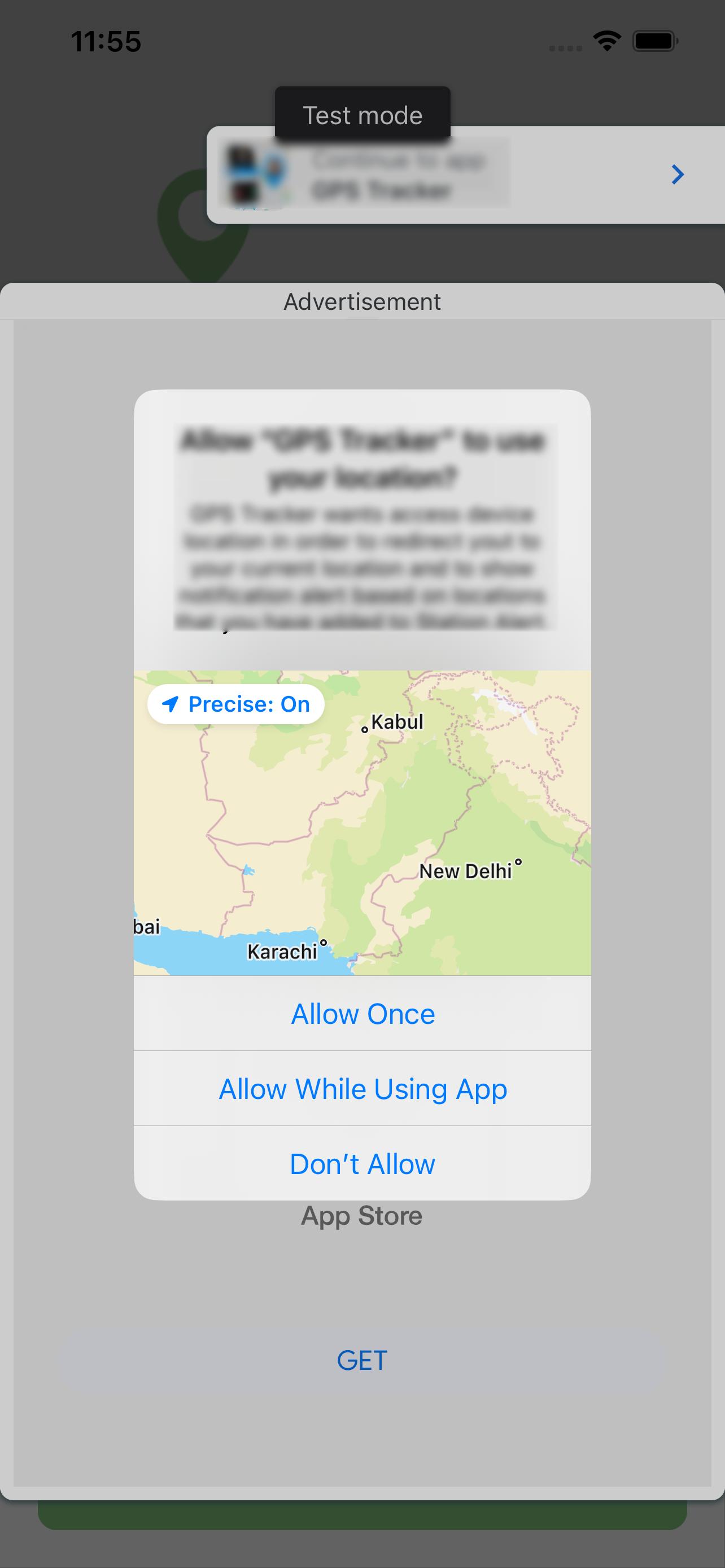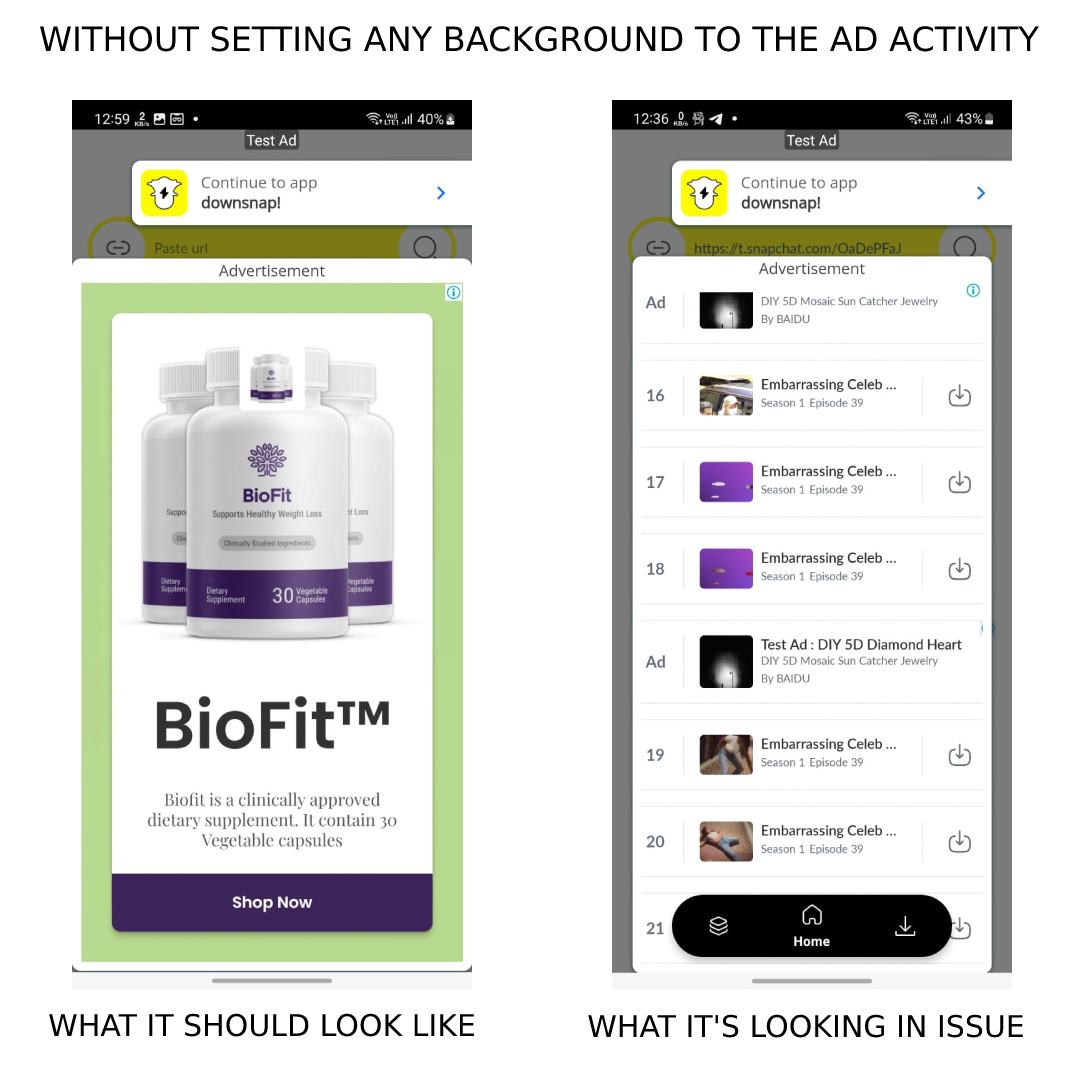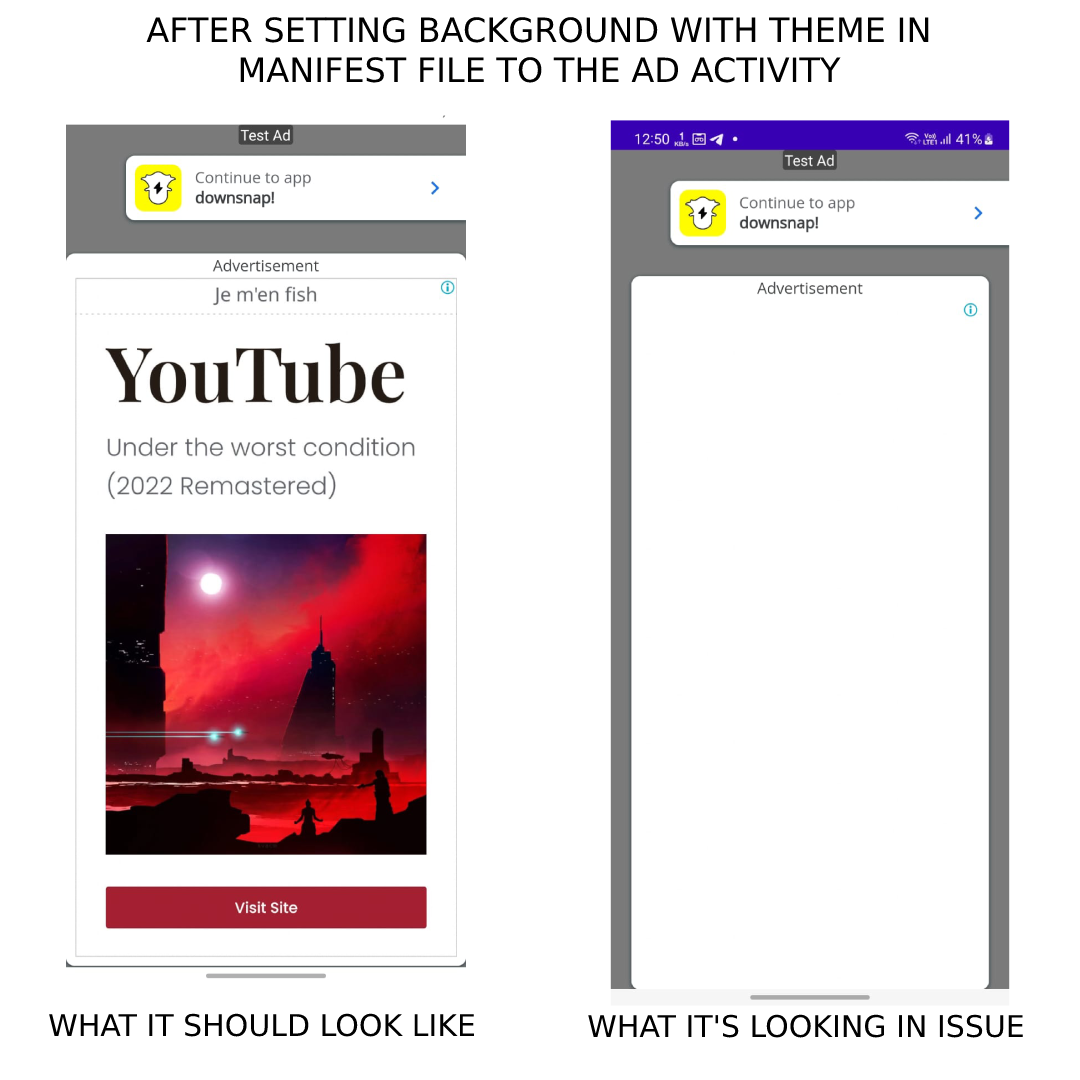Google AdMob does not show ads
I'm trying to put advertisements on my app, I put my app on amazon app store and then approved by google admob I set up Ad Unit ID (next level promotion) and put in both the xml and java part the appropriate code for it to work however I still don't get any Ad bar on the home of my app. Does anyone have any idea why it doesn't come up?
Java:
` MobileAds.initialize(this, initializationStatus -> {}); // Create an AdView and set the ad unit ID and ad size adView = new AdView(this); adView.setAdUnitId("*******"); adView.setAdSize(AdSize.BANNER); // Add the AdView to your layout LinearLayout adContainer = findViewById(R.id.ad_container); if (adContainer != null) { adContainer.addView(adView); // Load an ad AdRequest adRequest = new AdRequest.Builder().build(); adView.loadAd(adRequest); }` XML:
`<com.google.android.gms.ads.AdView android:id="@+id/ad_container" android:layout_width="match_parent" android:layout_height="wrap_content" android:layout_alignParentBottom="true" app:adSize="BANNER" app:adUnitId="***" />`