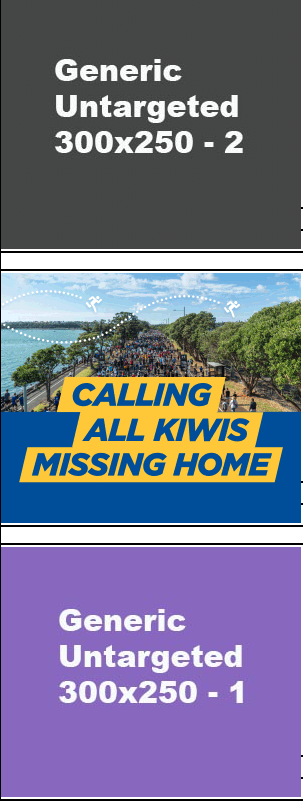I would like to know, why these errors and how to solve them, when I use flutter run, flutter returns these errors:
Launching lib\main.dart on BISON in debug mode... Warning: Mapping new ns http://schemas.android.com/repository/android/common/02 to old ns http://schemas.android.com/repository/android/common/01 Warning: Mapping new ns http://schemas.android.com/repository/android/generic/02 to old ns http://schemas.android.com/repository/android/generic/01 Warning: Mapping new ns http://schemas.android.com/sdk/android/repo/addon2/02 to old ns http://schemas.android.com/sdk/android/repo/addon2/01 Warning: Mapping new ns http://schemas.android.com/sdk/android/repo/repository2/02 to old ns http://schemas.android.com/sdk/android/repo/repository2/01 Warning: Mapping new ns http://schemas.android.com/sdk/android/repo/sys-img2/02 to old ns http://schemas.android.com/sdk/android/repo/sys-img2/01 Formato de par�metros incorreto - Note: Some input files use or override a deprecated API. Note: Recompile with -Xlint:deprecation for details. Note: Some input files use unchecked or unsafe operations. Note: Recompile with -Xlint:unchecked for details. Note: C:\src\flutter\.pub-cache\hosted\pub.dartlang.org\path_provider_android-2.0.9\android\src\main\java\io\flutter\plugins\pathprovider\PathProviderPlugin.java uses unchecked or unsafe operations. Note: Recompile with -Xlint:unchecked for details. e: C:/Users/Arthur Alland/.gradle/caches/transforms-2/files-2.1/ae449724a6ca38888aadaf690b25af94/work-runtime-2.7.0-api.jar!/META-INF/work-runtime_release.kotlin_module: Module was compiled with an incompatible version of Kotlin. The binary version of its metadata is 1.5.1, expected version is 1.1.15. FAILURE: Build failed with an exception. * What went wrong: Execution failed for task ':app:compileDebugKotlin'. > Compilation error. See log for more details * Try: Run with --stacktrace option to get the stack trace. Run with --info or --debug option to get more log output. Run with --scan to get full insights. * Get more help at https://help.gradle.org BUILD FAILED in 6m 1s Running Gradle task 'assembleDebug'... 365,1s Exception: Gradle task assembleDebug failed with exit code 1
Android Build Gradle
buildscript { ext.kotlin_version = '1.3.50' repositories { google() jcenter() } dependencies { classpath 'com.android.tools.build:gradle:4.1.0' classpath "org.jetbrains.kotlin:kotlin-gradle-plugin:$kotlin_version" } } allprojects { repositories { google() jcenter() } } rootProject.buildDir = '../build' subprojects { project.buildDir = "${rootProject.buildDir}/${project.name}" } subprojects { project.evaluationDependsOn(':app') } task clean(type: Delete) { delete rootProject.buildDir }
Gradle Wrapper Properties
distributionBase=GRADLE_USER_HOME distributionPath=wrapper/dists zipStoreBase=GRADLE_USER_HOME zipStorePath=wrapper/dists distributionUrl=https\://services.gradle.org/distributions/gradle-6.7.1-all.zip
Android Manifest
<manifest xmlns:android="http://schemas.android.com/apk/res/android" package="com.example.you_plan"> <!-- io.flutter.app.FlutterApplication is an android.app.Application that calls FlutterMain.startInitialization(this); in its onCreate method. In most cases you can leave this as-is, but you if you want to provide additional functionality it is fine to subclass or reimplement FlutterApplication and put your custom class here. --> <application android:name="io.flutter.app.FlutterApplication" android:label="you_plan" android:icon="@mipmap/ic_launcher"> <activity android:name=".MainActivity" android:launchMode="singleTop" android:theme="@style/LaunchTheme" android:configChanges="orientation|keyboardHidden|keyboard|screenSize|smallestScreenSize|locale|layoutDirection|fontScale|screenLayout|density|uiMode" android:hardwareAccelerated="true" android:windowSoftInputMode="adjustResize"> <!-- Specifies an Android theme to apply to this Activity as soon as the Android process has started. This theme is visible to the user while the Flutter UI initializes. After that, this theme continues to determine the Window background behind the Flutter UI. --> <meta-data android:name="io.flutter.embedding.android.NormalTheme" android:resource="@style/NormalTheme" /> <!-- Displays an Android View that continues showing the launch screen Drawable until Flutter paints its first frame, then this splash screen fades out. A splash screen is useful to avoid any visual gap between the end of Android's launch screen and the painting of Flutter's first frame. --> <meta-data android:name="io.flutter.embedding.android.SplashScreenDrawable" android:resource="@drawable/launch_background" /> <intent-filter> <action android:name="android.intent.action.MAIN"/> <category android:name="android.intent.category.LAUNCHER"/> </intent-filter> </activity> <!-- Don't delete the meta-data below. This is used by the Flutter tool to generate GeneratedPluginRegistrant.java --> <meta-data android:name="flutterEmbedding" android:value="2" /> <meta-data android:name="com.google.android.gms.ads.APPLICATION_ID" android:value="ca-app-pub-3940256099942544~3347511713"/> </application> </manifest>
I googled it several times and the problem seems to be with these android files, but I don't have much experience with android