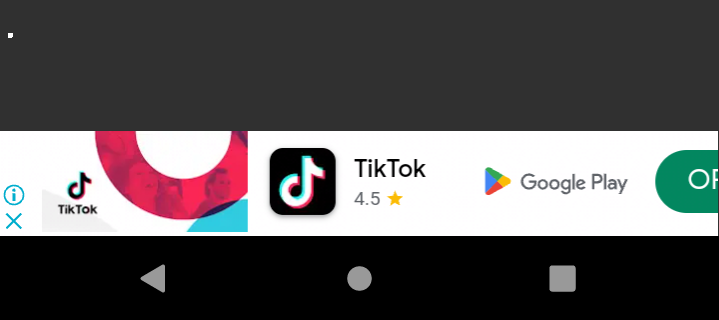StrictMode DiskReadViolation at auen.a(:com.google.android.gms@233717044)
Description: I am only using com.google.android.gms packaged classes for AD Id and Remote config and all the code is being run on IO Dispatcher. I feel this is happening internally on Google's side. Still I want your inputs how this can be fixed from my side or whether it can be fixed or not?
Full stack trace:
at android.os.StrictMode$AndroidBlockGuardPolicy.onReadFromDisk(StrictMode.java:1659) at libcore.io.BlockGuardOs.stat(BlockGuardOs.java:419) at libcore.io.ForwardingOs.stat(ForwardingOs.java:846) at android.app.ActivityThread$AndroidOs.stat(ActivityThread.java:8143) at java.io.UnixFileSystem.getLength(UnixFileSystem.java:330) at java.io.File.length(File.java:968) at auen.a(:com.google.android.gms@233717044@23.37.17 (190400-570218080):25) at aufq.e(:com.google.android.gms@233717044@23.37.17 (190400-570218080):252) at aufq.b(:com.google.android.gms@233717044@23.37.17 (190400-570218080):450) at auft.query(:com.google.android.gms@233717044@23.37.17 (190400-570218080):141) at aevp.query(:com.google.android.gms@233717044@23.37.17 (190400-570218080):3) at android.content.ContentProvider.query(ContentProvider.java:1417) at mgp.superQuery(:com.google.android.gms@233717044@23.37.17 (190400-570218080):2) at com.google.android.chimera.ContentProvider.query(:com.google.android.gms@233717044@23.37.17 (190400-570218080):2) at aevp.query(:com.google.android.gms@233717044@23.37.17 (190400-570218080):20) at android.content.ContentProvider.query(ContentProvider.java:1513) at mgp.superQuery(:com.google.android.gms@233717044@23.37.17 (190400-570218080):1) at com.google.android.chimera.ContentProvider.query(:com.google.android.gms@233717044@23.37.17 (190400-570218080):1) at mgp.query(:com.google.android.gms@233717044@23.37.17 (190400-570218080):2) at android.content.ContentProvider$Transport.query(ContentProvider.java:281) at android.content.ContentProviderNative.onTransact(ContentProviderNative.java:107) at android.os.Binder.execTransactInternal(Binder.java:1226) at android.os.Binder.execTransact(Binder.java:1163) # via Binder call with stack: at android.os.StrictMode.readAndHandleBinderCallViolations(StrictMode.java:2497) at android.os.Parcel.readExceptionCode(Parcel.java:2417) at android.database.DatabaseUtils.readExceptionFromParcel(DatabaseUtils.java:139) at android.content.ContentProviderProxy.query(ContentProviderNative.java:481) at android.content.ContentProviderClient.query(ContentProviderClient.java:196) at android.content.ContentProviderClient.query(ContentProviderClient.java:178) at bau.a(PG:30) at bkd.a(PG:1) at aqp.run(PG:27) at android.os.Handler.handleCallback(Handler.java:938) at android.os.Handler.dispatchMessage(Handler.java:99) at android.os.Looper.loopOnce(Looper.java:233) at android.os.Looper.loop(Looper.java:344) at qco.run(PG:4) at qah.run(PG:3) at java.lang.Thread.run(Thread.java:1012) at qdi.run(PG:5)