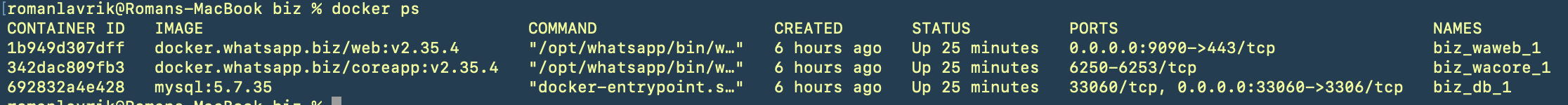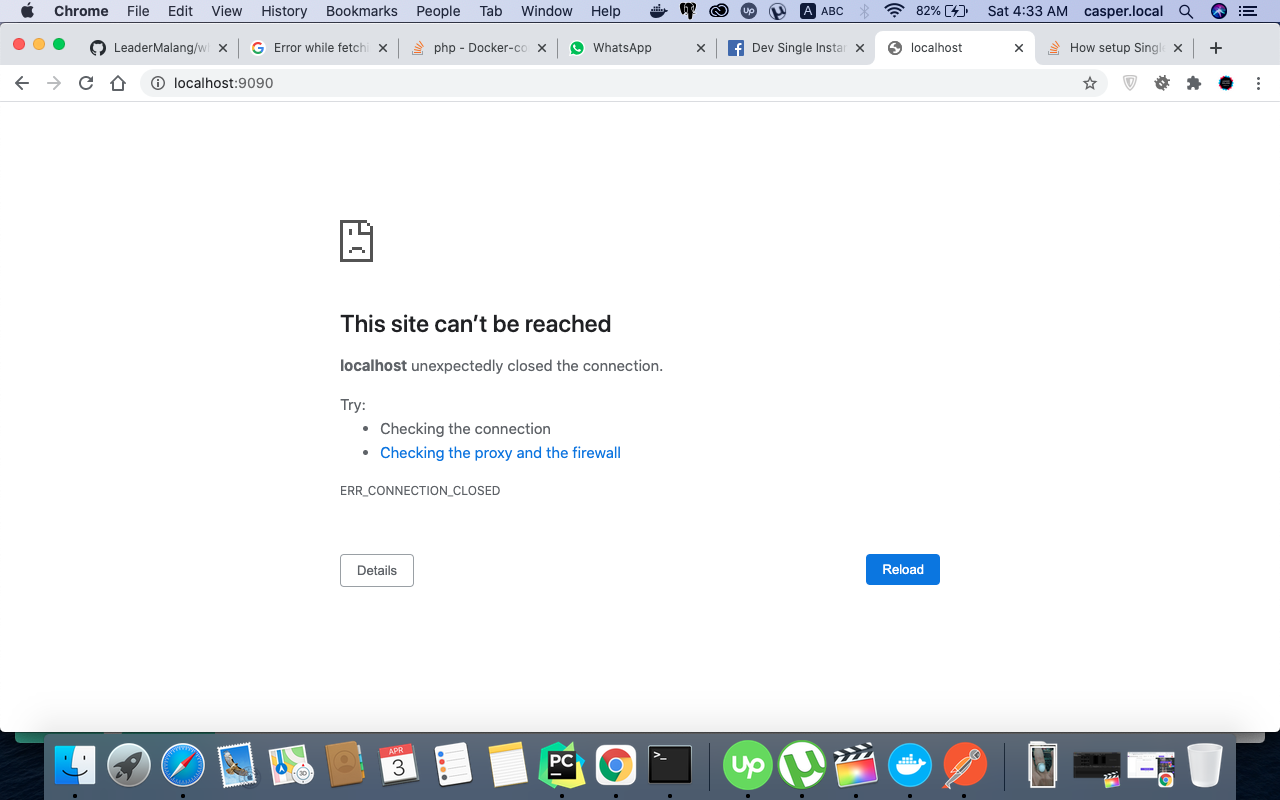set WhatsApp API version "2.31.5" 3 Run "docker-compose up -d" from terminal. But when I run the above command then face some error in terminal Error are given bellow
C:\xampp\htdocs\whatapp>docker-compose up -d
Traceback (most recent call last): File "docker\api\client.py", line 214, in _retrieve_server_version
File "docker\api\daemon.py", line 181, in version
File "docker\utils\decorators.py", line 46, in inner
File "docker\api\client.py", line 237, in _get
File "requests\sessions.py", line 543, in get
File "requests\sessions.py", line 530, in request
File "requests\sessions.py", line 643, in send
File "requests\adapters.py", line 439, in send
File "urllib3\connectionpool.py", line 670, in urlopen
File "urllib3\connectionpool.py", line 392, in _make_request
File "http\client.py", line 1255, in request
File "http\client.py", line 1301, in _send_request
File "http\client.py", line 1250, in endheaders
File "http\client.py", line 1010, in _send_output
File "http\client.py", line 950, in send
File "docker\transport\npipeconn.py", line 32, in connect
File "docker\transport\npipesocket.py", line 23, in wrapped
File "docker\transport\npipesocket.py", line 72, in connect
File "docker\transport\npipesocket.py", line 52, in connect
pywintypes.error: (2, 'CreateFile', 'The system cannot find the file specified.')
During handling of the above exception, another exception occurred:
Traceback (most recent call last): File "docker-compose", line 3, in
File "compose\cli\main.py", line 81, in main
File "compose\cli\main.py", line 200, in perform_command
File "compose\cli\command.py", line 60, in project_from_options
File "compose\cli\command.py", line 152, in get_project
File "compose\cli\docker_client.py", line 41, in get_client
File "compose\cli\docker_client.py", line 170, in docker_client
File "docker\api\client.py", line 197, in init
File "docker\api\client.py", line 221, in _retrieve_server_version
docker.errors.DockerException: Error while fetching server API version: (2, 'CreateFile', 'The system cannot find the file specified.')
[6012] Failed to execute script docker-compose