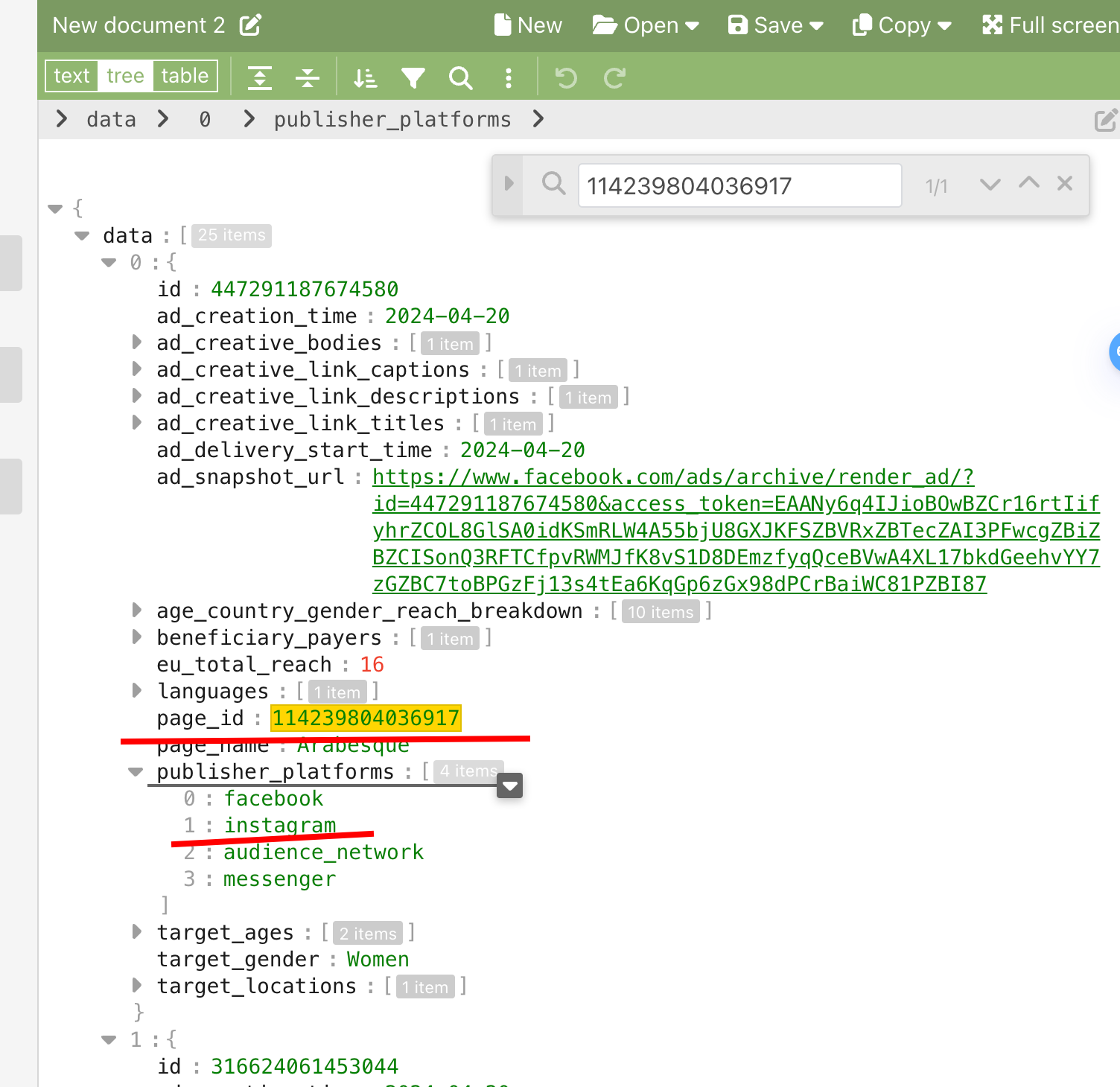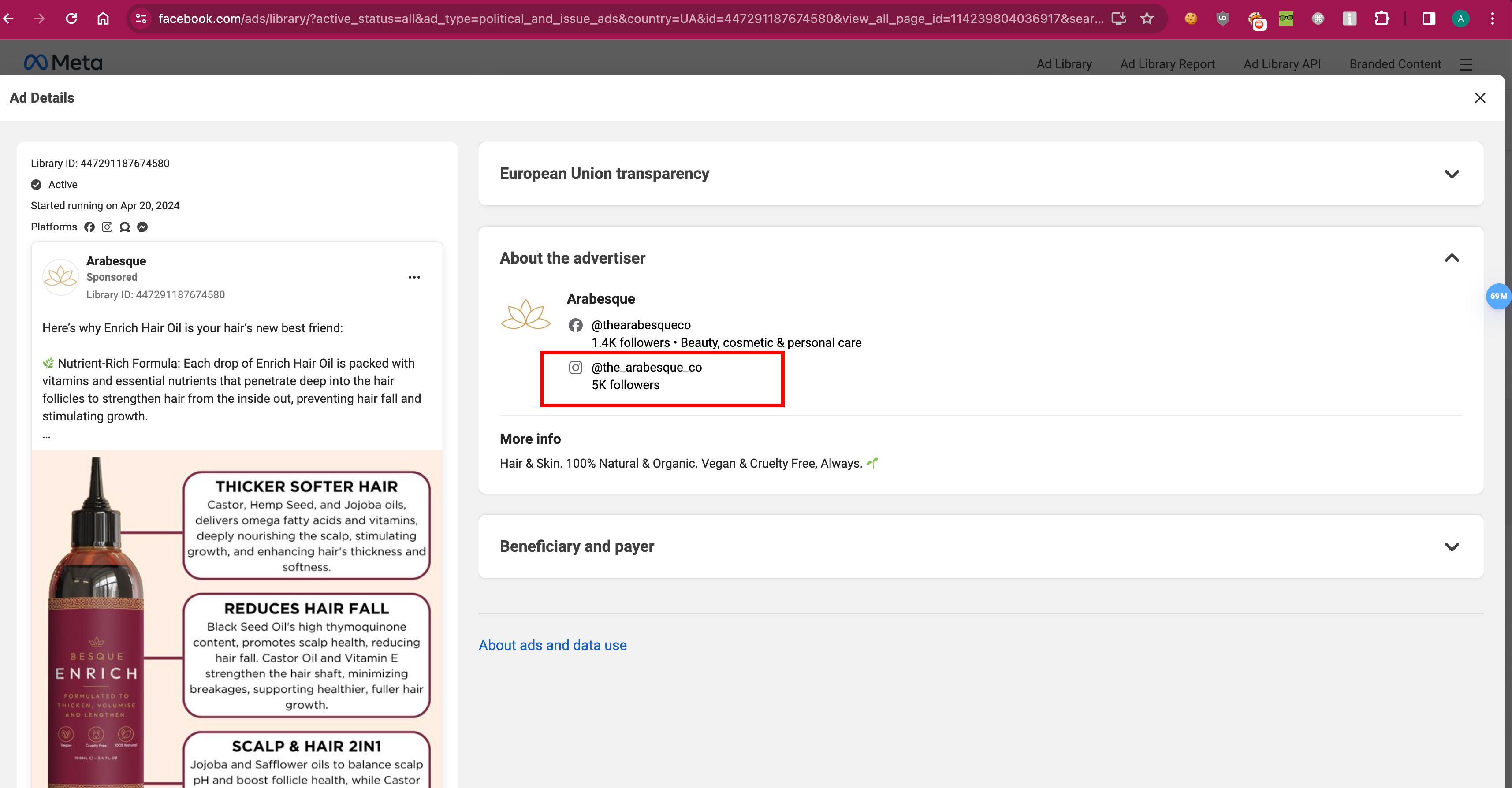Creative must provide enroll_status for standard enhancements while updating adset
When I am trying to update the targeting of an AdSet, an error is returned. Session URL : https://developers.facebook.com/tools/explorer/321102689698722/?session_id=1408717453113278
{ "error": { "message": "Invalid parameter", "type": "OAuthException", "code": 100, "error_subcode": 3858082, "is_transient": false, "error_user_title": "Creative Must Provide enroll_status for Standard Enhancements", "error_user_msg": "This creative is eligible for Standard Enhancements, but enroll_status was not provided. Please choose whether you want to turn on standard enhancements or not. Learn more here: https://fburl.com/hyth50xo", "fbtrace_id": "AEIUzfYUlrFTKB8KAgPcVoz" } } But the enroll_status for Standard Enhancements is set in as OPT_IN for all the creatives inside the AdSet. Session URL : https://developers.facebook.com/tools/explorer/321102689698722/?session_id=425543010193929
[ { "degrees_of_freedom_spec": { "creative_features_spec": { "standard_enhancements": { "enroll_status": "OPT_IN" } } }, "id": "120208488275990030" } ] It's not an advantage+ ad. It's happening for most of the objectives.