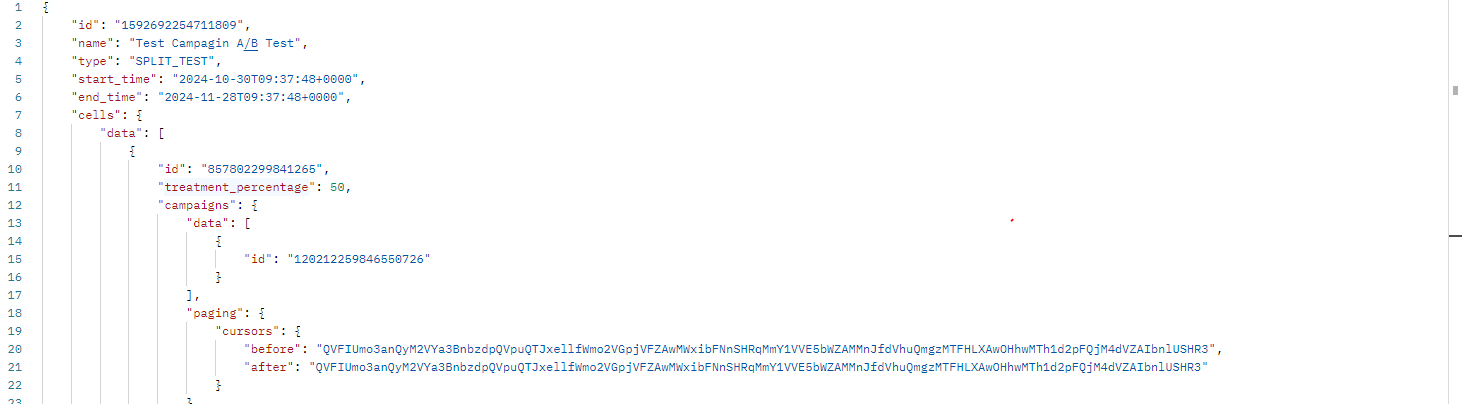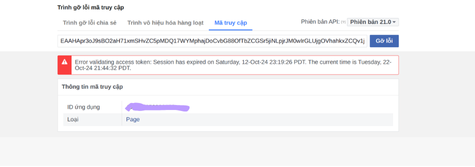I'm encountering an issue with the WhatsApp Business API where template messages are not being received, despite getting a successful API response.
Issue: When sending an approved template message via the WhatsApp Business API, I receive a 200 success response, but the message is not delivered to the recipient's WhatsApp. However, normal text messages are received successfully.
Environment:
Using WhatsApp Business API
Sending messages via Postman
Have necessary token and phone number ID
Phone number registered and connected in Meta Business Manager
Message template approved
Template Message Payload:
{ "messaging_product": "whatsapp", "to": "917xxxxxxxx", "type": "template", "template": { "name": "billz_order", "language": { "code": "en_US" }, "components": [ { "type": "body", "parameters": [ { "type": "text", "text": "₹500.00" }, { "type": "date_time", "date_time": { "fallback_value": "October 25, 2023" } } ] } ] } }
API Response for Template Message:
{ "messaging_product": "whatsapp", "contacts": [ { "input": "91xxxxxxxxx", "wa_id": "917339249430" } ], "messages": [ { "id": "wamid.HBgMOTE3MzM5MjQ5NDMwFQIAERgSMkRERkFBRTRFRjNEMjA2RkM5AA==", "message_status": "accepted" } ] }
Test Message Payload (which works):
{ "messaging_product": "whatsapp", "recipient_type": "individual", "to": "911234567890", "type": "text", "text": { "body": "This is a test message. Hello from WhatsApp API!" } }
Despite the message being accepted, it’s not delivered to the recipient. What could be the reasons for this, and how can I troubleshoot or resolve this issue?
Verified that the template is approved in the Meta Business Manager
Confirmed that the phone number is correctly registered and connected
Checked that the token and phone number ID are correct
Ensured that the template payload matches the approved template structure