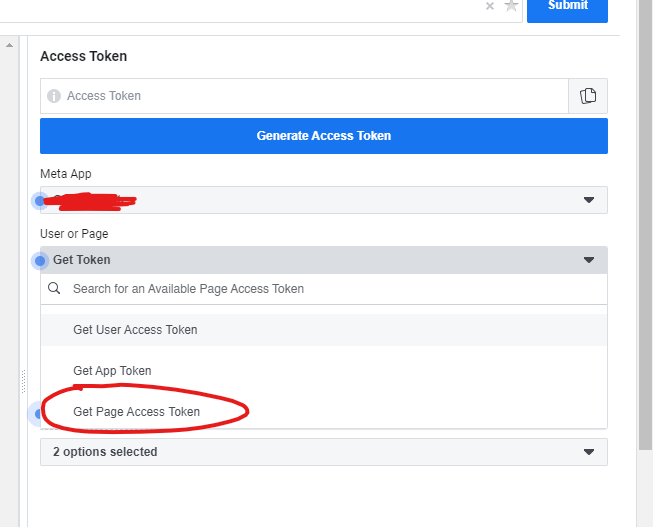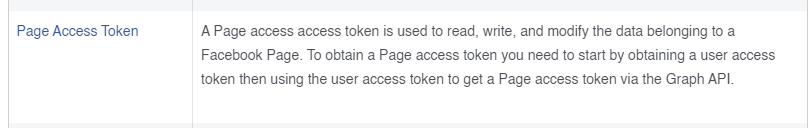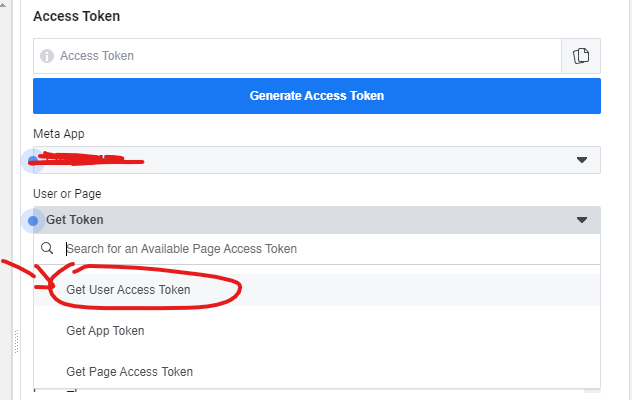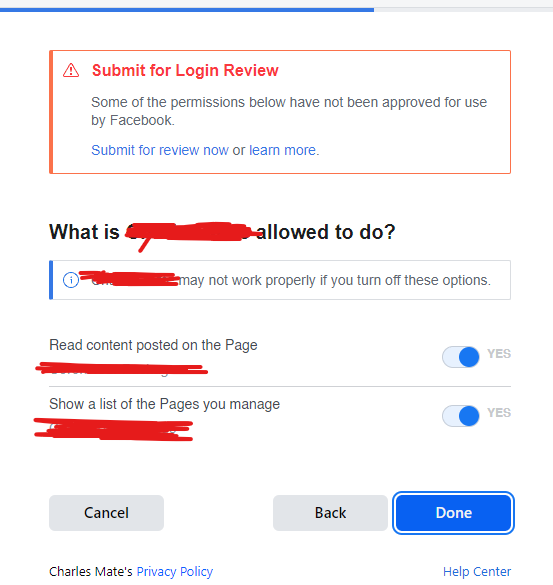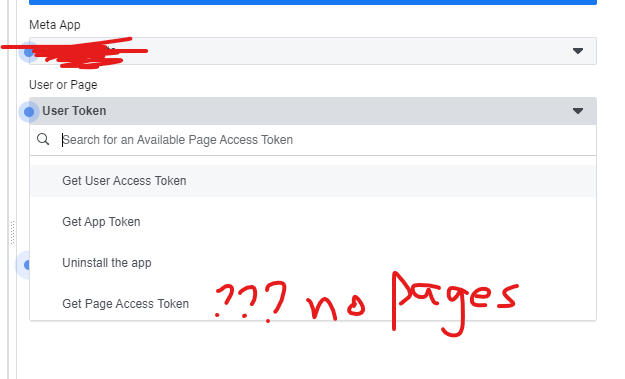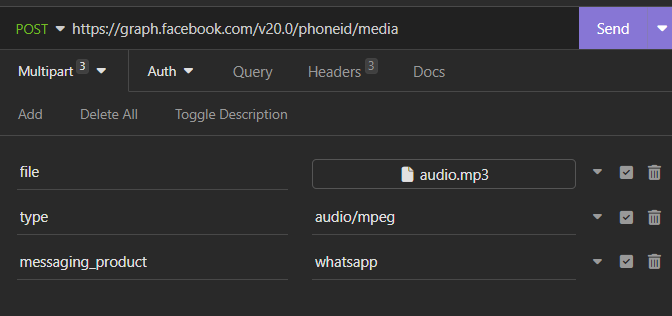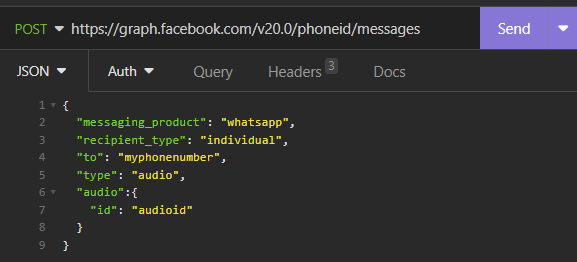Recently we implemented a feature which integrates with the Facebook Conversion API. We have successfully completed the business verification, "Tech Provider" verification, and app review for advanced access to the ads_read permission. We've also configured the "Facebook Login for Business", according to the guides provided in the documentation. Even though all verification passed successfully before configuring the login flow we were getting the error:
"error":{"message":"Unsupported post request. Object with ID 'XXXXXXXXXXX' does not exist, cannot be loaded due to missing permissions, or does not support this operation.
After configuring the "Facebook Login for Business", according to the guides provided in the documentation, we encountered the following error:
"message":"(#270) This Ads API request is not allowed for apps with development access level (Development access is by default for all apps, please request for upgrade). Make sure that the access token belongs to a user that is both admin of the app and admin of the ad account."
Upon reviewing the error message and documentation, we determined that to send successful events to the Facebook Conversion API, we might need to request "Ads Management Standard Access" to upgrade our "Marketing API" product from development mode (correct me if I am wrong). It is mentioned that we need more than 1,500 successful requests to qualify for this permission. Despite making over 6,000 successful events received in a test dataset, our requests for this feature have been repeatedly rejected with the following message:
Our records do not show a sufficient number of successful Ads API calls in the last 30 days by this application. It is required that the application successfully integrate with the Ads API before it is approved for Ads API Standard Access. Please review the criteria listed here for more information. Our records show that the error rate for Ads API calls in the last 30 days by this application is too high. It is required that the application have a sufficiently low error rate before it is approved for Ads API Standard Access.
Could someone provide insights into the expected requests for granting permission to our app? Specifically, should these requests be directed to the Conversion API and include real data, such as actual Facebook click IDs? A detailed description of the required requests for us to achieve "Ads Management Standard Access" would be highly appreciated.
Additionally, if there are any other configuration or permission requirements needed for our app to send events via the Conversion API, beyond those we already have, that information would also be very helpful.