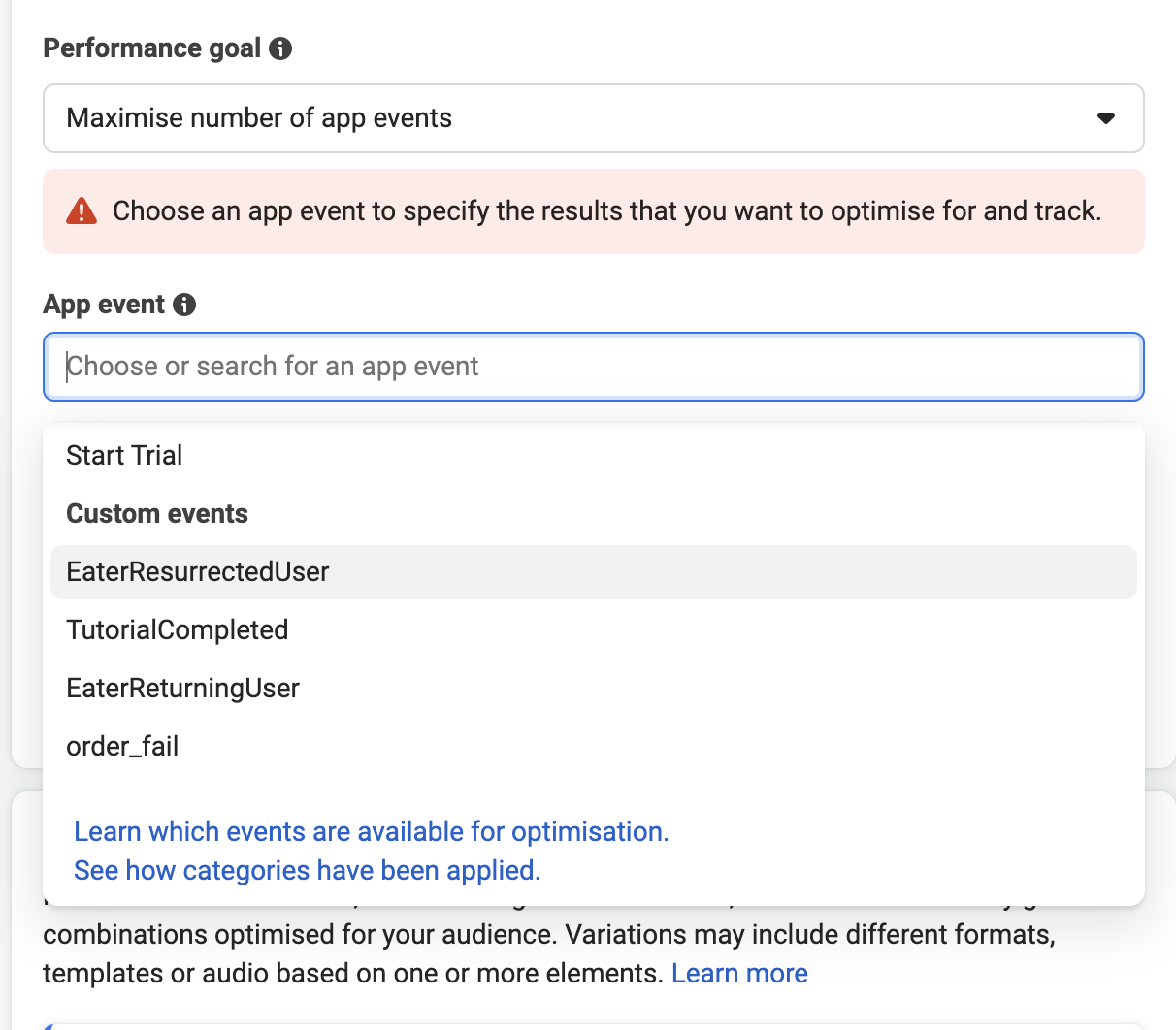How to resolve error_subcode 1363019 when publishing video to Facebook Page via Graph API
I'm trying to upload a video to af Facebook Page following this Graph API documentation: https://developers.facebook.com/docs/video-api/guides/publishing
I have been able to upload the video and received a video handle in response (step 2).
However, no matter what I try, when doing the final "publish" step (step 3), I get this response:
{ "error": { "message": "There was a problem uploading your video file. Please try again with another file.", "type": "OAuthException", "code": 6000, "error_data": { "error": null }, "error_subcode": 1363019, "is_transient": false, "error_user_title": "Video wasn't uploaded", "error_user_msg": "There was a problem with uploading your video. Please wait a few minutes and try again.", "fbtrace_id": "AMa9zbs8h3b4omv5wRSfTsf" } } Things I've tried:
- Making POST request via Facebook Javascript SDK
- Making POST request via
axios - Making POST request via
axiosvia CORS proxy - Making POST request via the Graph API Explorer
- Making POST request from a
vercel.apphost rather thanlocalhost - Using both
graph.facebook.comandgraph-video.facebook.com - Posting a variety of video file types and sizes ⠀ Every time, exactly the same response (
fbtrace_idchanges)
Needless to say, the error message isn't giving me enough information to find the cause of the problem (and waiting a few minutes and trying again later doesn't help).
The request that is being made (via Javascript SDK) is:
curl 'https://graph.facebook.com/v20.0/<PAGE_ID>/videos?access_token=<PAGE_ACCESS_TOKEN>' \ -H 'accept: */*' \ -H 'accept-language: en-GB,en-US;q=0.9,en;q=0.8' \ -H 'content-type: application/x-www-form-urlencoded' \ -H 'origin: https://localhost:3000' \ -H 'priority: u=1, i' \ -H 'referer: https://localhost:3000/' \ -H 'sec-ch-ua: "Not/A)Brand";v="8", "Chromium";v="126", "Google Chrome";v="126"' \ -H 'sec-ch-ua-mobile: ?0' \ -H 'sec-ch-ua-platform: "macOS"' \ -H 'sec-fetch-dest: empty' \ -H 'sec-fetch-mode: cors' \ -H 'sec-fetch-site: cross-site' \ -H 'user-agent: Mozilla/5.0 (Macintosh; Intel Mac OS X 10_15_7) AppleWebKit/537.36 (KHTML, like Gecko) Chrome/126.0.0.0 Safari/537.36' \ --data-raw $'description=Victoria\'s%20nurses%20and%20midwives%20have%20voted%20down%20a%20proposed%2023%25%20pay%20rise%20over%20four%20years%2C%20citing%20uncertainty%20and%20a%20desire%20for%20better%20conditions.&fbuploader_video_file_chunk=<VERY_LONG_VIDEO_HANDLE>&method=post&pretty=0&sdk=joey&suppress_http_code=1&title=Nurses%20Reject%20Offer' I suspect the problem has to do with permissions and the Facebook app configuration. I tried to post just a regular Page Post and that was successful. The successful Page Post request was:
curl 'https://graph.facebook.com/v20.0/<PAGE_ID>/feed?access_token=<PAGE_ACCESS_TOKEN>' \ -H 'accept: */*' \ -H 'accept-language: en-GB,en-US;q=0.9,en;q=0.8' \ -H 'content-type: application/x-www-form-urlencoded' \ -H 'origin: https://localhost:3000' \ -H 'priority: u=1, i' \ -H 'referer: https://localhost:3000/' \ -H 'sec-ch-ua: "Not/A)Brand";v="8", "Chromium";v="126", "Google Chrome";v="126"' \ -H 'sec-ch-ua-mobile: ?0' \ -H 'sec-ch-ua-platform: "macOS"' \ -H 'sec-fetch-dest: empty' \ -H 'sec-fetch-mode: cors' \ -H 'sec-fetch-site: cross-site' \ -H 'user-agent: Mozilla/5.0 (Macintosh; Intel Mac OS X 10_15_7) AppleWebKit/537.36 (KHTML, like Gecko) Chrome/126.0.0.0 Safari/537.36' \ --data-raw 'message=Nurses%20Reject%20Offer&method=post&pretty=0&sdk=joey&suppress_http_code=1' Other contextual information
- The Facebook App has not undergone App Review yet, but the User is connected to the Facebook App, so that shouldn't be a problem
- The User has admin access to the test Page
- “Business Verification” is complete
developers.facebook.comis saying we can’t apply for Access Verification because we don’t need Access Verification.- App Type is ‘business’ and App Mode is ‘development’
- Based on the user access token and the page access token, the permissions are: (same for both)
- publish_video
- pages_show_list
- pages_read_engagement
- pages_read_user_content
- pages_manage_posts
- pages_manage_engagement
- Screenshot of Facebook App login configuration:
- login variation: general
- access token: User access token
- permissions: pages_show_list, publish_video, pages_manage_posts, email, pages_read_management, pages_manage_engagement
- Another possible clue: After uploading the video (step 2) and receiving a video handle in response, I can't see the uploaded video anywhere. I can't see it on any Facebook page (not listed on user's personal page, the business page, as 'cross postable' content in the Creator Studio etc) and when I make a Graph API request for the user's videos, I get an empty array in response. Maybe uploaded videos remain invisible until they are published at least once? Or maybe there's a problem with the upload, despite the successful response from the HTTP request?
- Facebook does not provide a way to communicate with them about this apart from posting to community forums (no dev support, can’t even raise bug tickets). This problem is also posted at [ Video API ] error_subcode: [...] when publishing video - Developer Community Forum - Meta for Developers, but raising here on S.O. because no response on the other one.