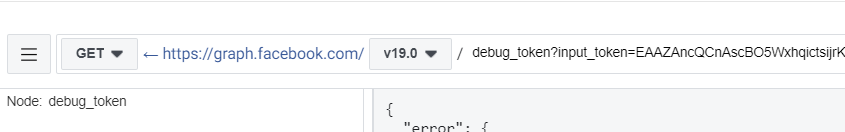I'm facing an issue with the Facebook Conversation Routing as described in their documentation. According to the documentation, if a page agent responds to a message in a conversation not currently controlled by the inbox, the inbox should take control of the conversation. However, this is not happening in my case. documentation
Note: Although it doesn't work for Facebook conversation, it does work for Instagram conversations (i.e. the instagram conversation is assigned to the Inbox if replied through the Inbox app)
Current configuration: In my facebook page > Settings > Page Setup > Messenger Conversation Routing> Default App is set to my chatbot app In Page Setup > Advanced Messaging, I've tried both leaving the 'Primary Receiver for Handover Protocol' field empty and setting my app as the primary receiver
Steps to reproduce the issue:
A user sends a message to our Facebook page. The chatbot, which initially controls the conversation, receives and responds the message. I then respond to the message directly through the Inbox (https://business.facebook.com/latest/inbox/). Expected behaviour: According to the documentation, once I respond through the Inbox, control of the conversation should transfer from the chatbot app to the Inbox.
Actual behaviour: Despite responding through the Inbox, the conversation remains assigned to the chatbot app. Therefore if the user responds my chatbot is triggered. I also confirmed this by calling the thread_owner endpoint, which still shows the chatbot as the owner.
Troubleshooting steps taken:
Double-checked the app and page settings to ensure they align with the expected routing behaviour. I can confirm since Conversation Routing is enabled, I do not receive message_handover webhooks once the conversation is closed. I believe this is expected behaviour as also noted in the documentation documentation
Question: Has anyone else encountered this issue? Are there specific settings or conditions that might prevent the expected transfer of conversation control from the chatbot to the Inbox? Any insights or suggestions on how to resolve this would be greatly appreciated.