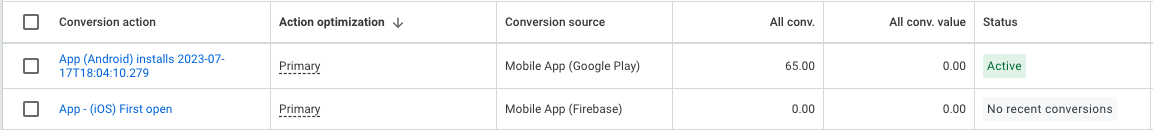I am trying to add google native ads in my flutter app using this library
https://pub.dev/packages/google_mobile_ads
i am getting this error:
\[log\] NativeAd failed to load: LoadAdError(code: 0, domain: com.google.android.gms.ads, message: Internal error., responseInfo: ResponseInfo(responseId: _-SvZbabD5e-3LUP4oaxkAs, mediationAdapterClassName: , adapterResponses: \[AdapterResponseInfo(adapterClassName: com.google.ads.mediation.admob.AdMobAdapter, latencyMillis: 83, description: { "Adapter": "com.google.ads.mediation.admob.AdMobAdapter", "Latency": 83, "Ad Source Name": "Reservation campaign", "Ad Source ID": "7068401028668408324", "Ad Source Instance Name": "\[DevRel\] \[DO NOT EDIT\] Native Ads Campaign", "Ad Source Instance ID": "3518433842871043", "Credentials": { "pubid": "ca-app-pub-3940256099942544/2247696110/cak=no_cache&cadc=c3&caqid=_-SvZfiWDr-FmsMPtMWtgAM", "campaign_id": "12584073087" }, "Ad Error": { "Code": 0, "Message": "Internal error.", "Domain": "com.google.android.gms.ads", "Cause": "null" } }, adUnitMapping: {pubid: ca-app-pub-3940256099942544/2247696110/cak=no_cache&cadc=c3&caqid=\_-SvZfiWDr-FmsMPtMWtgAM, campaign_id: 12584073087}, adError: AdError(code: 0, domain: com.google.android.gms.ads, message: Internal error.), adSourceName: Reservation campaign, adSourceId: 7068401028668408324, adSourceInstanceName: \[DevRel\] \[DO NOT EDIT\] Native Ads Campaign, adSourceInstanceId: 3518433842871043)\], loadedAdapterResponseInfo: null), responseExtras: {mediation_group_name: Campaign})
Minimal Code to Reproduce
Native Controller:
import 'package:get/get.dart'; import 'package:google_mobile_ads/google_mobile_ads.dart'; class NativeAdController extends GetxController{ NativeAd? ad; final adLoaded = false.obs; }
Ad Helper:
import 'dart:developer'; import 'package:flutter/foundation.dart'; import 'package:google_mobile_ads/google_mobile_ads.dart'; import '../controllers/controller_native_ads.dart'; class AdHelper{ static Future<void> initAds() async { await MobileAds.instance.initialize(); } void loadInterstitialAd({required VoidCallback onComplete}) { InterstitialAd.load( adUnitId: 'ca-app-pub-3940256099942544/1033173712', request: const AdRequest(), adLoadCallback: InterstitialAdLoadCallback( // Called when an ad is successfully received. onAdLoaded: (ad) { ad.fullScreenContentCallback = FullScreenContentCallback( onAdDismissedFullScreenContent: (ad) { onComplete(); }, onAdFailedToShowFullScreenContent: (ad, error) { log(error.toString()); }, onAdShowedFullScreenContent: (ad) { log("Full Screen"); }, ); log('This is the $ad loaded.'); }, // Called when an ad request failed. onAdFailedToLoad: (LoadAdError error) { log('InterstitialAd failed to load: $error'); }, ), ); } static NativeAd loadNativeAd({required NativeAdController nativeAdController}) { return NativeAd( adUnitId: 'ca-app-pub-3940256099942544/2247696110', listener: NativeAdListener( onAdLoaded: (ad) { log('$NativeAd loaded.'); nativeAdController.adLoaded.value = true; }, onAdFailedToLoad: (ad, error) { log('$NativeAd failed to load: $error'); ad.dispose(); }, ), request: const AdRequest(), // Styling nativeTemplateStyle: NativeTemplateStyle( templateType: TemplateType.small, ), )..load(); } }
Test Screen:
import 'package:flutter/material.dart'; import '../controllers/controller_native_ads.dart'; class TestScreen extends StatelessWidget{ TestScreen({super.key}); final adController = Get.put(NativeAdController()); @override Widget build(BuildContext context) { adController.ad = AdHelper.loadNativeAd(nativeAdController: adController); return Scaffold( bottomNavigationBar: adController.ad != null && adController.adLoaded.isTrue ? SafeArea( child: SizedBox( height: 80, child: AdWidget(ad: adController.ad!), ), ) : null, ); } }
I am using test id provided by official google docs flutter-quick-start
Can anyone explain me why this error occurs?