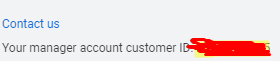Enable/disable Google Ads link with Google Analytics using Google Tag Manager
I am not that experienced with working with the Google dashboards, and the last of couple of days I have been struggling a lot with an issue. I am not sure if this is even possible and how, but reading a lot of documentation left me blurry.
Background: We place a cookiebanner and cookies using Google Tag Manager (GTM) on our website. At this moment we load the 'Google Analytics - Universal Analytics' using GTM. We collect anominized data using GA, and the analytics data is showing up in our GA dashboard and is working perfectly. So far, so good.
Challenge: Now our marketing team wants to use Google Ads to draw people to our website. They also want to track conversion using Google Analytics combined with Google Ads. In the settings of Google Ads, the GA and Google Ads data is linked. According to the GDPR we need to explicitly ask permission to our users to process the data in this way (Targeting/remarketing). Using GTM we now implemented a cookie banner on our website, in which we ask consent about processing the data for marketing purposes. Is it possible to couple this consent question using GTM to enable/disable the link between our anominized GA data and Google Ads? If so, how?
If there are better practice solutions for my issue, I would like to hear :)
Thanks!