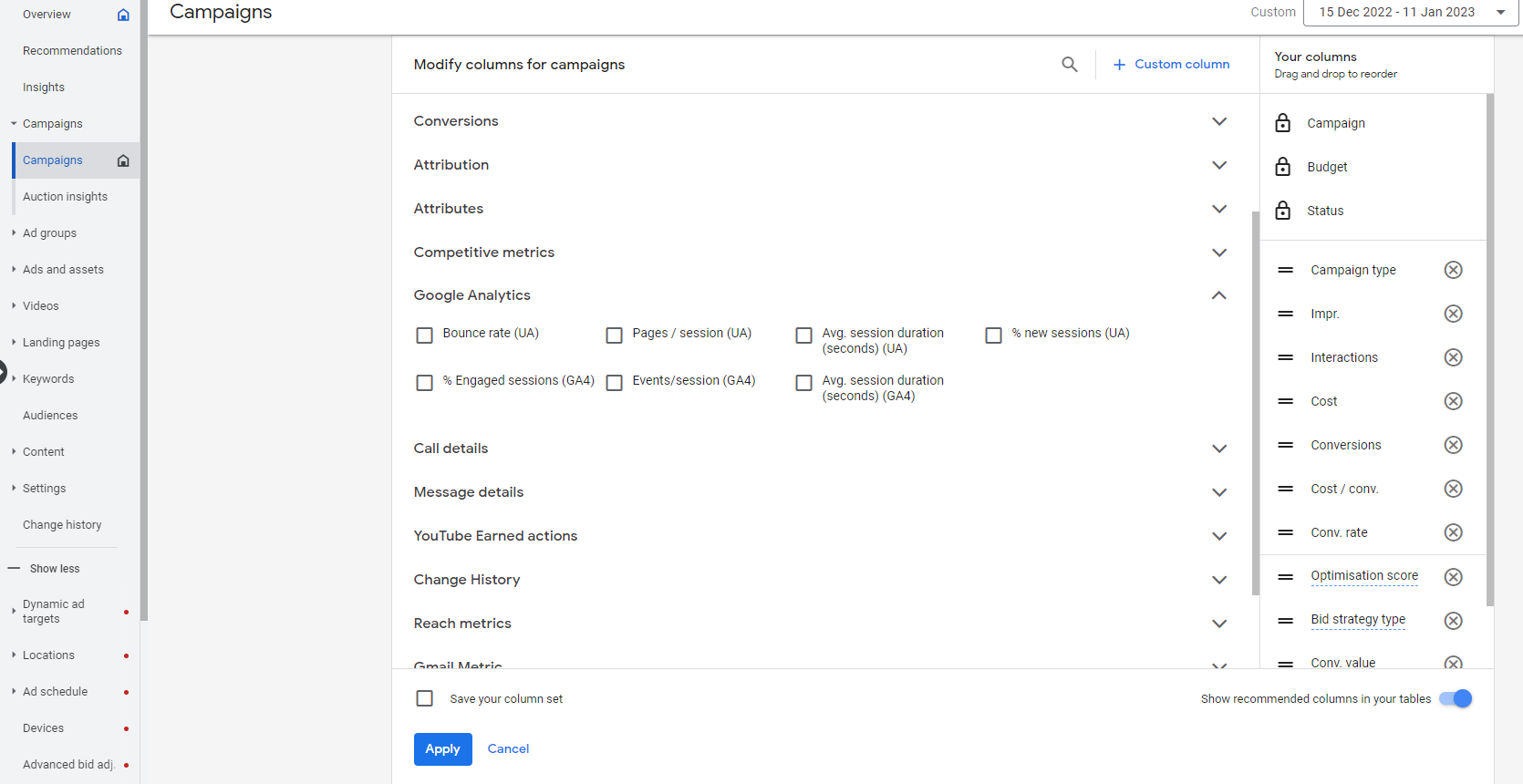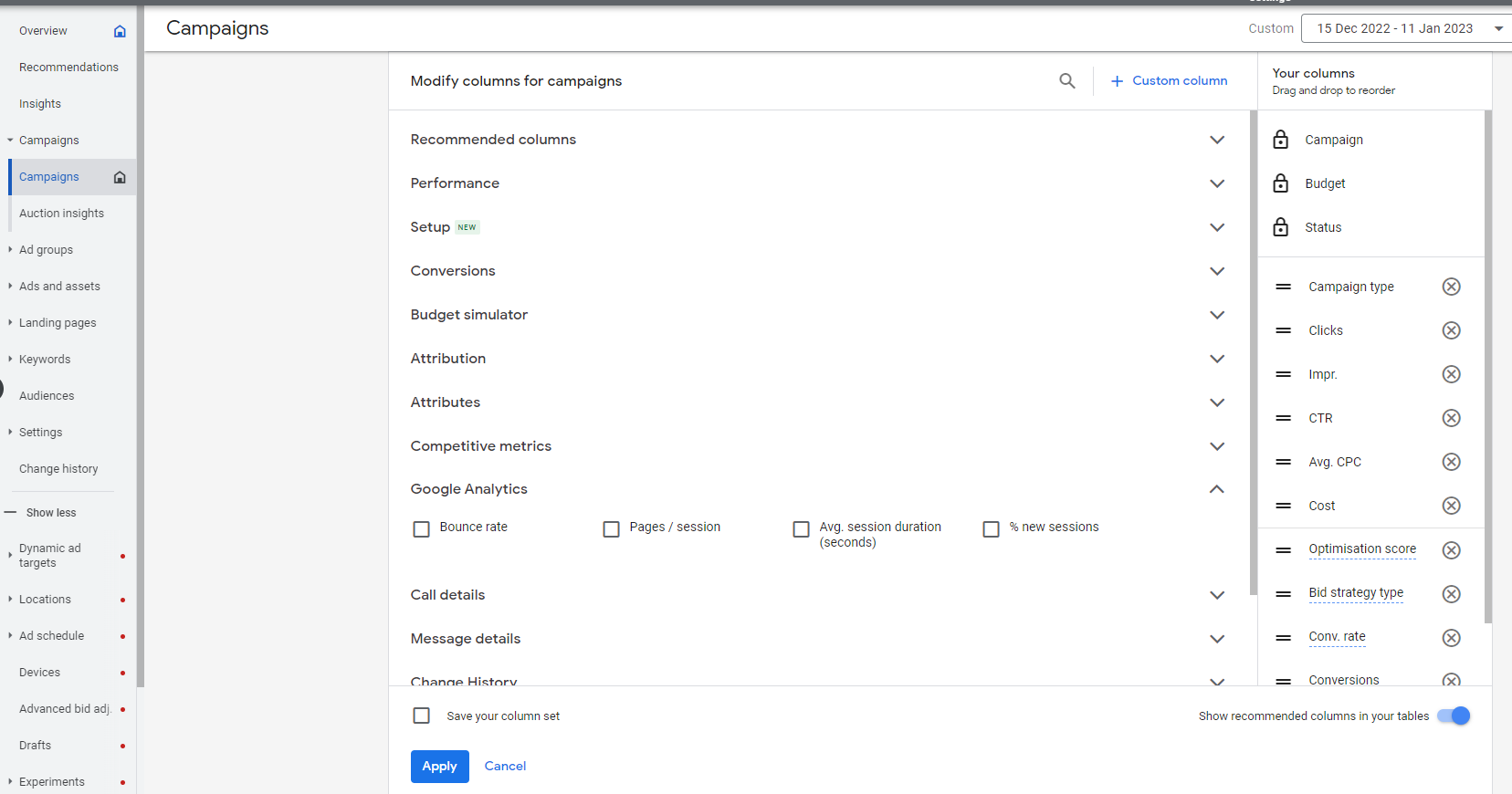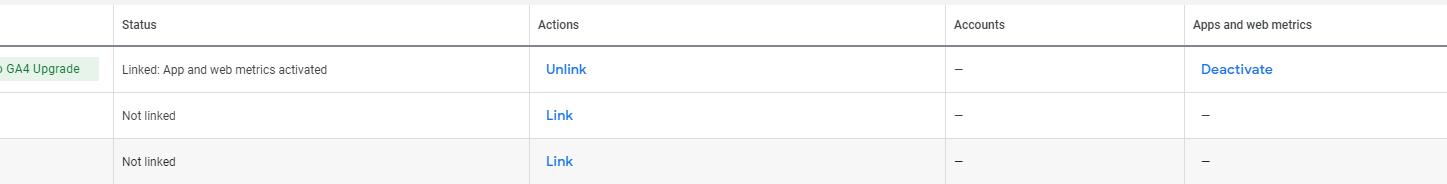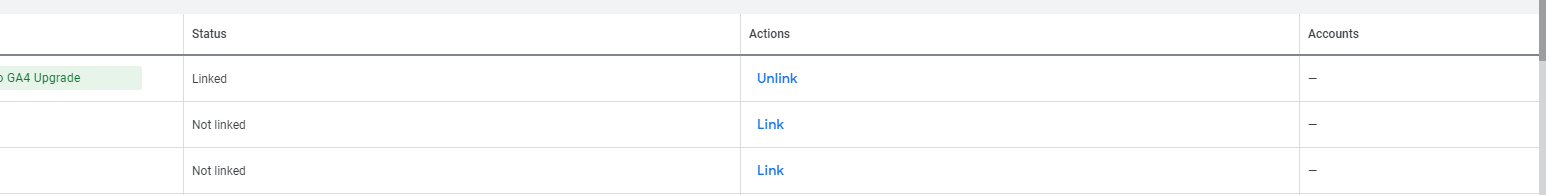Issue with connecting my Google Tag Manager tag to my Google Display Ad Campaign for retargeting purposes
I am having an issue with connecting my Google Tag Manager tag to my Google Display Ad Campaign for retargeting purposes.
The end goal is to make retargeting to website users that visited our website but did not press the contact us button, request a callback button, request a quote, etc. I have made a Google Tag as "Google Analytics Event" and it is being fired when a user clicks the buttons I mentioned earlier. Everything is working correctly with regards to the Google Tag.
Then I connected it to Google Analytics. I made this by using the same Measurement ID. So I assume that it has been connected.
Now this is where I am stuck. I am trying to connect this to my Google Display Ad Campaign. In "Linked Accounts", the Google Analytics 4 and UA is connected to Google Ads but I want my Google Display Ad Campaign to show only to users who did NOT press the contact us button, request a callback button, and request a quote button.
It would be very helpful if you can help me out regarding this issue.
Thanks, Daniel Schembri
I have set up my Google Tag Manager Tag and everything is working as it should. The Tag is being fired when a user press the contact us button, request a callback button, and request a quote. Therefore, the GTM tag is working correctly.
The problem is when I try to connect the GTM tag to Google Ads for retargeting purposes.
I have tried to follow a lot of Youtube tutorials and small online courses but nothing did work out.
It would be very much appreciated for someone to help me out.
Thank you, Daniel Schembri