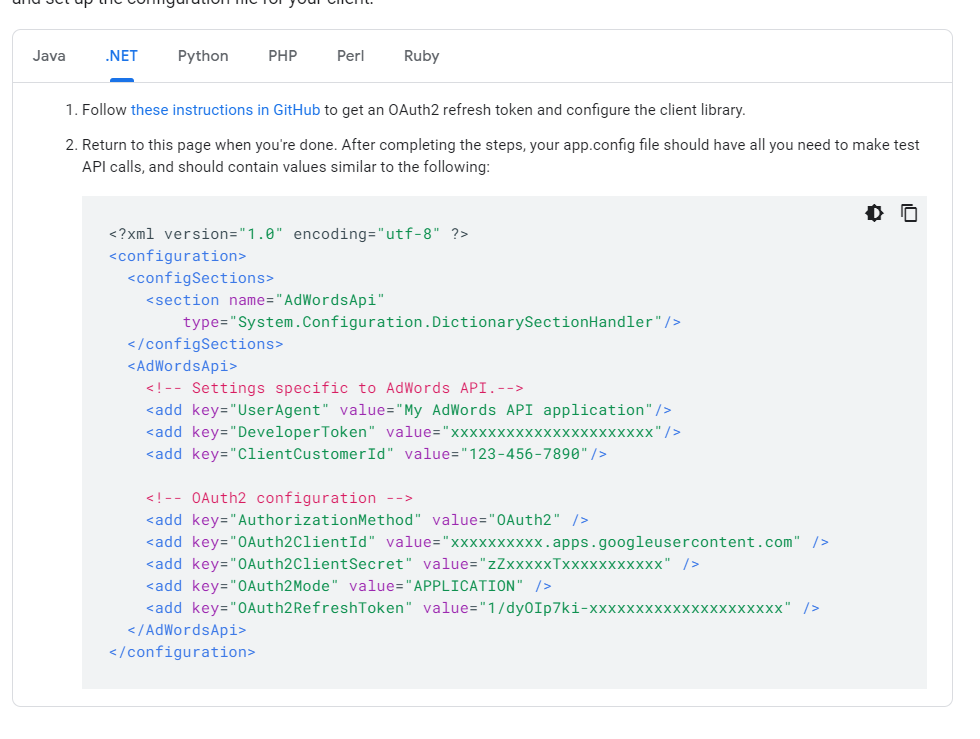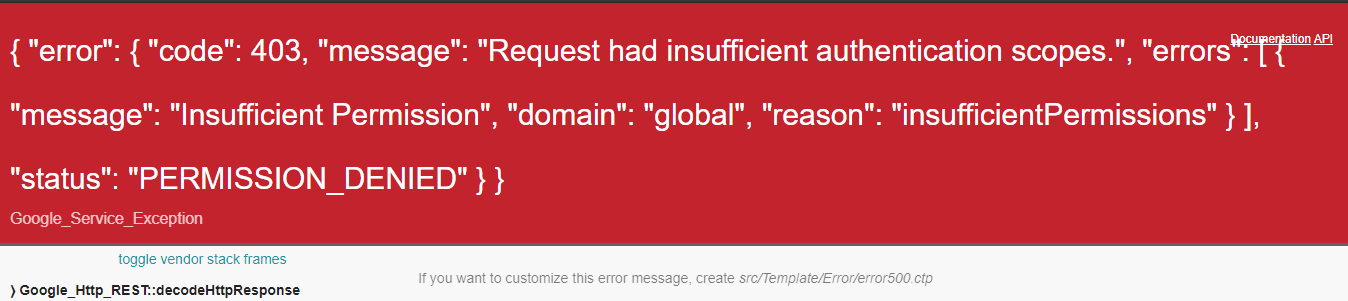Google Ads API in Azure Function - How to Authenticate?
I am writing an Azure Function in C# using .NET core.
I have tried to authenticate as an APPLICATION per this page.
I've tried authenticating with a service account per this page.
In both cases I'm getting an access denied error message.
The root question I have is,
Which authentication method should I use for the Google Ads API from within an Azure Function?
Update:
In my latest attempt to use a service account I have this code
GoogleAdsConfig config = new GoogleAdsConfig() { OAuth2Mode = Google.Ads.GoogleAds.Config.OAuth2Flow.SERVICE_ACCOUNT, OAuth2SecretsJsonPath = pathtojsonfile, OAuth2PrnEmail = "something@somethingelse.iam.gserviceaccount.com", OAuth2Scope = "https://www.googleapis.com/auth/adwords", DeveloperToken = "********" }; var responseMessage = ""; var client = new GoogleAdsClient(config); // Get the GoogleAdsService. GoogleAdsServiceClient googleAdsService = client.GetService(Services.V6.GoogleAdsService); // Create the query. string query = @"SELECT campaign.id, campaign.name, ad_group.id, ad_group.name, ad_group_criterion.criterion_id, ad_group_criterion.keyword.text, ad_group_criterion.keyword.match_type, metrics.impressions, metrics.clicks, metrics.cost_micros FROM keyword_view WHERE segments.date DURING LAST_7_DAYS AND campaign.advertising_channel_type = 'SEARCH' AND ad_group.status = 'ENABLED' AND ad_group_criterion.status IN ('ENABLED','PAUSED') ORDER BY metrics.impressions DESC LIMIT 50"; try { // Issue a search request. await googleAdsService.SearchStreamAsync(customerId.ToString(), query, delegate (SearchGoogleAdsStreamResponse resp) { // Display the results. foreach (GoogleAdsRow criterionRow in resp.Results) { responseMessage += "Keyword with text " + $"'{criterionRow.AdGroupCriterion.Keyword.Text}', match type " + $"'{criterionRow.AdGroupCriterion.Keyword.MatchType}' and ID " + $"{criterionRow.AdGroupCriterion.CriterionId} in ad group " + $"'{criterionRow.AdGroup.Name}' with ID " + $"{criterionRow.AdGroup.Id} in campaign " + $"'{criterionRow.Campaign.Name}' with ID " + $"{criterionRow.Campaign.Id} had " + $"{criterionRow.Metrics.Impressions.ToString()} impressions, " + $"{criterionRow.Metrics.Clicks} clicks, and " + $"{criterionRow.Metrics.CostMicros} cost (in micros) during the " + "last 7 days."; } } ); } catch (GoogleAdsException e) { responseMessage += "Failure:\n"; responseMessage += $"Message: {e.Message}\n"; responseMessage += $"Failure: {e.Failure}\n"; responseMessage += $"Request ID: {e.RequestId}\n"; throw; } return responseMessage; When I call this I get the following error:
{ "StatusCode": 16, "Details": "Request is missing required authentication credential. Expected OAuth 2 access token, login cookie or other valid authentication credential. See https://developers.google.com/identity/sign-in/web/devconsole-project.", "RequestId": "0Yk2OYrUATjwftZ5I0qi2g", "Failure": { "errors": [ { "errorCode": { "authenticationError": "NOT_ADS_USER" }, "message": "User in the cookie is not a valid Ads user." } ] } } I have the service account set up with the Google Ads API Enabled. Why does it think I'm "NOT AN ADS USER" ???