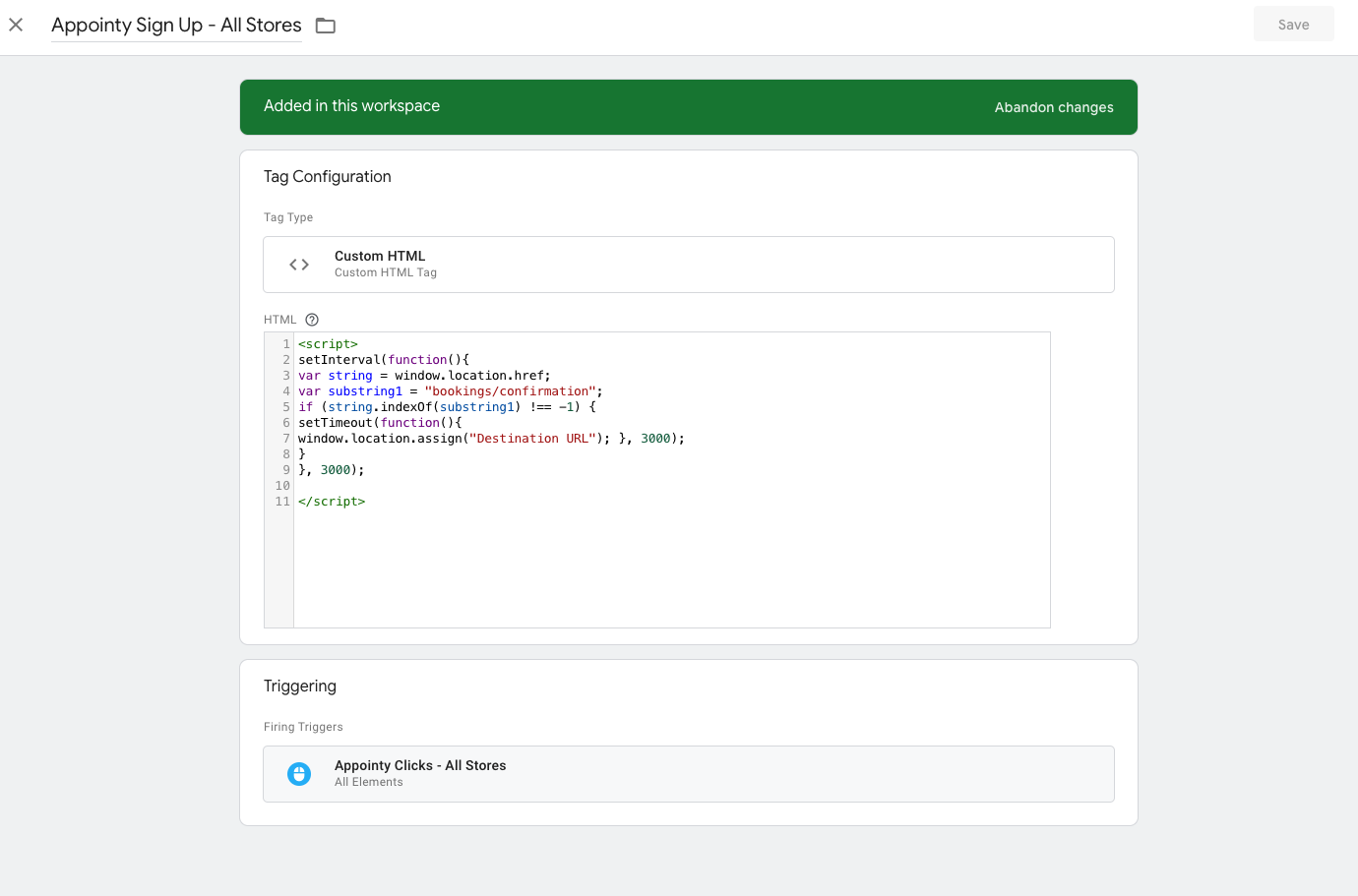How to deal with GA4 and Google Remarketing both wanting an item array but with different keys for the identifier?
I want to implement both Google Remarketing and GA4 Ecommerce events into my website.
According to the latest Google Ads Remarketing docs (https://support.google.com/tagmanager/answer/6106009?hl=en#zippy=), this is done like this:
dataLayer.push({ 'event': 'add_to_cart', 'value': 78.45, 'items' : [{ 'id': '1234', 'google_business_vertical': 'retail' }] }); I already have lots of dataLayer pushes using the same event names (e.g. add_to_cart etc.) also using the "items"-array for GA4 Ecommerce events - but for those, the identifier is not id, but item_id. See the official reference here: https://developers.google.com/analytics/devguides/collection/ga4/reference/events?hl=de&client_type=gtag#add_to_cart
Now I am wondering: whats the best and correct way, to implement both frameworks? Do I:
- do 2 pushes, once the ga4 ecommerce one and once the remarketing one?
- combine both pushes and use both id AND item_id as keys in my array?
- push 2 item-arrays within one push, as our marketing agency suggested?
None of those options seems really ideal to me.