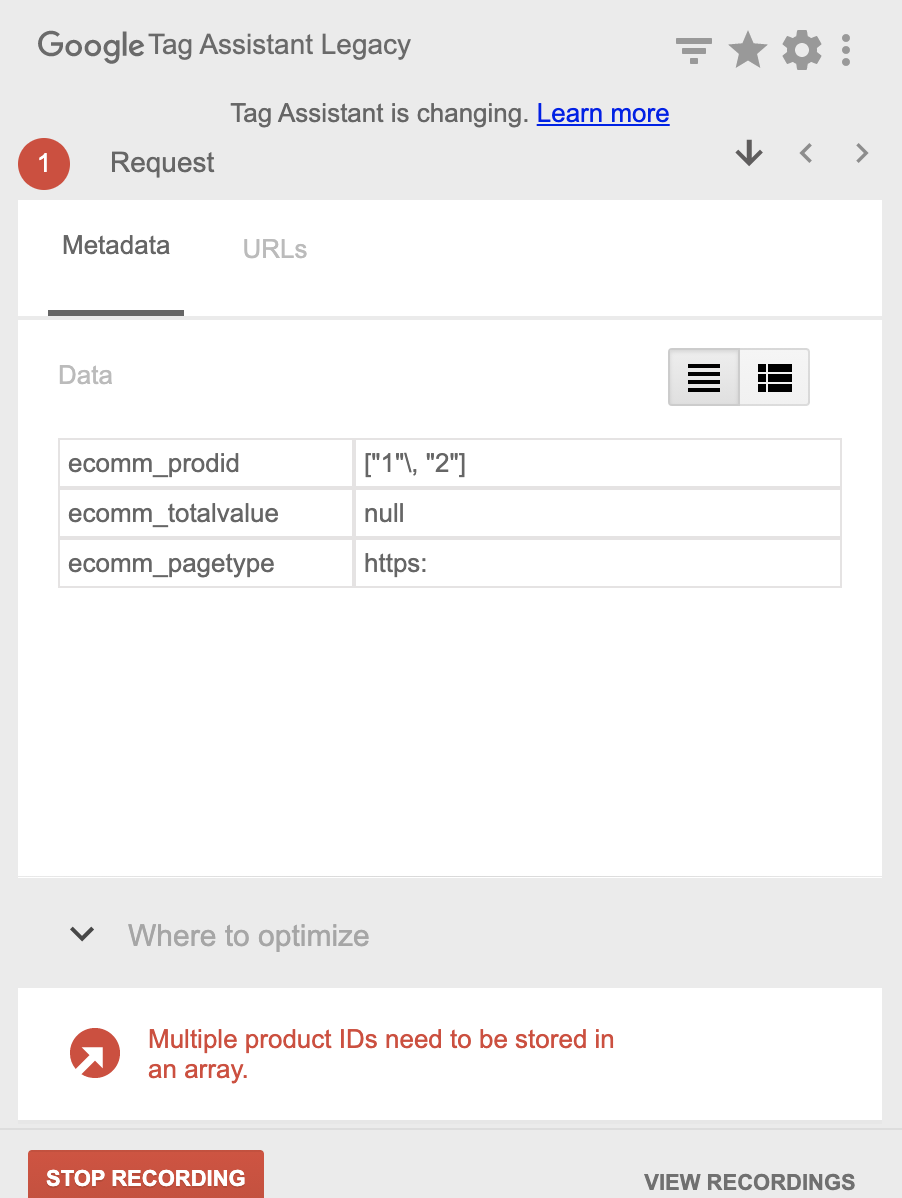I have set up a Google Ads campaign.
If users search "Cool Clothes" in Google, my campaign website will show in search results.
Now, the user will follow these steps:
- Click the campaign website link in the Google search result
- Go to https://cool-clothes.com/my-campaign
- The user wants to signup an account, so users click the "Sign Up" button
- I use Facebook for login, so users will redirect to https://facebook.com first, asking for some permissions.
- After permission granted, Facebook will redirect back to my website called https://cool-clothes.com/new-user
- https://cool-clothes.com/new-user is where I put the Google Ads tracking code
https://cool-clothes.com/new-user HTML looks like this:
<!DOCTYPE html> <html lang="en"> <head> <meta charset="UTF-8" /> <meta http-equiv="X-UA-Compatible" content="IE=edge" /> <meta name="viewport" content="width=device-width, initial-scale=1.0" /> <title>Cool Clothes</title> <!-- Global site tag (gtag.js) --> <script async src="https://www.googletagmanager.com/gtag/js?id=AW-XXX" ></script> <script>window.dataLayer = window.dataLayer || []; function gtag() { dataLayer.push(arguments); } gtag("js", new Date()); gtag("config", "AW-XXX");</script> <!-- Event snippet for conversion page --> <script>gtag("event", "conversion", { send_to: "AW-XXX/XXX", });</script> </head> <body> Thanks for Sign Up! </body> </html>
Here comes my question, the user goes through multiple different HTML pages, how did Google Ads know how to count the conversion?
Are Google Ads using first-party cookies to do this?