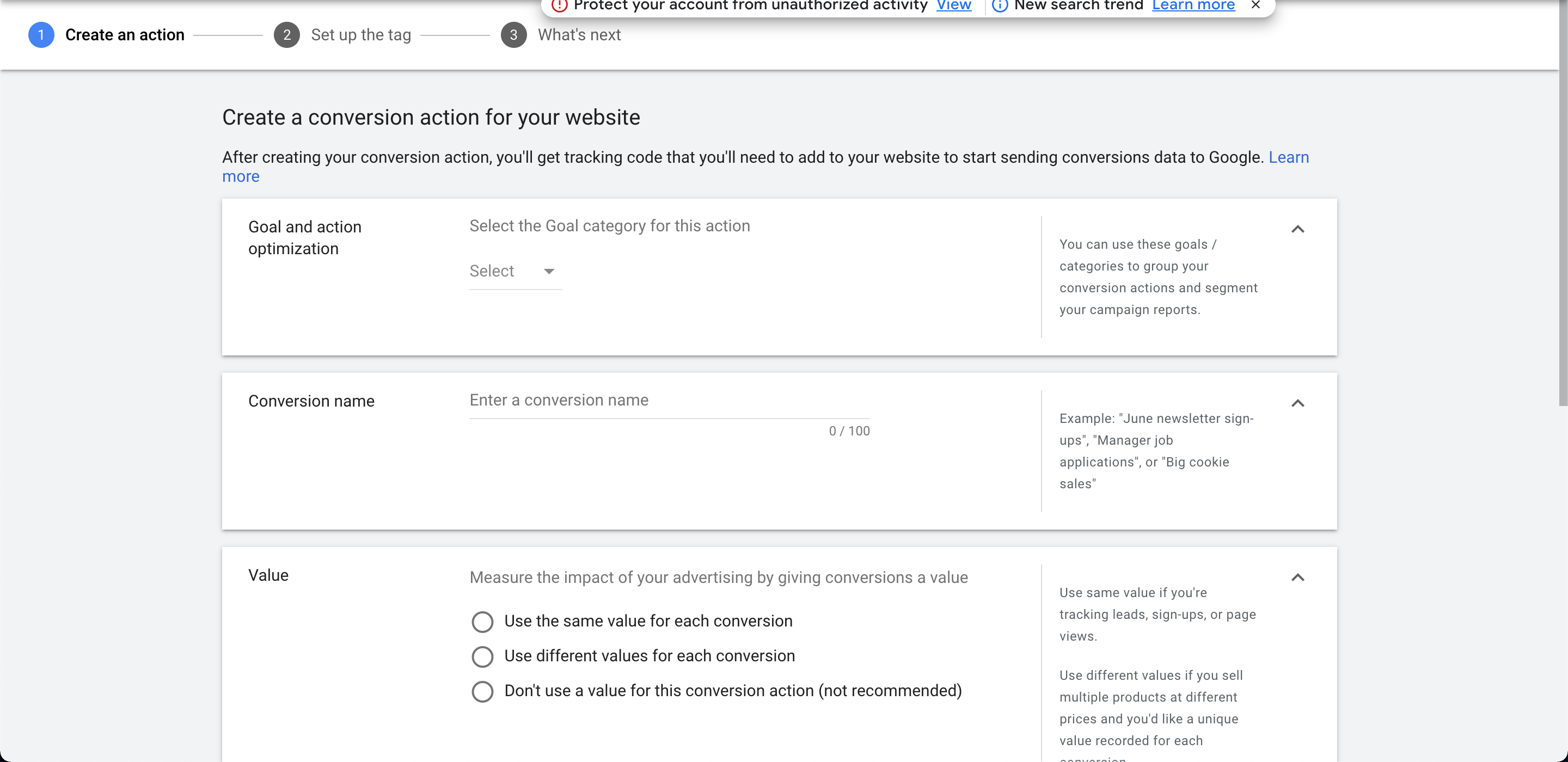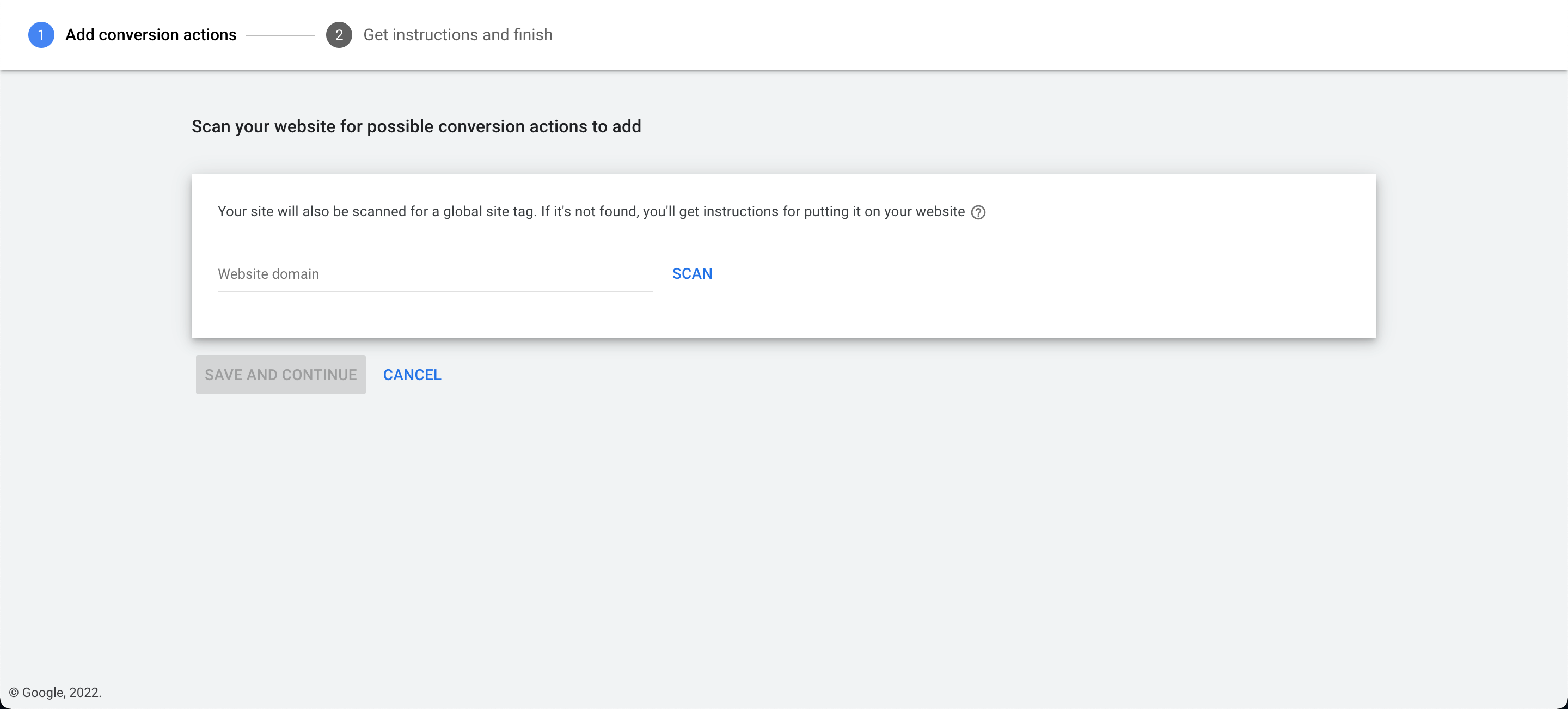What value to mention in the price property of items in Google ecommerce events?
So I am trying to send ga ecommerce events such as "add_to_cart" or "begin_checkout". Now, in the event objects, I am confused as to what price to mention in the items array of the event object. Do I mention the discounted price or the full price?
Allow me to elaborate with examples.
gtag("event", "purchase", { transaction_id: "T_12345", coupon: "socksSale", value: 12.00, // value = quantity x sale price currency: "USD", // The currency of the value, discount, and price items: [ { item_id: "SKU_12345", item_name: "Socks", discount: 2.00, // The discount per item price: 4.00, // The sale price is the per item list price (6.00) minus discount (2.00) quantity: 3 // The number of items sold }, ] }); This example is taken directly from here: https://developers.google.com/analytics/devguides/collection/ga4/apply-discount?client_type=gtag
Now, in the above example, Google states that the price of the items must be the discounted price:
The sale price is the per item list price (6.00) minus discount (2.00)
Now, consider another example. (Again from Google)
gtag("event", "add_to_cart", { currency: "USD", value: 7.77, items: [ { item_id: "SKU_12345", item_name: "Stan and Friends Tee", affiliation: "Google Merchandise Store", coupon: "SUMMER_FUN", discount: 2.22, index: 0, item_brand: "Google", item_category: "Apparel", item_category2: "Adult", item_category3: "Shirts", item_category4: "Crew", item_category5: "Short sleeve", item_list_id: "related_products", item_list_name: "Related Products", item_variant: "green", location_id: "ChIJIQBpAG2ahYAR_6128GcTUEo", price: 9.99, quantity: 1 } ] }); This example is taken directly from here: https://developers.google.com/analytics/devguides/collection/ga4/reference/events?client_type=gtag#add_to_cart
Here, the item price is clearly not the discounted price as the event value is this price minus the item discount e.g. The full price.
The above examples show a clear contradiction in the guidelines.
I was able to find one relevant question on Stack Overflow here: What Discount property means in Google Analytics 4? . The only answer here states that item prices should be the full prices.
Now, I understand that one can send either of the 2 types of prices as they are the ones who have to interpret the reports afterwards. However, I am sending the data to Google Ads from Google Analytics as well. And, I do not want to report inaccurate data. So, what is the more standard/accepted method of reporting item prices?