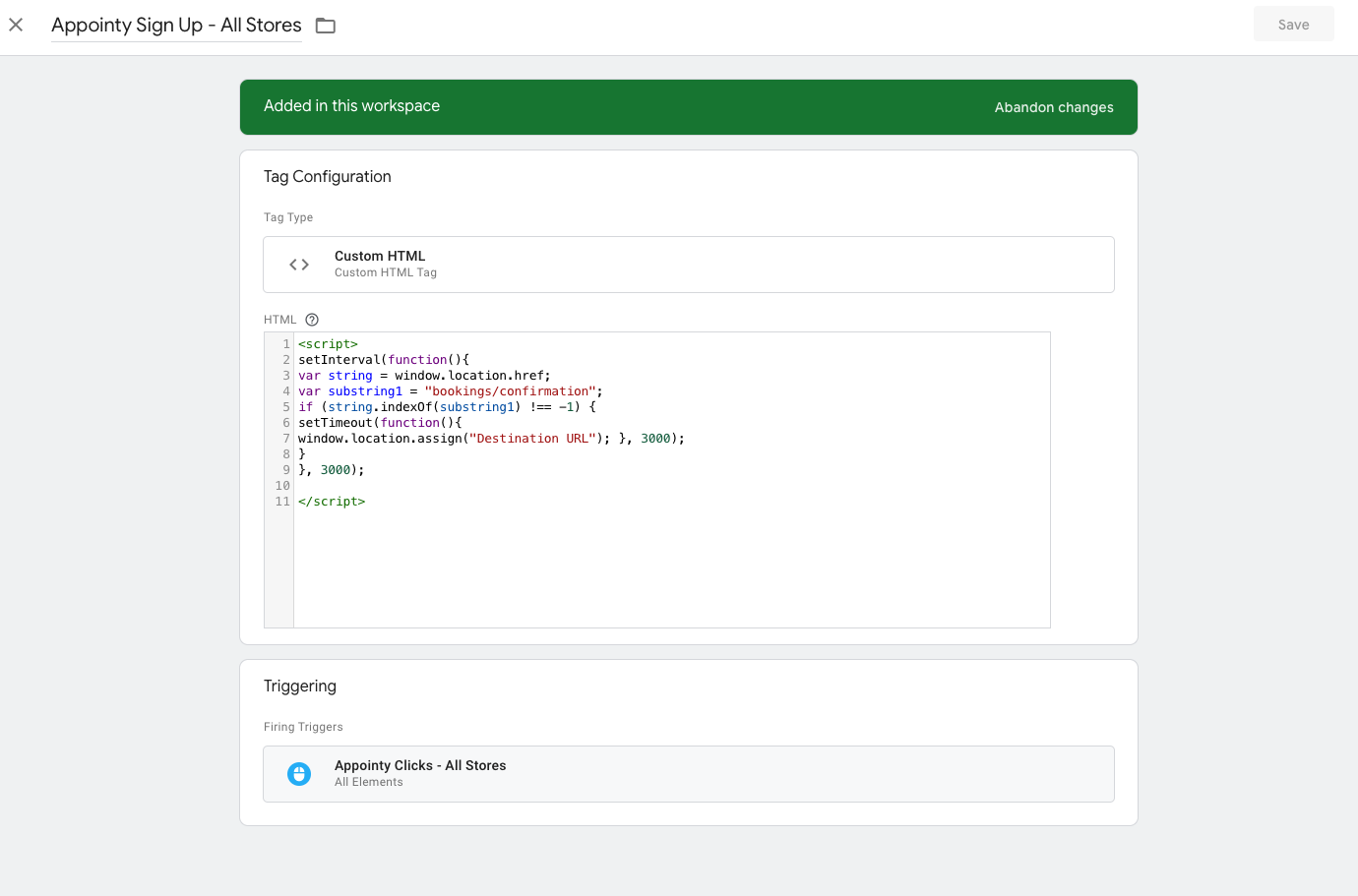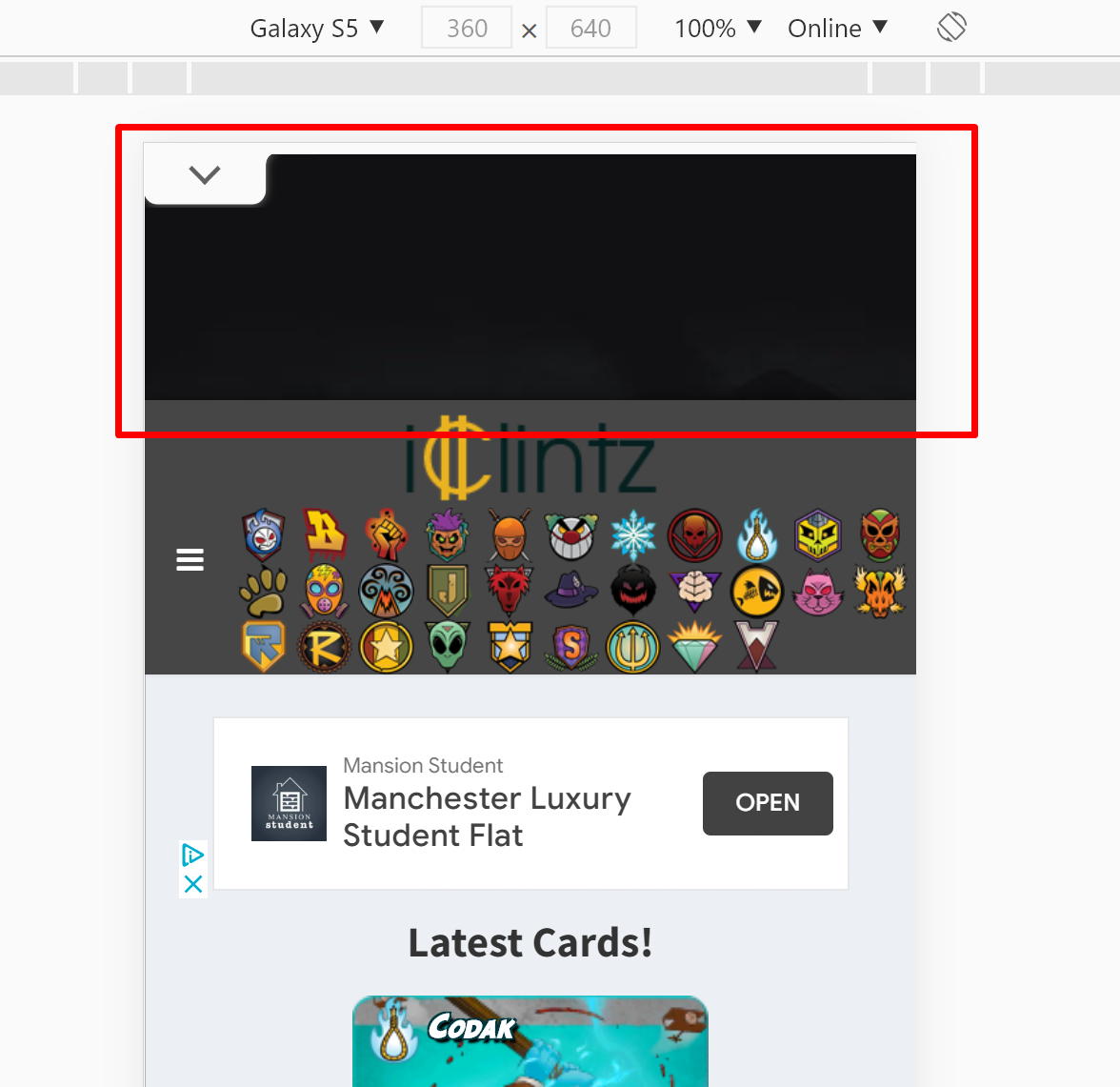How to Connect "Custom HTML" Google Tag Manager Tag to Google Analytics (GA4) and Google Ads
Using a third party tool (Appointy.com) to manage appointment sign ups. Goal is to take this conversion data and use it for Google Ads and Google Analytics (GA4). Per Appointy support, the only way to track appointments is through Google Tag manager integration. They have provided us directions on how to connect Tag manager to appointy, but we cannot figure out how to connect the newly created Google Tag to Google Analytics or Google Ads.
The confusing part is the Appointy to Google Tag manager tag uses a custom HTML tag, so there is not an inherently straight forward way (at least to me) on the next steps to integrate the tag in tag manager over to Google Analytics or Google Ads.
Knowing I can't access any code from the third party tool appointy, how do I take this custom HTML tag below and integrate that into Google Ads and Google Analytics?
Here are the only directions I Received from appointy:
How to set up Redirection after booking. The redirection is only possible through Google tag manager. Below are the Steps.
Login to your Google tag manager account. Click on Tag and create New Tag. Choose Tag type as "CUSTOM HTML" Input the below code in CUSTOM HTML and click SAVE.
<script>setInterval(function(){ var string = window.location.href; var substring1 = "bookings/confirmation"; if (string.indexOf(substring1) !== -1) { setTimeout(function(){ window.location.assign("Destination URL"); }, 3000); } }, 3000);</script> After saving you need to setup the trigger. Click on Trigger -> Create new triggers -> Select "All element" -> Select "All Click" and SAVE.