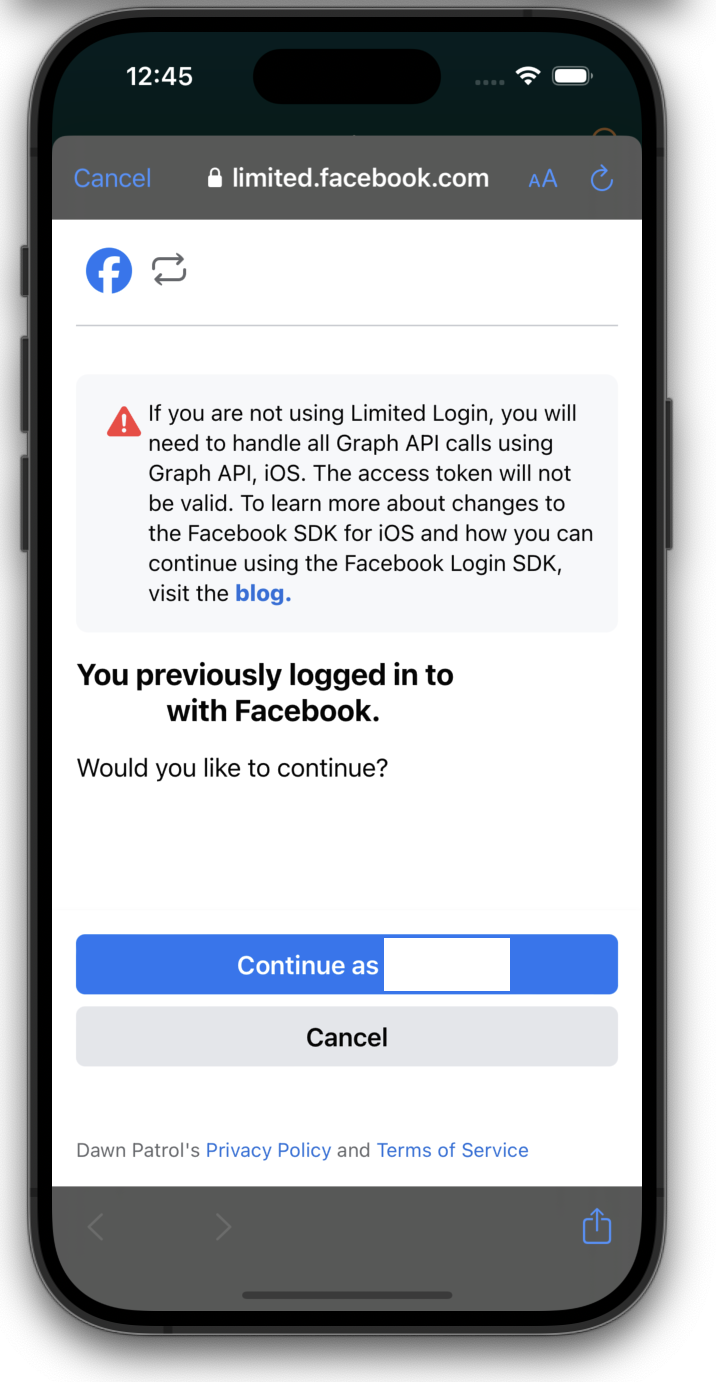FBSDKGraphRequest don't work if access token out of time(iOS)
I'm developing SDK for Facebook(meta) and use FBSDKGraphRequest to get some data. As the demand of access-token, I want to test the case that access-token has been invalid(mostly out of time), so I generate a short term token from fb's graph developer and wait for 2 hours until it invalid. Then I build an out-of-date token and FBSDKGraphRequest. Use FBSDKGraphRequest but nothing back(no result, no error).
I generate a short term token from fb's graph developer and wait for 2 hours until it invalid.
Use these code :
FBSDKAccessToken *access_token = [[FBSDKAccessToken alloc] initWithTokenString: @"xxxxxx"(tokenString from graph developer) permissions:@[@"public_profile",@"email", @"user_friends"] declinedPermissions:nil expiredPermissions:nil appID:@"xxxxxx" (my appid) userID:@"xxxxxx"(myuserid) expirationDate:[NSDate dateWithTimeIntervalSince1970:1717041600] refreshDate:[NSDate dateWithTimeIntervalSince1970:1717041500] dataAccessExpirationDate:nil]; [FBSDKAccessToken setCurrentAccessToken:access_token]; I generate a FBSDKAccessToken which generated by out-date tokenString and test in these code :
FBSDKGraphRequest *request = [[FBSDKGraphRequest alloc] initWithGraphPath:@"/me" parameters:@{ @"fields": @"picture",} HTTPMethod:@"GET"]; [request startWithCompletion:^(id<FBSDKGraphRequestConnecting> _Nullable connection, id _Nullable result, NSError * _Nullable error) { NSLog(@"request back!"); NSLog(@"fb has error:%@", error.description); //get picture url }]; When the token is valid(not out of date), it works and has log. But when it is invalid(out of date) , there is no log(no result no error, even no "request back!".
After long time debug and searching answer on Google, I don't find similar reason. But I find FBSDKAccessToken have a func "refreshCurrentAccessTokenWithCompletion" can also get the status of the token. So I used this to judge the token's status before FBSDKGraphRequest. But something magical happened. After I add refreshCurrentAccessTokenWithCompletion, FBSDKGraphRequest works too. It shows log "request back!".
This might be a way to solve this problem. But I think there must be a method to solve this better and some root cause.