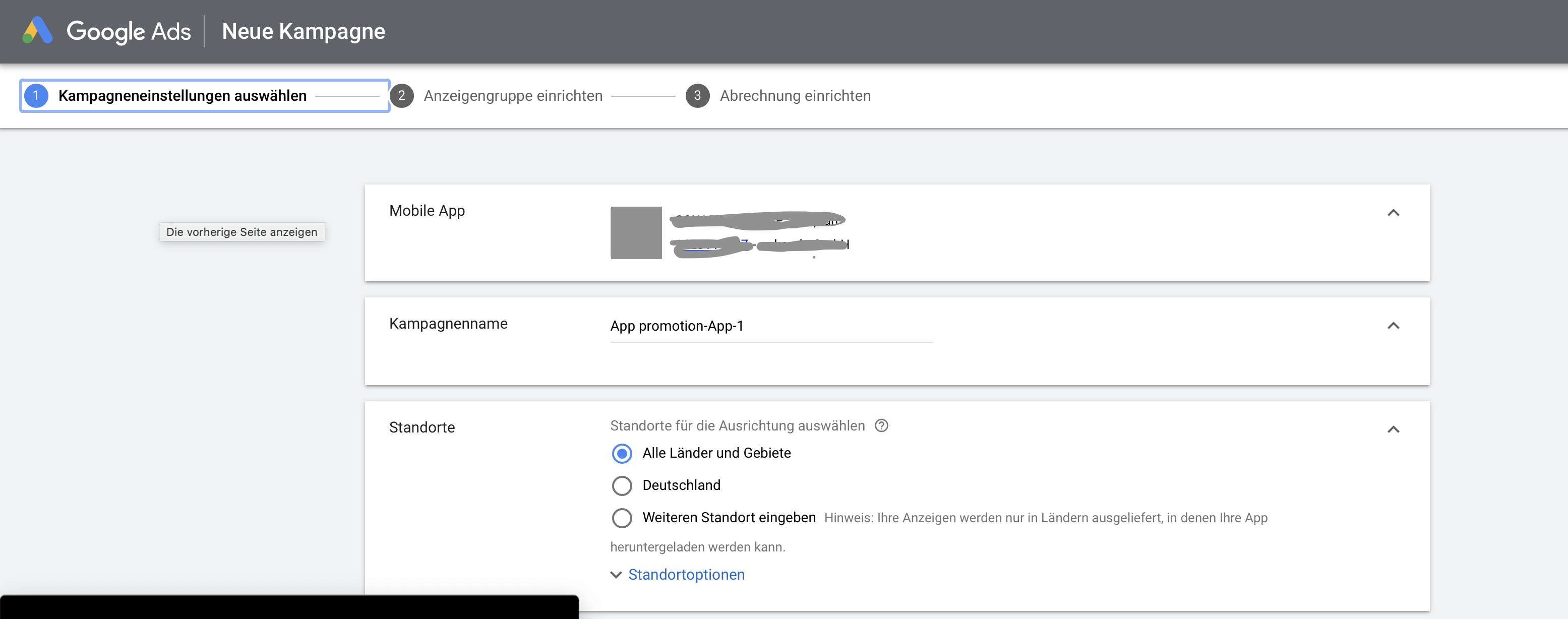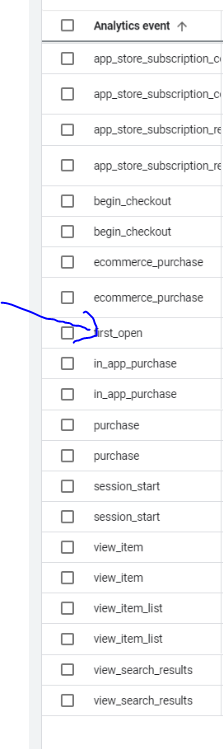Firebase conversions on Google ads?
I don't really know if im in the correct forum, but please if not, point me in the right direction.
I have a little problem: I have setted up a campaing for downloads of the App from a client (A corporation) this campaing is setted on the objective of the first_open(Android) on firebase. I've talked with my associated account executive and he tells me we should also have another campaing with a first_open (iOS) objective. Here is where the problem starts. The google executive tells me we should have an event called first_open (iOS) which should be a separated event from first_open (Android), but I can't find this. It's not listed as an event on firebase nor google analytics web + app, I've tryed creating this event on my own but can't seem to get it working.
If I go into firebase conversions or events, I can only see one first_open event, that I can use a filter on, and see Android/iOS independently, but I can't seem to export it in separate to Google Ads conversions. There are some events called something like this, but they show 0 conversions.
If I can use the filter on firebase to see iOS first opens, how come I cant seem to see this conversions in Ads??
Also, how come I can extract this "Conversion events" from firebase, through google ads, but I'm not able to see them on firebase nor analytics?
Thank you!