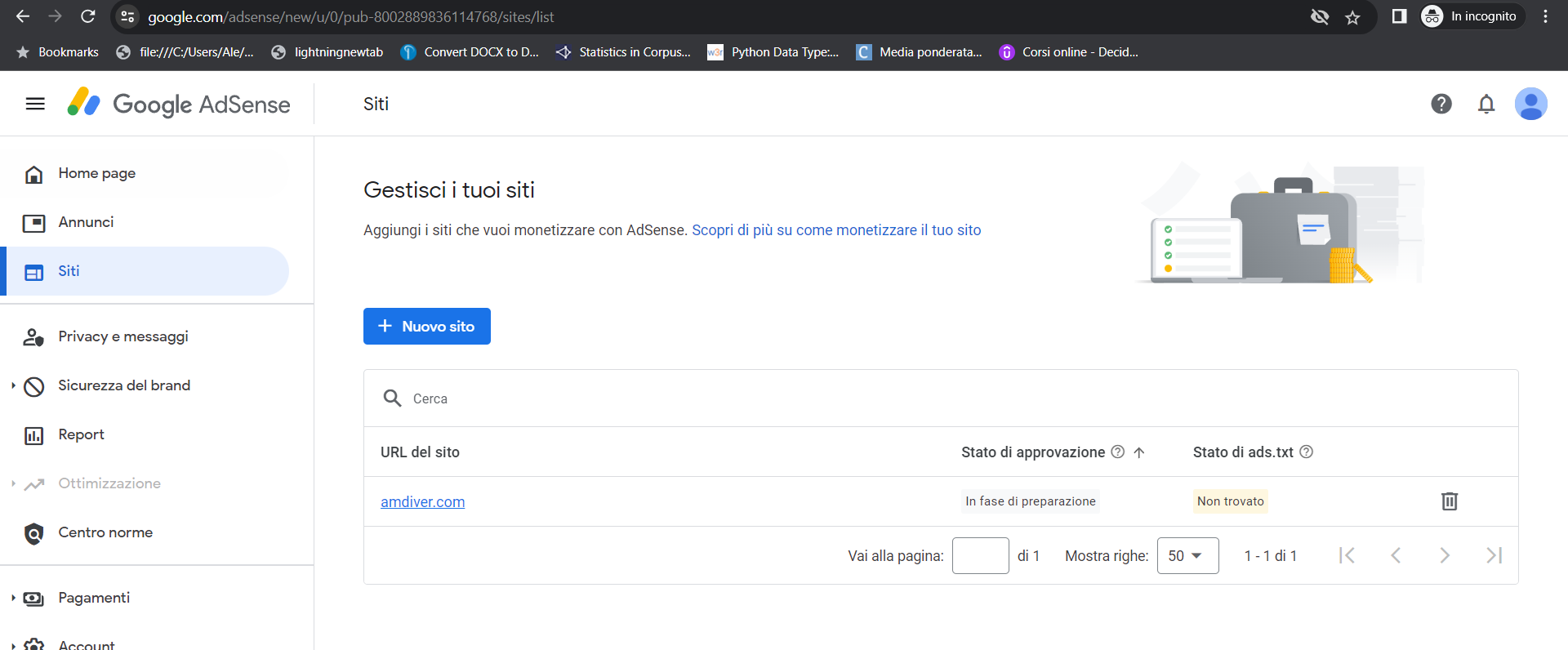i'm using react-native-admob-native-ads npm package to show native ads, but i can't see close option for ad or any function to close ad
I created customised native ad and i'm able to show skip option when i click skip i want to show another ad then in the second ad user can close ads so i can take them to some another screen in app
in this package i couldn't found any option to close ad
nativeAdViewRef.current?.loadAd(); using this function to load ad, how can i close?
my requirement is if user clicks skip i need to show another ad after few seconds i need to show close option
taking user to another screen if clicking on skip is rightway? or it violates any google ad rules?