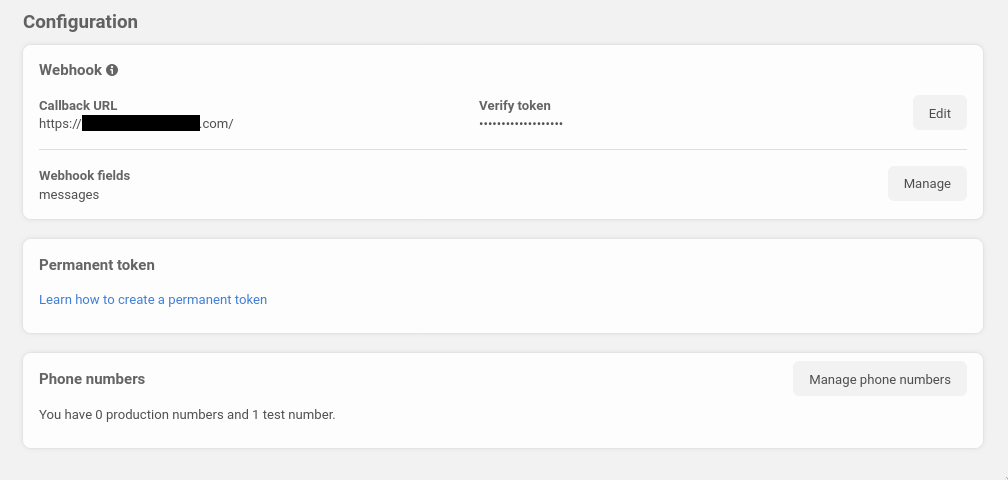Can't return response via webhook with Whatsapp Business Cloud API
I am trying to return a response generated from an API call via whatsapp through the use of the Whatsapp business cloud API and a webhook. I can log the message and it is correct however when I return it by using the webhook it does not then get sent in Whatsapp. Here is my code:
app.post("/webhook", (req, res) => { // Parse the request body from the POST let body = req.body; // Check the Incoming webhook message console.log(JSON.stringify(req.body, null, 2)); // info on WhatsApp text message payload: https://developers.facebook.com/docs/whatsapp/cloud-api/webhooks/payload-examples#text-messages if (req.body.object) { if ( req.body.entry && req.body.entry[0].changes && req.body.entry[0].changes[0] && req.body.entry[0].changes[0].value.messages && req.body.entry[0].changes[0].value.messages[0] ) { let phone_number_id = req.body.entry[0].changes[0].value.metadata.phone_number_id; let from = req.body.entry[0].changes[0].value.messages[0].from; // extract the phone number from the webhook payload let msg_body = req.body.entry[0].changes[0].value.messages[0].text.body; // extract the message text from the webhook payload axios({ method: "POST", url: API_URL, data: { id: phone_number_id, question: msg_body, email: "N/A", conversation: [], save: true, resolved: "N/A", ads: 0, }, headers: { "Content-Type": "application/json", "x-api-key": process.env.API_KEY, }, }) .then(apiResponse => { if (apiResponse.status !== 200) { throw new Error(`Request failed with status ${apiResponse.status}`); } return apiResponse.data; }) .then(responseData => { console.log(responseData); res.status(200).json({ message: responseData.answer, }); }) .catch(error => { console.error(error); res.status(500).json({ message: "An error occurred while chatting.", }); }); } } }); As you can see I am console logging the responseData and it is showing me a good response. But as mentioned when I return it it does not then get sent to the whatsapp phone number that it received the initial post request from.
I am trying to achieve this whole process by using Meta For Developers and their docs for the Whatsapp business Cloud API but can't figure it out.