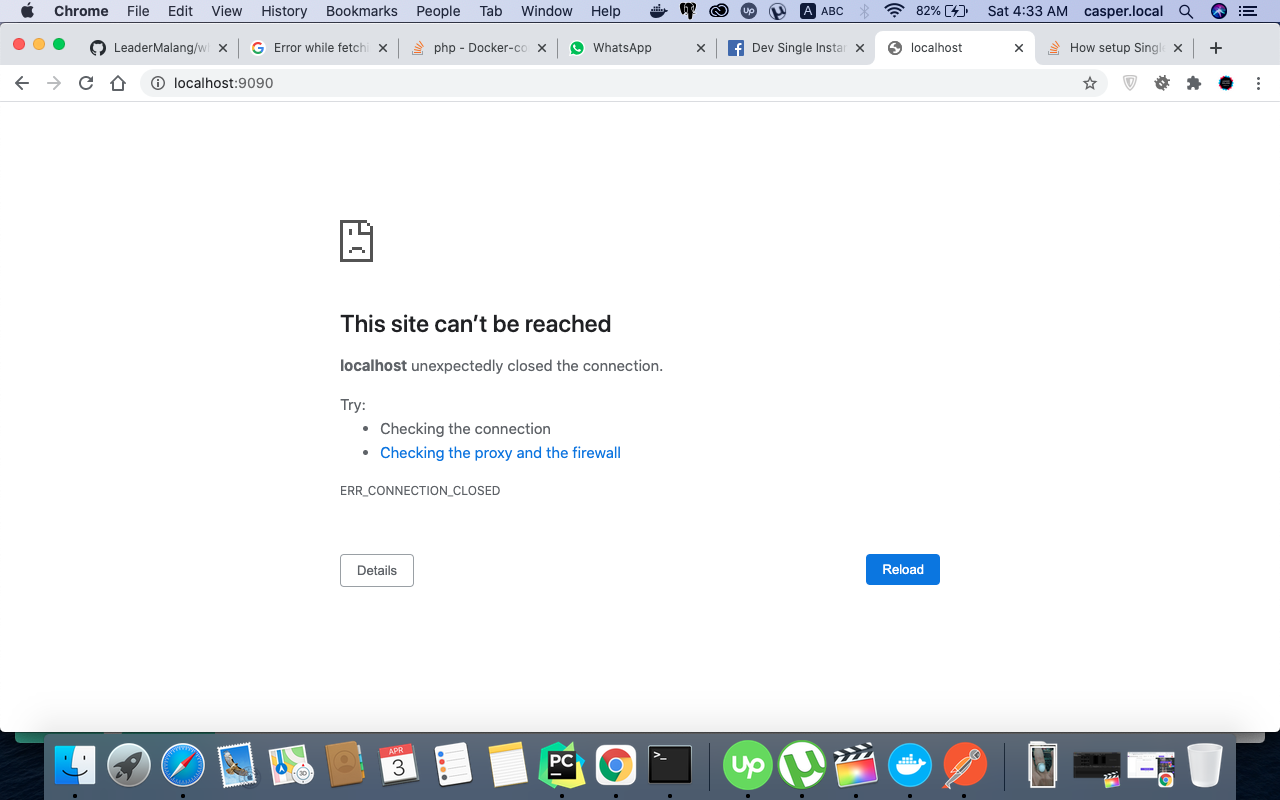After proceed with the installation of WhatsApp Business API (developer single instance) in docker on windows 10 Enterprise, I´m facing the following msg error when using https://192.168.43.200:8080/v1/health by postman Error msg: { "meta": { "version": "v2.33.3", "api_status": "stable" }, "errors": [ { "code": 1014, "title": "Internal error", "details": "php_network_getaddresses: getaddrinfo failed: Temporary failure in name resolution. Please check if wacore is running: wacore:6252" } ] }
Looking in log files it´s seems that the core is listening in one port that is different from expected by web
---> Web log [2021-02-24 12:46:38.560338] app.INFO: [064af96616514f6f8b41fc530047db4b] Matched route "{route}". {"route":"GET_v1_health","route_parameters":{"_controller":"WhatsApp\Controller\HealthController::getHealth","_route":"GET_v1_health"},"request_uri":"https://192.168.43.200:8080/v1/health","method":"GET"} []
[2021-02-24 12:46:38.587929] app.INFO: [064af96616514f6f8b41fc530047db4b] Guard authentication successful! {"token":"[object] (Symfony\Component\Security\Guard\Token\PostAuthenticationGuardToken: PostAuthenticationGuardToken(user="admin", authenticated=true, roles="ROLE_ADMIN"))","authenticator":"WhatsApp\Security\TokenAuthenticator"} []
[2021-02-24 12:47:14.646964] app.INFO: [064af96616514f6f8b41fc530047db4b] Response: {"meta":{"version":"v2.33.3","api_status":"stable"},"errors":[{"code":1014,"title":"Internal error","details":"php_network_getaddresses: getaddrinfo failed: Temporary failure in name resolution. Please check if wacore is running: wacore:6252"}]} []
[2021-02-24 12:47:14.650236] app.INFO: [064af96616514f6f8b41fc530047db4b] Request GET_/v1/health returns 500 in 36269.15 ms [] []
=================================================================================== Core log D 2021-02-24 12:10:39.282 UTC 28 apiendpointmanager.cpp:190] Endpoint "healthcheck" is listening on address "0.0.0.0" port 6253 req_id=Main D 2021-02-24 12:10:39.282 UTC 29 apiendpointmanager.cpp:190] Endpoint "control" is listening on address "0.0.0.0" port 6252 req_id=Main
===================================================================================
$ docker network ls NETWORK ID NAME DRIVER SCOPE 9d811d5d3283 Default Switch ics local 27dc22b69113 nat nat local 4e2733cd792d none null local
$ docker container ls -a CONTAINER ID IMAGE COMMAND CREATED STATUS PORTS NAMES 8d7000856b95 docker.whatsapp.biz/web:v2.33.3 "/opt/whatsapp/bin/w…" 17 hours ago Exited (4294967295) 6 minutes ago postgres_waweb_1 909781cdb775 docker.whatsapp.biz/coreapp:v2.33.3 "/opt/whatsapp/bin/w…" 17 hours ago Up 5 minutes 6250-6253/tcp postgres_wacore_1 7d68b7a61cad postgres:10.6 "docker-entrypoint.s…" 17 hours ago Up 6 minutes 5432/tcp, 33060/tcp, 0.0.0.0:33060->3306/tcp postgres_db_1 219b1e393f21 nginx "/docker-entrypoint.…" 42 hours ago Exited (4294967295) 41 hours ago nostalgic_jennings
Regards,