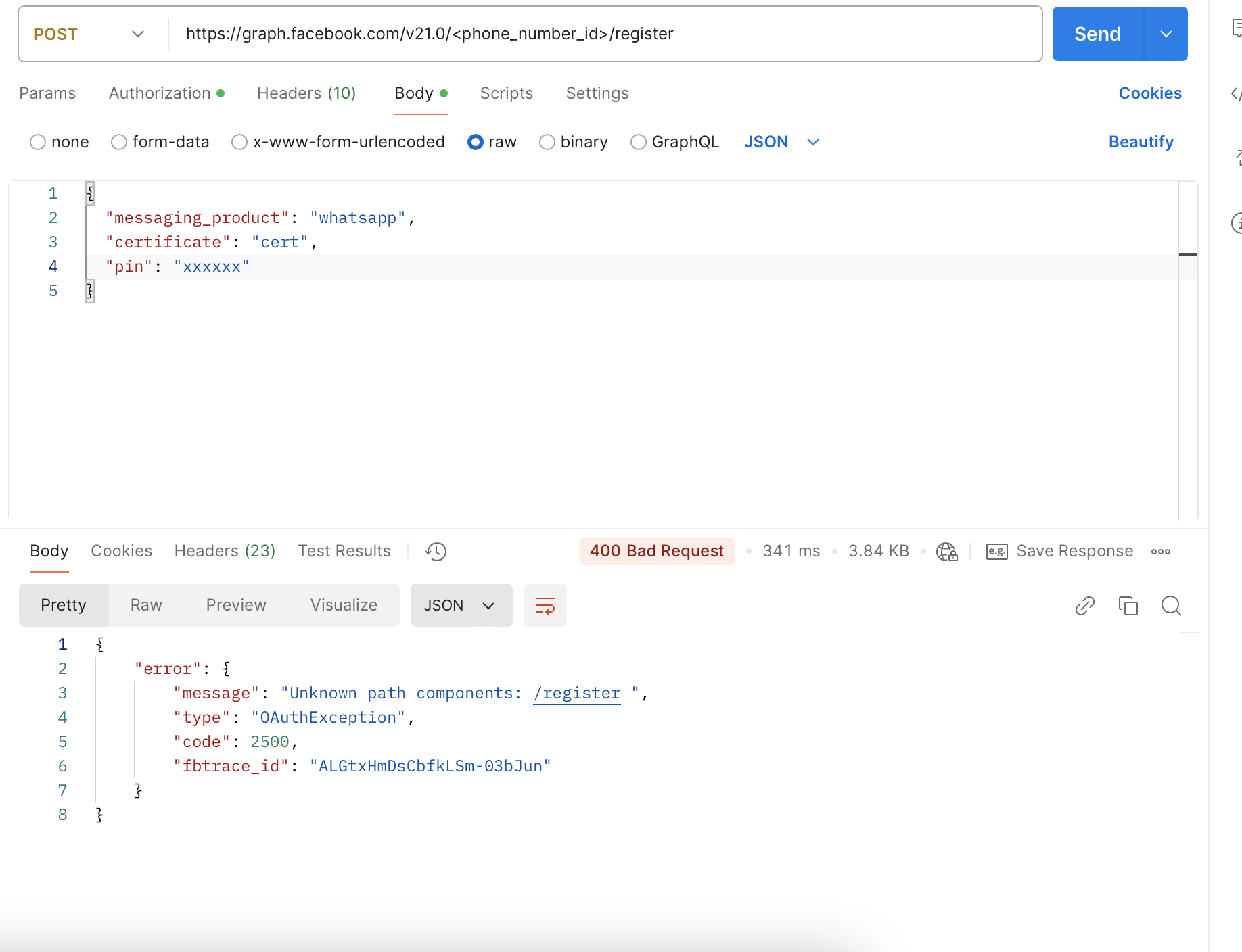I created a new app, and did all the required steps; system users added my personal number as a test number for getting messages and verified it. On making a curl call it does say message sent but I did not recieve the message. I read here that I need to initiate the conversation, I added the contact and sent a "Hi", first it was not delivered at all, second,it did not send any message. I am trying to use FlowBridge to integrate Voiceflow but not working. Below is the Hello World curl request:
curl -i -X POST \ https://graph.facebook.com/v21.0/505794375953552/messages \ -H 'Authorization: Bearer xxxxxxxx' \ -H 'Content-Type: application/json' \ -d '{ "messaging_product": "whatsapp", "to": "+923009290538", "type": "template", "template": { "name": "hello_world", "language": { "code": "en_US" } } }' HTTP/2 200 content-type: application/json; charset=UTF-8 vary: Origin x-business-use-case-usage: {"476948972175537":[{"type":"whatsapp","call_count":1,"total_cputime":1,"total_time":1,"estimated_time_to_regain_access":0}]} access-control-allow-origin: * facebook-api-version: v21.0 strict-transport-security: max-age=15552000; preload pragma: no-cache cache-control: private, no-cache, no-store, must-revalidate expires: Sat, 01 Jan 2000 00:00:00 GMT x-fb-request-id: AzyBpSOlGk337z5dcfK5xz9 x-fb-trace-id: HXfstE61zeT x-fb-rev: 1019058758 x-fb-debug: I+v2luvdeTX0UqrN91y82WqYcDyc5VVff3pfLc+7t1hEjZePGLoQ+M61pCNjx9Kuy1ZuymARjsB3c9eNPBeYKA== content-length: 207 date: Mon, 23 Dec 2024 05:14:56 GMT x-fb-connection-quality: EXCELLENT; q=0.9, rtt=23, rtx=0, c=10, mss=1380, tbw=3394, tp=-1, tpl=-1, uplat=540, ullat=0 alt-svc: h3=":443"; ma=86400 {"messaging_product":"whatsapp","contacts":[{"input":"+923xxx8","wa_id":"xxx"}],"messages":[{"id":"wamid.HBgMOTIzMDA5MjkwNTM4FQIAERgSQkVBMEJGRDAzQzU3NUYwNUIxAA==","message_status":"accepted"}]}%
Jus to clarify my initial "Hi" message still has a single tick