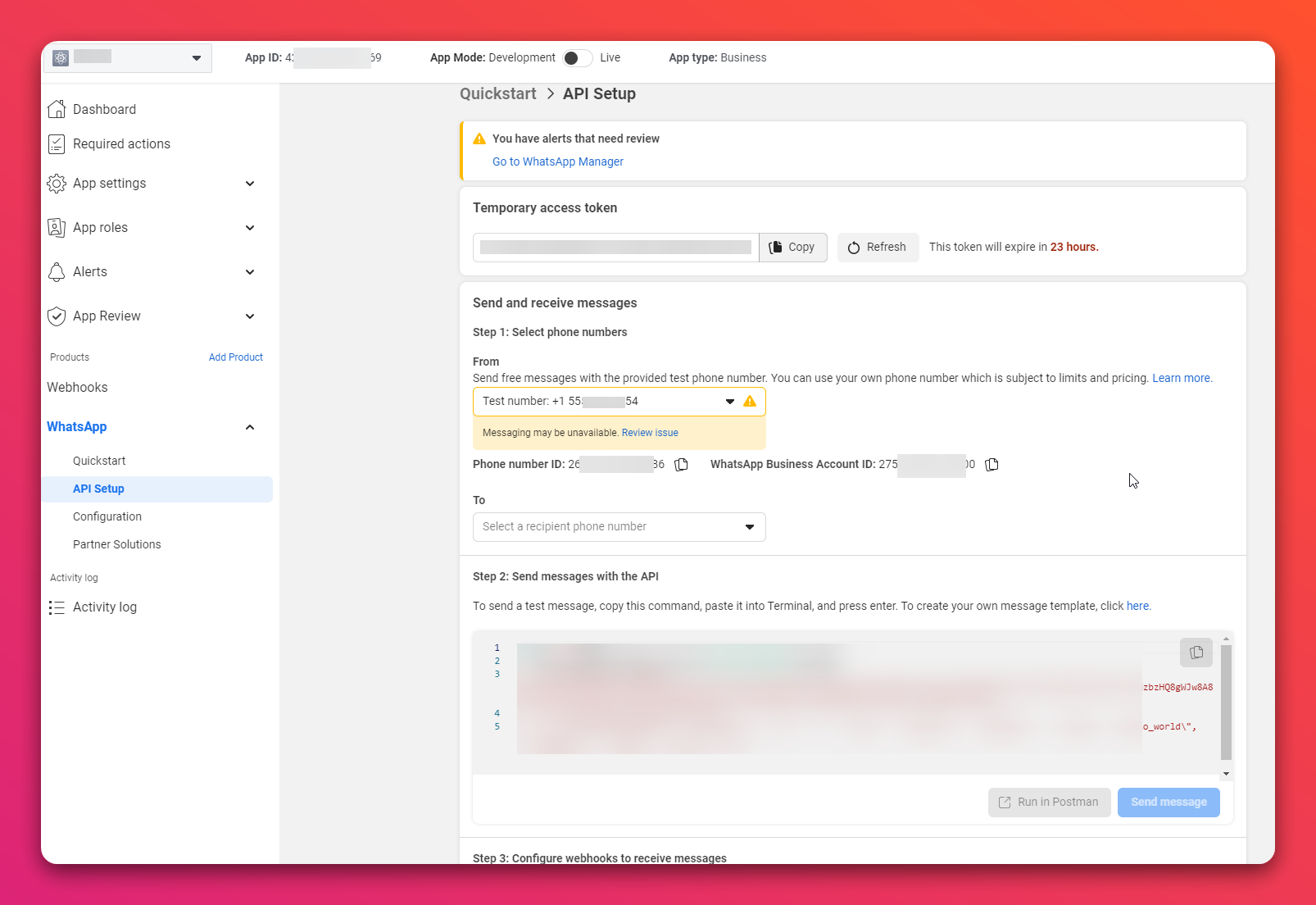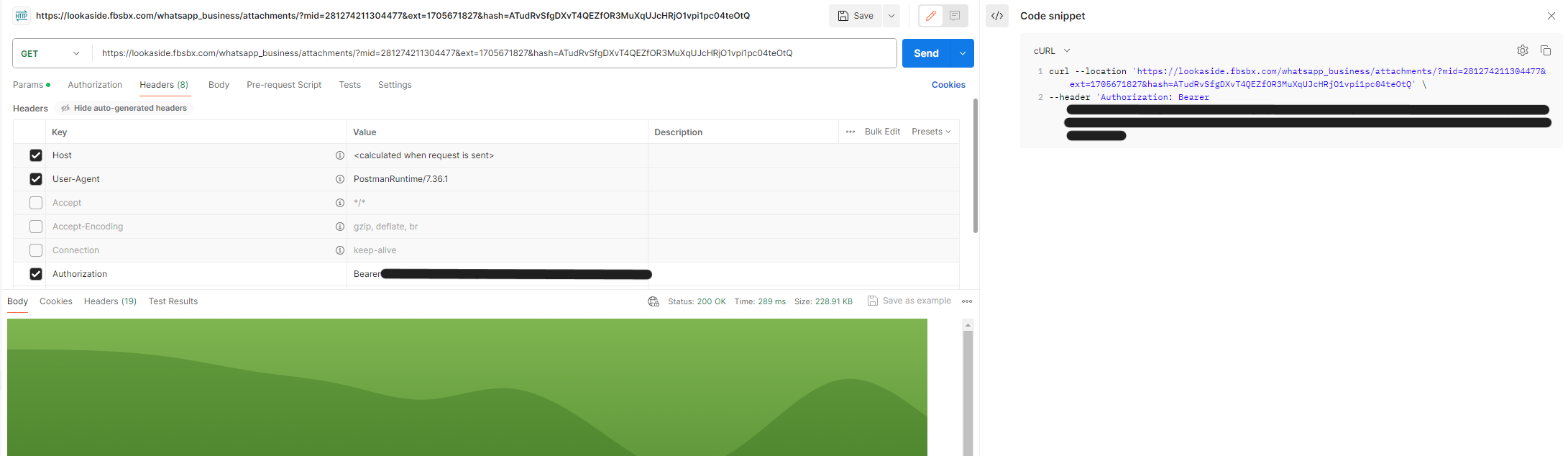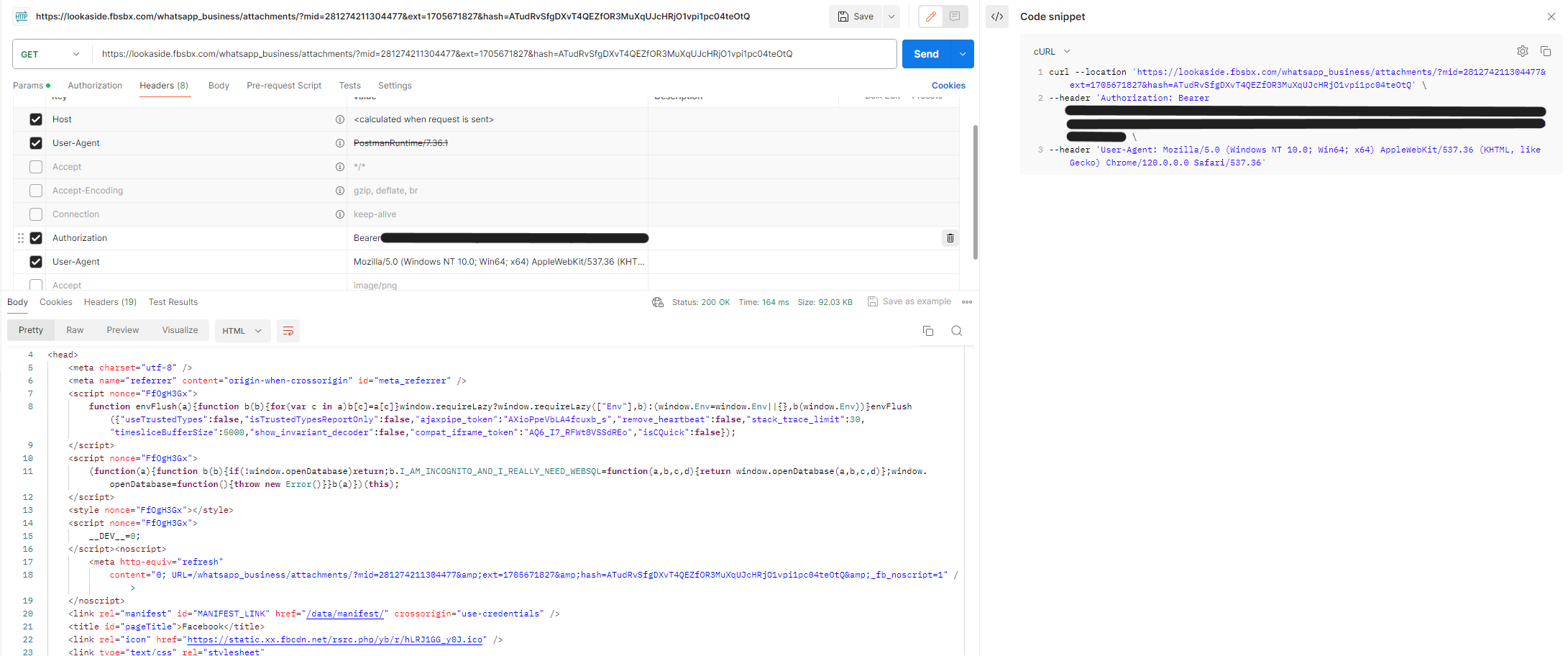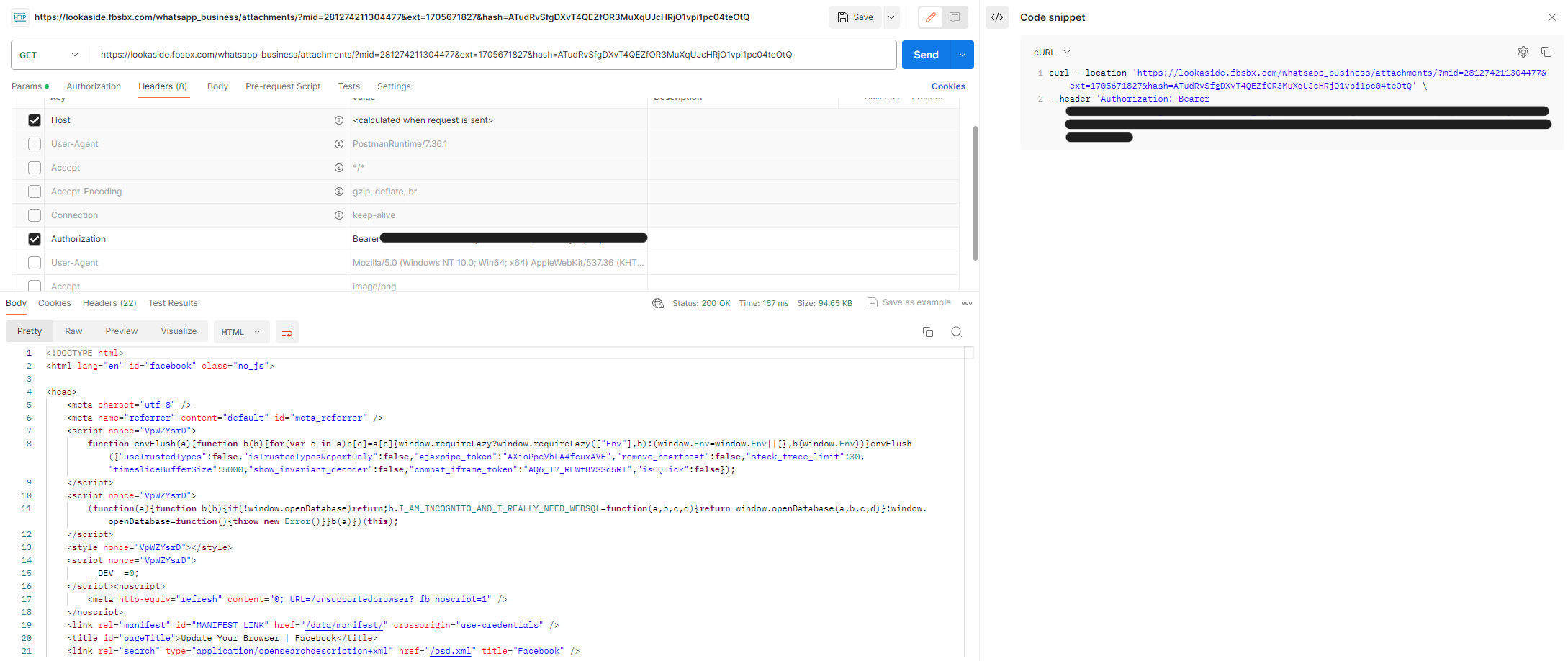I'm having issues trying to download media files from the WhatsApp Business API. Following along with their documentation (https://developers.facebook.com/docs/whatsapp/cloud-api/reference/media#download-media) they provide a cURL command that is successful in downloading a media file when used - however, the same request (I think) when done using NodeJS' fetch returns text/html responses with vague error wording and a 200 status code.
# Successful cURL: curl "https://lookaside.fbsbx.com/whatsapp_business/attachments/?mid=281274211304477&ext=1705672414&hash=ATtH6AOGFu0RqEpENicHUg8HCUkVfwGzfrHVCdiE7J8AUA" --header "Authorization: Bearer ..."
// Successful cURL from child_process.exec: exec( `curl --location "${mediaURL}" --header "Authorization: Bearer ..."` );
// Unsuccessful fetch: fetch( "https://lookaside.fbsbx.com/whatsapp_business/attachments/?mid=281274211304477&ext=1705672414&hash=ATtH6AOGFu0RqEpENicHUg8HCUkVfwGzfrHVCdiE7J8AUA", { headers: { Authorization: "Bearer ..." } } );
Suggestion from WhatsApp Cloud API Receiving Images from Users Error is also unsuccessful, unfortunately:
// Also unsuccessful fetch: fetch("https://lookaside.fbsbx.com/whatsapp_business/attachments/?mid=281274211304477&ext=1705672414&hash=ATtH6AOGFu0RqEpENicHUg8HCUkVfwGzfrHVCdiE7J8AUA", { headers: { Authorization: "Bearer ...", "User-Agent": "curl/7.64.1", }, })
Note: The lookaside.fbsbx.com URLs are all retrieved successfully from the WhatsApp Business APIs.
Per the documentation, a 404 error should occur if the link has expired, however, this isn't the case - and the access token hasn't expired either. Looking through the Community Forums, specifically https://developers.facebook.com/community/threads/1367000994138329/?join_id=f25971b6b4f9cc4, many conversations suggest that the User-Agent header should be spoofed - yet this doesn't seem to work either, although tweaking the User-Agent header within Postman yields varying results.
Successful in Postman:
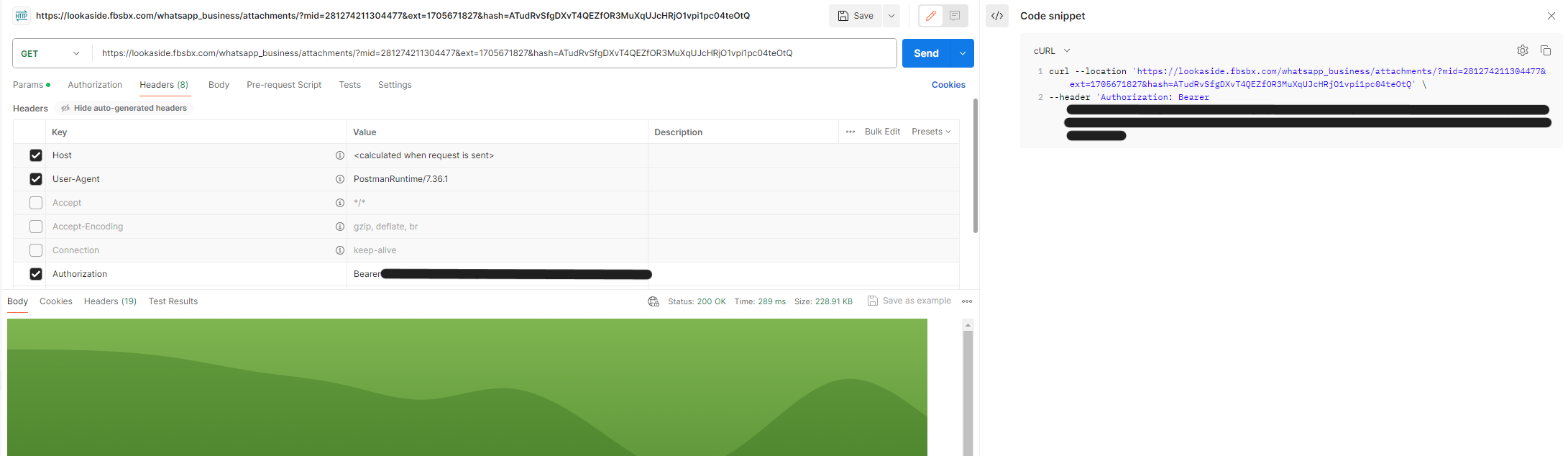
Unsuccessful when User-Agent is adjusted in Postman:
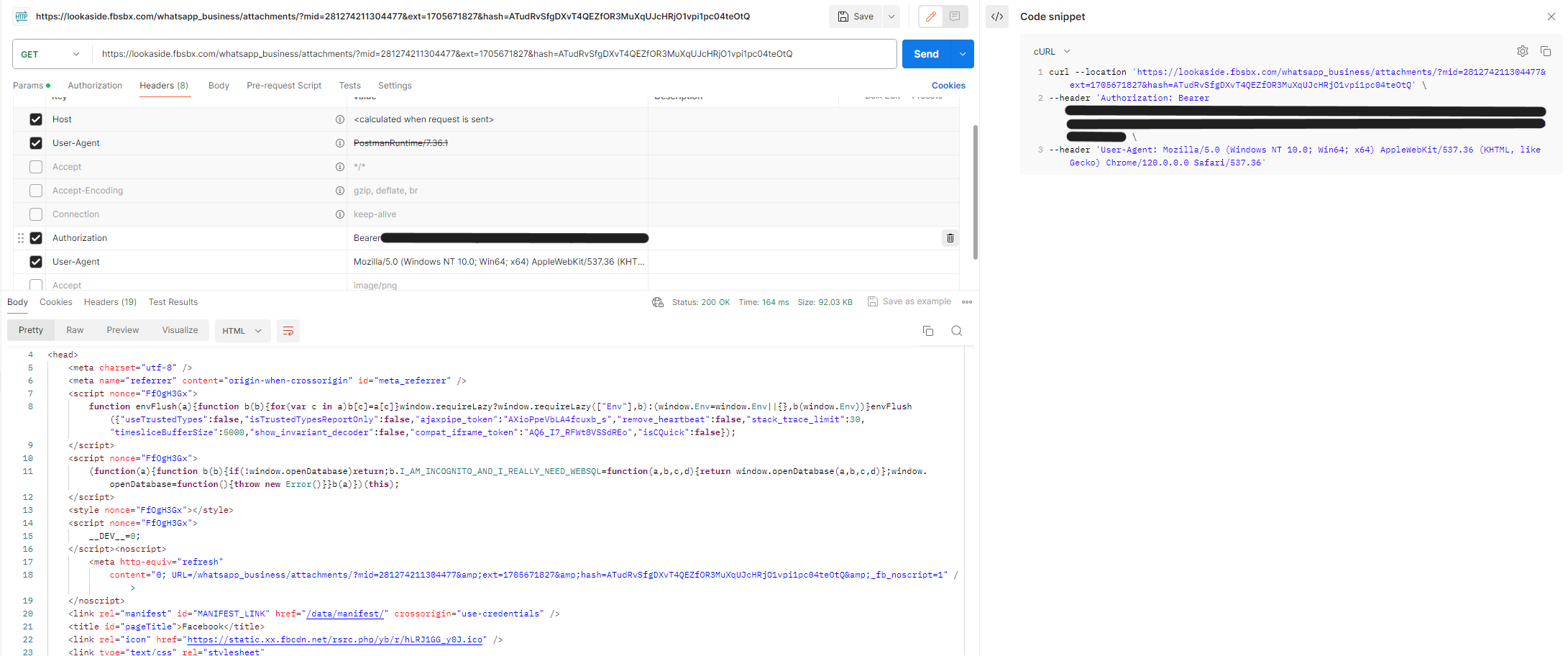
Unsuccessful when User-Agent is removed in Postman:
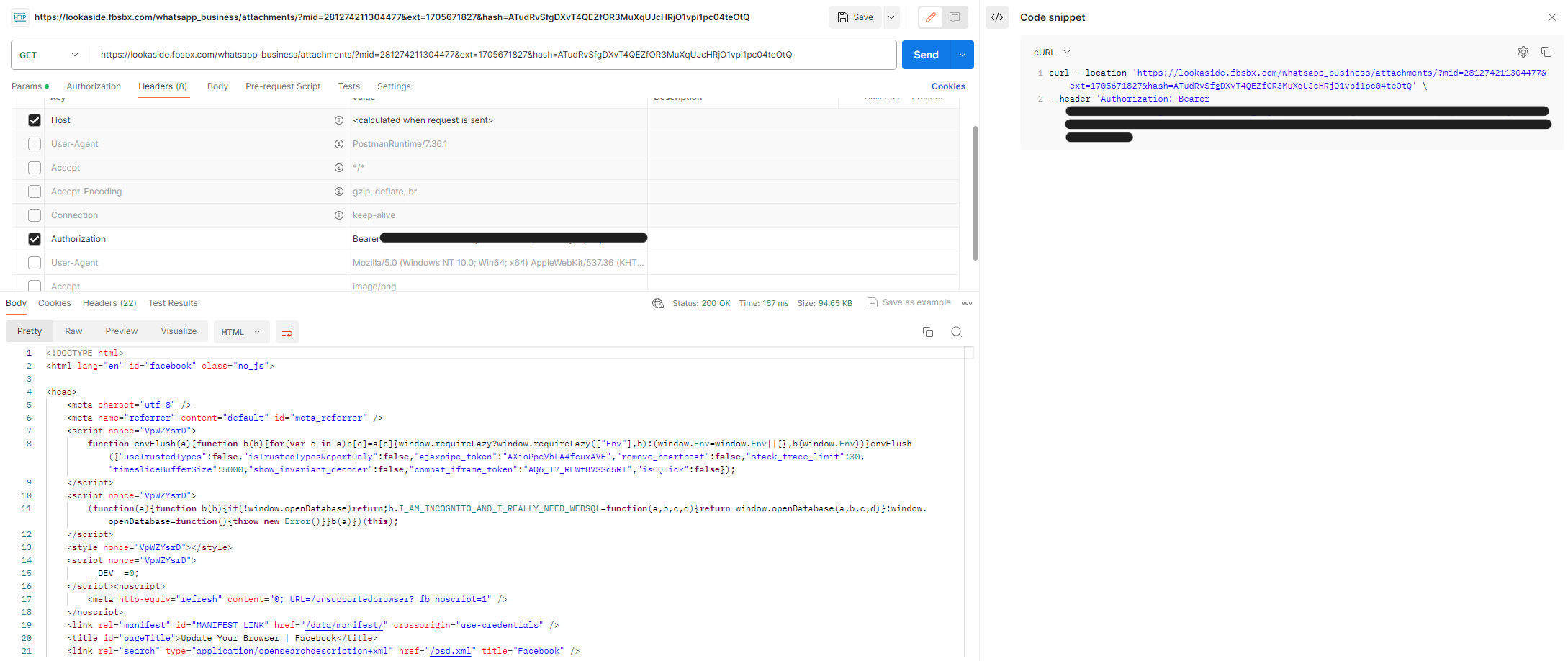
Any suggestions would be greatly appreciated. I was unable to use the Meta for Developers' "Report a bug" forms as support appears to be unavailable for WhatsApp Business APIs.
Also seen posts: 1, 2 on StackOverflow; 1, 2, 3, 4, 5, 6 on Meta Support Forums.