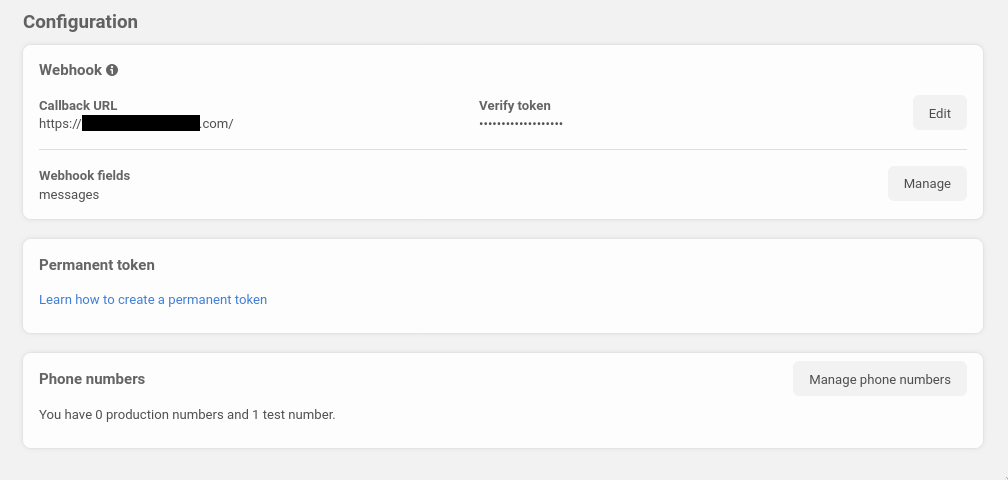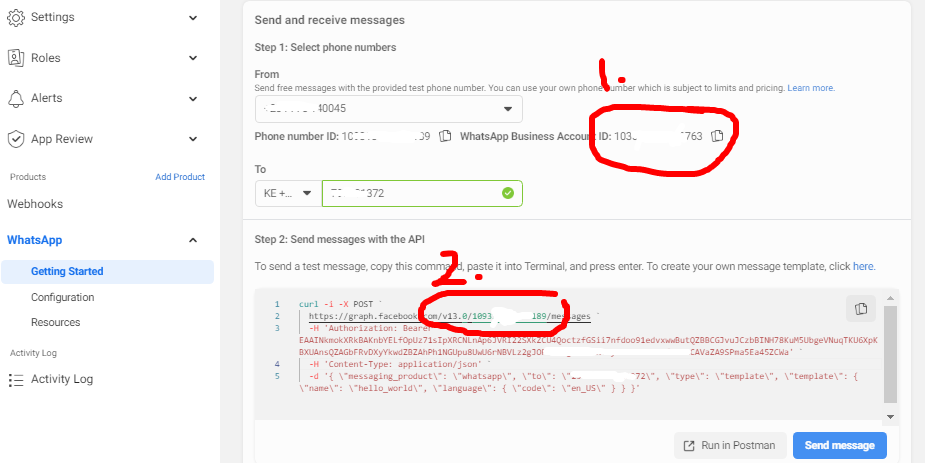Whatsapp Cloud API - An unknown error occurred
I recently started using the new Whatsapp Cloud API. Unfortunately already the sample request in the first steps guide gives an error message. The request to the messages endpoint gives the following response:
{ "error": { "message": "An unknown error occurred", "type": "OAuthException", "code": 1, "error_subcode": 2593006, "is_transient": false, "error_user_title": "Account Not Exist", "error_user_msg": "Account does not exist in Facebook Hosted API, please use /register API to create an account first.", "fbtrace_id": "AX1Thf9OPBhmj7NlDV6-5IA " } } I am still using the Test WhatsApp Business Account with a Test Number. When calling the register endpoint I get You can’t complete the setup process because your business doesn’t meet WhatsApp’s policy requirements. If you think this is incorrect, reach out to Meta Business Suite support for help.
Does anyone have an idea, what the problem is?
Thank you in advance,
Sören