Send a PDF document in C# or vb.net to whatsapp?
Does somebody know how I can send or attach a .pdf document to Whatsapp in C# or vb.net?
I tried to look in their api, but I didnt find anything.
Thanks for any help
Tony-Marketing-API.cn is a vibrant community dedicated to Facebook, Meta,Google Ads api, app development, Instagram, and related technologies. It offers valuable bug solutions, troubleshooting cases, and problem-solving strategies shared by users. Stay updated with real-world solutions, development tips, and the latest trends in digital marketing and app development.
Does somebody know how I can send or attach a .pdf document to Whatsapp in C# or vb.net?
I tried to look in their api, but I didnt find anything.
Thanks for any help
I am currently writing a chatbot for WhatsApp. I use the 360dialog platform, which makes it possible to work with the WhatsApp Business API.
When the client sends a message, I see the following JSON object in the logs of my application:
{ "messages": [ { "from": "77773336633", "id": "ABGGd3c1cGY_Ago61ytHsZknvtLv", "image": { "id": "ffd23134-2dae-4fed-b5f8-0ce7867b6ddd", "mime_type": "image/jpeg", "sha256": "bd02100d961b5a1dbaae1dd645485ebbfeda77b44e82c015f1cf29b05654ccb9" }, "timestamp": "1605703542", "type": "image" } ], "contacts": [ { "profile": { "name": "Nurzhan Nogerbek" }, "wa_id": "77773336633" } ] } I can't find any information in the documentation about how to download this file. In my case, I want to upload this image file that the client sends to my file storage. Please tell me which URL method from the WhatsApp API is responsible for this mechanism?
P.S. At the same time, I can send files to clients. This information is available on the official documentation.
We are building a e-retail bot on WhatsApp platform. I would like to understand if there is a possibility to integrate the Whatsapp Business Api with the product catalog option they provide in the WhatsApp for Business App.
WhatsApp Business API - https://www.whatsapp.com/business/api/?lang=en
WhatsApp for Business - https://www.whatsapp.com/business
The flow that I am looking for is
Is this something that is possible?
Edit: I see that I can only use and send to numbers associated with Twilio. My question was to see if I didn't have to use numbers associated with Twilio, for example, if I were to make a website that can send numbers on WhatsApp, like my own WhatsApp web, how do I do that, as in how do I make a website that can send messages through WhatsApp just like WhatsApp web?
I want to make a python program, that asks for your number when you start it. It then asks for the number you want to send the message to. This code will ultimately be running on android if that helps.
from twilio.rest import Client contact = '' contact = input('Which number do you want to send the message to: ') message = '' message = input('What do you Want to send: ') account_sid = '_' auth_token = '_' client = Client(account_sid, auth_token) #some code to get my number #some code to get my number my_number = #i got my number message = client.messages.create( from_='whatsapp:'+ my_number, body=message, to='whatsapp:' + contact , ) print(message.sid) So it's the code to get the user's number that I need help with. Another option I've been considering is manually inputting the number and using that (I will add an OTP if I go this route but not rn). Which sounds like the better option?
I'm new to Twilio's APIs so any help would be appreciated.
I had cloned these file as per facebook instructions
And then Step 1: Create a biz Directory for the Setup Scripts
mkdir ~/biz; cd ~/biz; Step 2: Get the WhatsApp Business API Client Configuration Files
db.env docker-compose.yml multiconnect-compose.yml Step 3: Set the WA_API_VERSION Environment Variable
export WA_API_VERSION=2.31.5 Step 4: Start the WhatsApp Business API Client
docker-compose up -d The resulting output should look like the following:
Recreating whatsbusinessapi_db_1 ... done Creating whatsbusinessapi_wacore_1 ... done Creating whatsbusinessapi_waweb_1 ... done Step 5: Verify Containers Are Running
docker-compose ps output :
Name Command State Ports --------------------------------------------------------------------------------------------------------------- whatsbusinessapi_db_1 docker-entrypoint.sh -p 54 ... Up 5000/tcp, 5432/tcp, 0.0.0.0:5000->6000/tcp whatsbusinessapi_wacore_1 /opt/whatsapp/bin/wait_on_ ... Up 6250/tcp, 6251/tcp, 6252/tcp, 6253/tcp whatsbusinessapi_waweb_1 /opt/whatsapp/bin/wait_on_ ... Up 0.0.0.0:9090->443/tcp By default, the Webapp container will be running on port 9090 (https://localhost:9090) as per facebook but when i tried https://localhost:9090 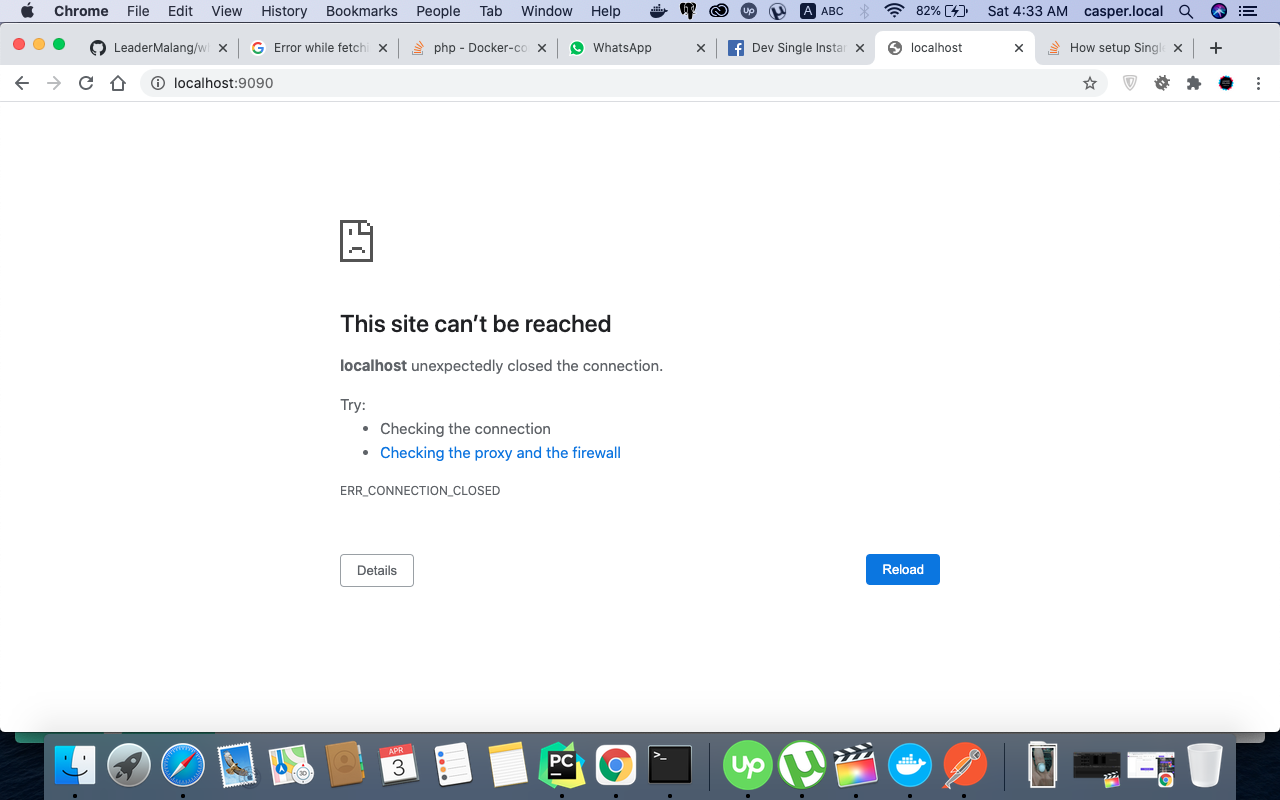
So anyone have idea please.