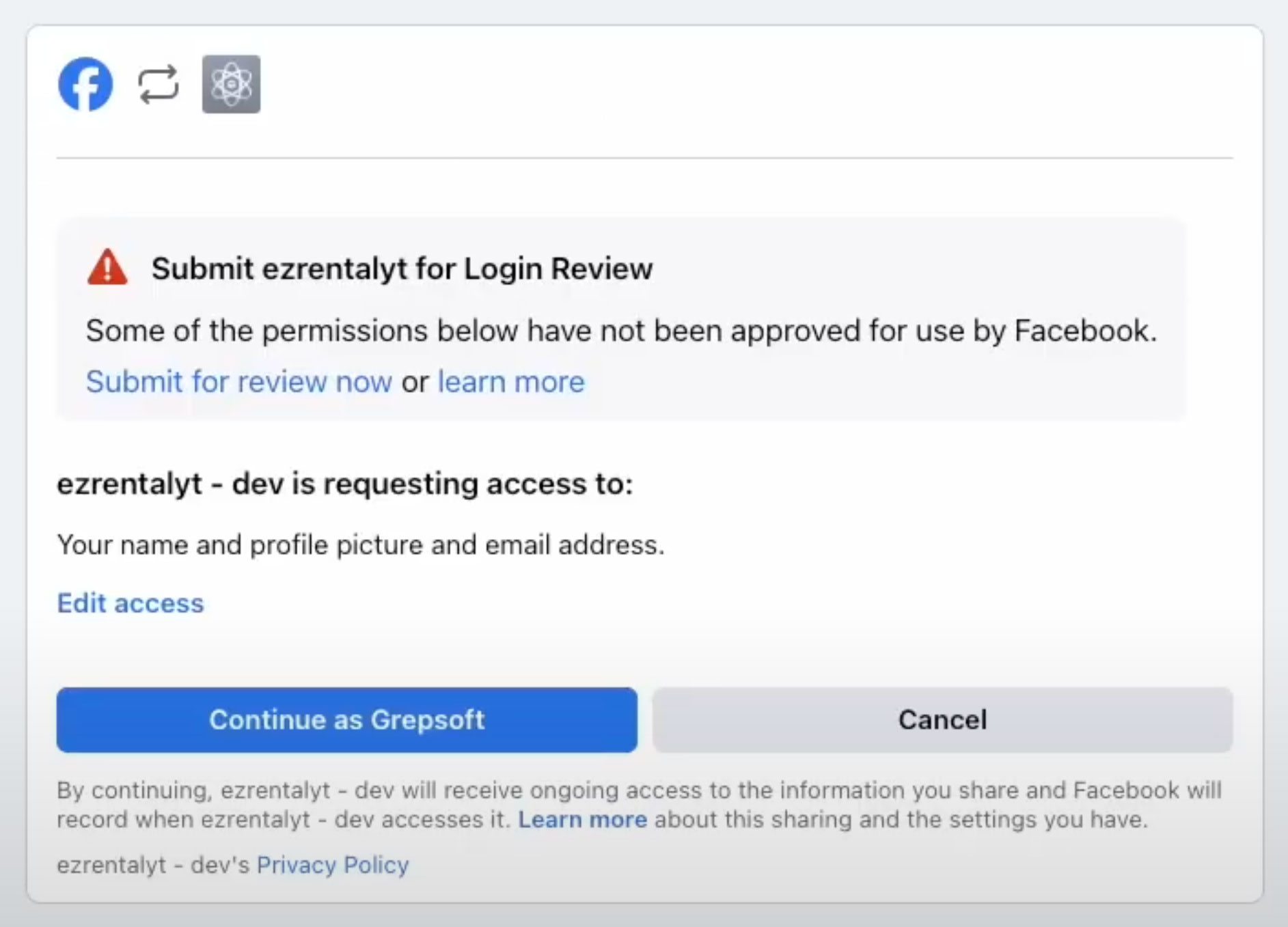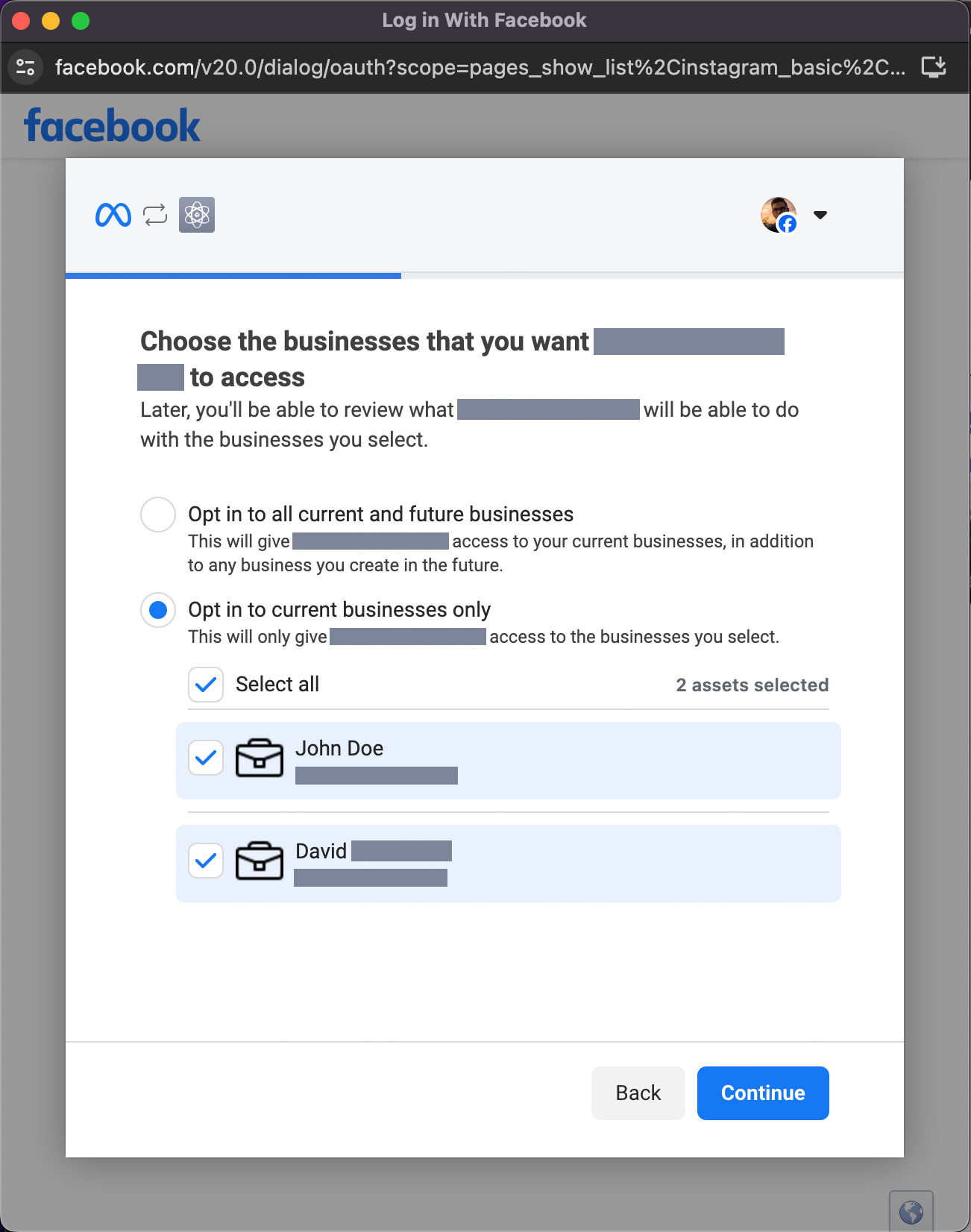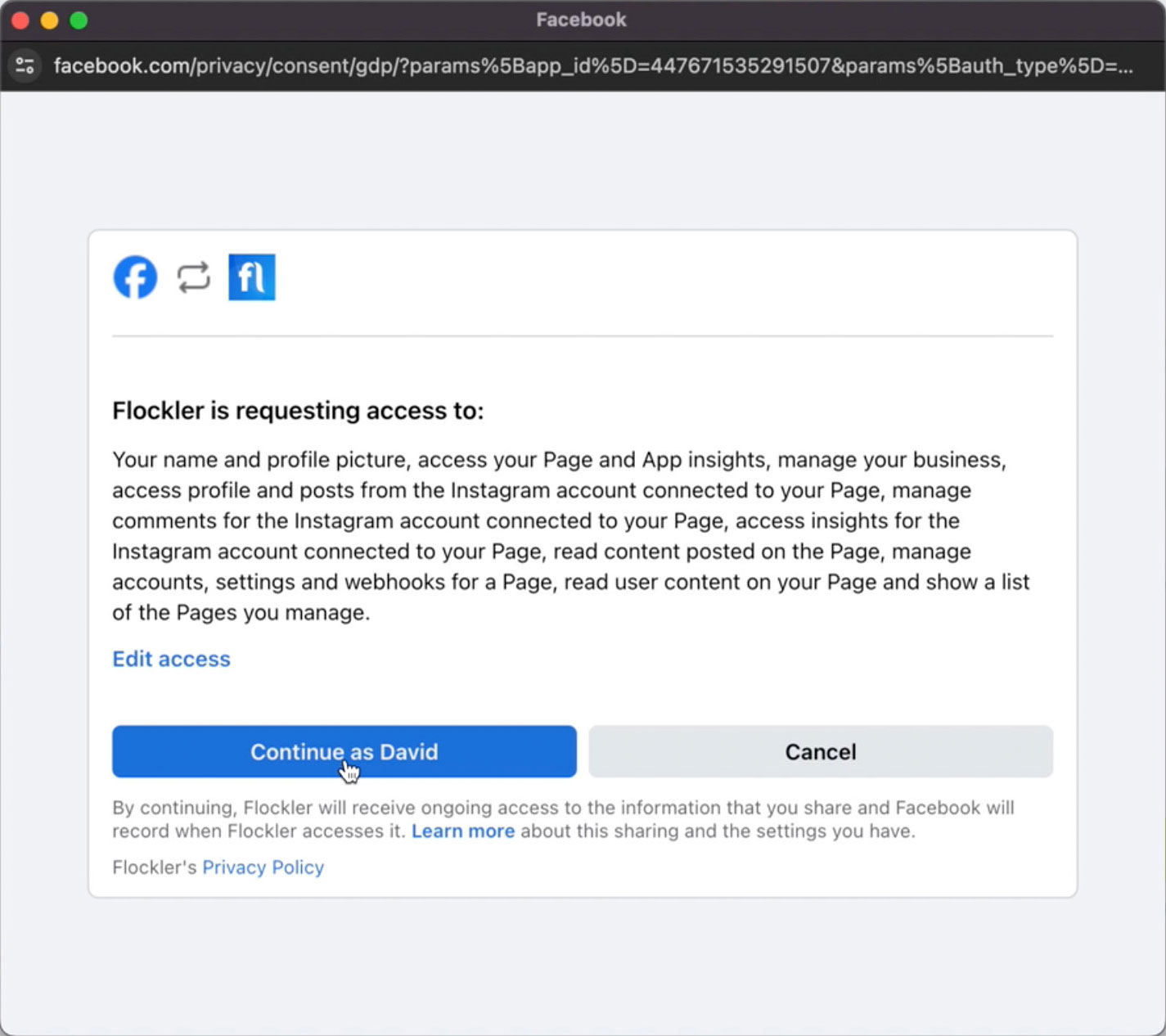How does this Facebook app request scopes other than "public_profile,email" when using Facebook Login
When creating a Consumer app with the Facebook Login product added (not Facebook Login for Business) you get a simple, single-step dialog to login. You just press "Continue as..." and it's done.
However, you are limited to only two scopes: public_profile and email. The only way I can get additional scopes is to create a Business app and add the Facebook Login for Business product. After doing this the login dialog is completely different. It's a much more complex, multi-step dialog that requires you to choose which businesses to opt-in and other things that need to be configured/confirmed.
It would seem that requesting permissions other than public_profile,email requires a Business app with Facebook Login for Business and the more complex login dialog, but there's a service we use called Flockler that lets you connect your Facebook/Instagram account and this is their Facebook dialog:
Their app uses the Consumer login dialog, but requires all these permissions: pages_read_user_content,pages_read_engagement,pages_manage_metadata,read_insights,business_management,instagram_basic,instagram_manage_comments,instagram_manage_insights
My question is, how can they have the simple Consumer login dialog while requiring all these additional permissions, when the only two permissions available in a Consumer app are public_profile and email?