facebook embed login - You don't have any WhatsApp Business Accounts
I develop a page with login for Whatsapp API Cloud following those steps:
https://developers.facebook.com/docs/whatsapp/embedded-signup/pre-filled-data
<script> window.fbAsyncInit = function () { FB.init({ appId: "XXXXXXX", cookie: true, // enable cookies autoLogAppEvents: true, xfbml: true, version: "v15.0", }); }; // Load the JavaScript SDK asynchronously (function (d, s, id) { var js, fjs = d.getElementsByTagName(s)[0]; if (d.getElementById(id)) return; js = d.createElement(s); js.id = id; js.src = "https://connect.facebook.net/en_US/sdk.js"; fjs.parentNode.insertBefore(js, fjs); })(document, "script", "facebook-jssdk"); // Facebook Login with JavaScript SDK function launchWhatsAppSignup() { // Launch Facebook login FB.login( function (response) { if (response.authResponse) { const accessToken = response.authResponse.accessToken; console.log(accessToken); //Use this token to call the debug_token API and get the shared WABA's ID fetch( `https://graph.facebook.com/v15.0/debug_token?input_token=${accessToken}&access_token=EAARzkHctTewBABQoSZA3gDI36fFBO1ZCW1DV4uW3eUMZClzbZBB8wvmpFNhrShuZA2ej4oZAxxXD0md0vZAkr4NQ6ZBzOzNsK9QMjz0bz3xEzSKQ0BDQU9qD2DoZA3XwGDGyAyAssqgEkGM9iUSmj6CspwPUWwIVuByJdOxtKV4dSNG1Fm44hTWgQ` ) .then((response) => response.json()) .then((data) => console.log(data)); } else { console.log("User cancelled login or did not fully authorize."); } }, { scope: "business_management,whatsapp_business_management", extras: { feature: "whatsapp_embedded_signup", setup: { // ... // Prefilled data can go here }, }, } ); } </script> <script async crossorigin="anonymous" src="https://connect.facebook.net/en_US/sdk.js"></script> <button onclick="launchWhatsAppSignup()" style=" background-color: #1877f2; border: 0; border-radius: 4px; color: #fff; cursor: pointer; font-family: Helvetica, Arial, sans-serif; font-size: 16px; font-weight: bold; height: 40px; padding: 0 24px; " > Login with Facebook </button> But the problem is whatsapp shows in pop-up: You don't have any WhatsApp Business Accounts.
and tell me to create an WhatsApp Business Accounts, that i already have in my bussiness account linked with my whatsapp bussiness number.
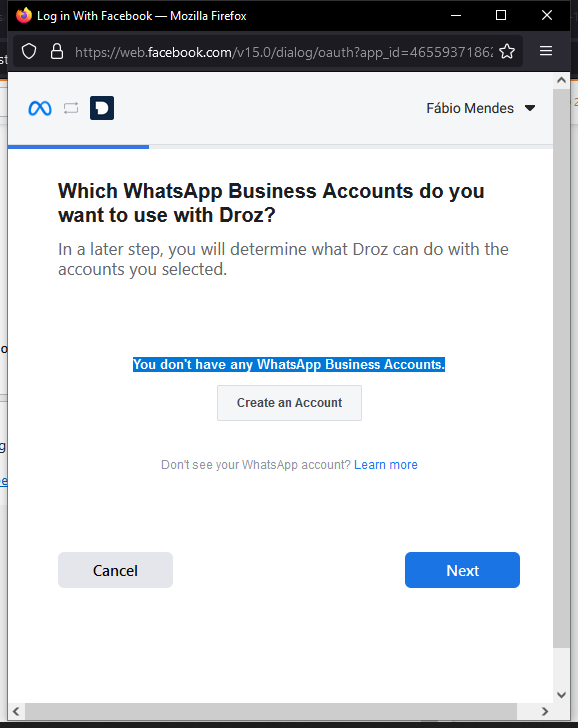
To clarify @paezand answer, in the newer Facebook API graph versions you need to add whatsapp_business_messaging in your scopes; this is currently not documented.
so the scopes should be scope: 'whatsapp_business_messaging,business_management,whatsapp_business_management'
I have those scopes and still getting the same situation
Im facing the same issue, i think i need to request advanced access on whatsapp_business_messaging, business_management and whatsapp_business_management. I think standard access is not enough, not even in development. If this is true then I really don't understand how Meta works: In order to test in development i need to request advanced access, but to get advanced access on any of these 3 permissions i need an App Review, which requires a working app. @ppascualv Did you manage to fix this problem?
Found the answer. When you pass the scope to the FB.login function, you need to also add the standard scopes. This worked for me:
{ scope: 'email,whatsapp_business_messaging,public_profile,business_management,whatsapp_business_management', return_scopes: true, extras: { feature: 'whatsapp_embedded_signup', setup: { } }For me now shows my numbers of whatsapp, and let select my bussiness account, but tell me to "go back and select a whatsapp bussiness account" imgur.com/a/Lv7XXuV
Hey, did you manage to make it work?, im having the same issue right now
Man! you are a lifesaver! I added whatsapp_business_messaging, and it worked! although that is not exist on the document permissions