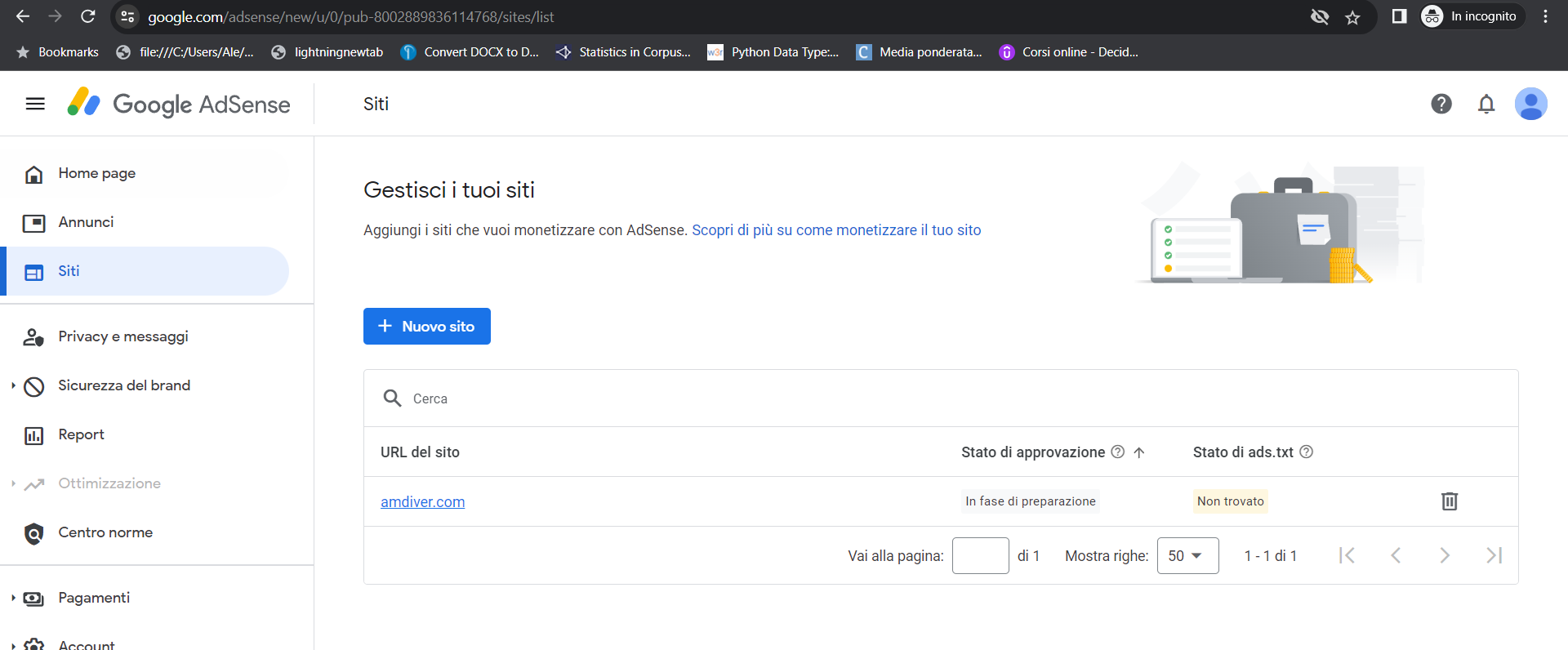I'm trying to send a google ads measurement conversion purchase event from my python backend.
I have the correct conversion lable and id.
class GoogleAds(Analytic): def __init__(self, data, shop_unique_id, event): self.base_url = "https://www.googleadservices.com/pagead/conversion/{conversion_id}/" super().__init__(data, shop_unique_id, event) def send_google_ads_event(self, payload): try: label = "label" conversion_id = "id" # for market in self.profile.markets: # if market_domain == market.domain: # ga4_measurement_id = market.ga4_measurement_id # ga4_api_secret = market.ga4_api_secret if ( label != "" and label is not None and conversion_id != "" and conversion_id is not None ): payload['conversion_id'] = conversion_id payload['label'] = label response = requests.get(self.base_url.format(conversion_id=conversion_id), params=payload) # Check if the conversion was registered successfully if response.status_code == 200 and response.headers.get('Content-Type') == 'image/gif': log.info( "Finished sending data to Google ads", extra={ "url": response.request.url, "sending_params": payload, "response_content_type": response.headers.get('Content-Type'), "status_code": response.status_code, }, ) return True else: log.error("Failed to send data to Google ads", extra={"status_code": response.status_code}) return False except requests.RequestException as e: log.error(f"Error sending data to Google ads: {e}") return False
This request returns status code 200, but on google ads measurements ui the count is still 0.
Payload looks like this
def purchase_data(webhook_data, shop_unique_id): transformed_items = [{ "id": item["product_id"], "price": item["price"], "quantity": item["quantity"] } for item in webhook_data["line_items"]] data = dict( label="label", value=float(webhook_data["total_price"]), currency_code=webhook_data["currency"], transaction_id=webhook_data["id"], conversion_id="conversion_id", items=transformed_items, feed_country="GB", merchant_id="merchant_id", feed_language="GB" ) return data
Any idea why that could be happening?