Google Ads gtag tracking code not working, but analytics.js is working on same page
Please see this minimum example
I have a static HTML page that looks like this
<!DOCTYPE html> <html> <head> <meta charset="UTF-8" /> <meta name="viewport" content="width=device-width, initial-scale=1.0" /> <meta http-equiv="X-UA-Compatible" content="ie=edge" /> <title>New User</title> </head> <body> <!-- Google Analytics Code --> <script>(function (i, s, o, g, r, a, m) { i["GoogleAnalyticsObject"] = r; (i[r] = i[r] || function () { (i[r].q = i[r].q || []).push(arguments); }), (i[r].l = 1 * new Date()); (a = s.createElement(o)), (m = s.getElementsByTagName(o)[0]); a.async = 1; a.src = g; m.parentNode.insertBefore(a, m); })( window, document, "script", "https://www.google-analytics.com/analytics.js", "ga" ); ga("create", "MY_UA", "auto"); ga("send", "pageview"); ga("send", { hitType: "event", eventCategory: "livechatNewUser", eventAction: "redirect", });</script> <!-- Global site tag (gtag.js) --> <script src="https://www.googletagmanager.com/gtag/js?id=MY_AdWords"></script> <script>window.dataLayer = window.dataLayer || []; function gtag() { dataLayer.push(arguments); } gtag("js", new Date()); gtag("config", "MY_AdWords"); gtag("event", "conversion", { send_to: "MY_AdWords/MY_Label", });</script> <script language="javascript">setTimeout(function () { document.location.href = "/dashboard"; }, 1000);</script> </body> </html> After 3 days, my ga backend is receiving some data
However, my ad words backend is not receiving any data
The date range is the same, Why is this happening?
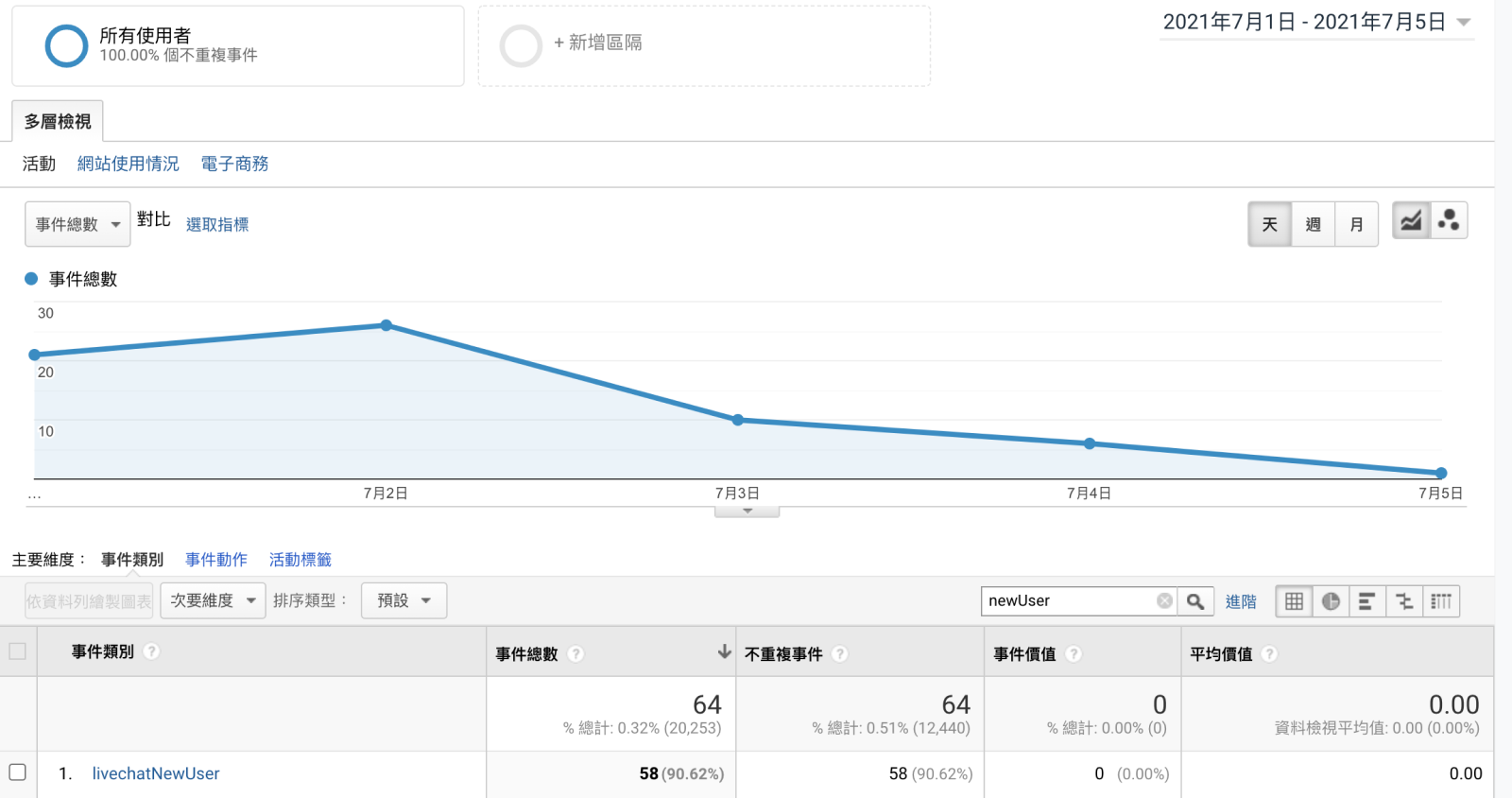

You're using the Google Analytics analytics.js implementation, not the gtag implementation. Which is fine, however, you're calling the AdWords conversion event using the gtag method. But there is no gtag.
See here: https://support.google.com/google-ads/answer/6331314?hl=en#zippy=%2Cset-up-conversion-tracking-using-javascript%2Cset-up-conversion-tracking-using-the-global-site-tag
I'd recommend switching out your analytics implementation for a gtag implementation of GA so you can use both.
Thanks for reply, I have function gtag() {}, I think it's fine?
yes but gtag is not linked to ga. you should merge them both into the gtag method so it can communicates easily