Multiple installations of Global site tag (gtag.js) detected
I have added the gtag like following
<!-- Global site tag (gtag.js) --> <script async src="https://www.googletagmanager.com/gtag/js?id=UA-189297876-1"></script> <script> window.dataLayer = window.dataLayer || []; function gtag(){dataLayer.push(arguments);} gtag('js', new Date()); gtag('config', 'UA-xxxxxxxxx-x'); gtag('config', 'G-xxxxxxxxxx'); gtag('config', 'AW-xxxxxxxxx'); </script> Here I use the Google Analytics, the AdWords Conversion and the Global-ID.
When I check it with the Google Tag Assistant Plugin of Chrome, I get
I don't know, if this is a problem (the Message "Multiple installations of Global site tag (gtag.js) detected"). Is it only there one time.
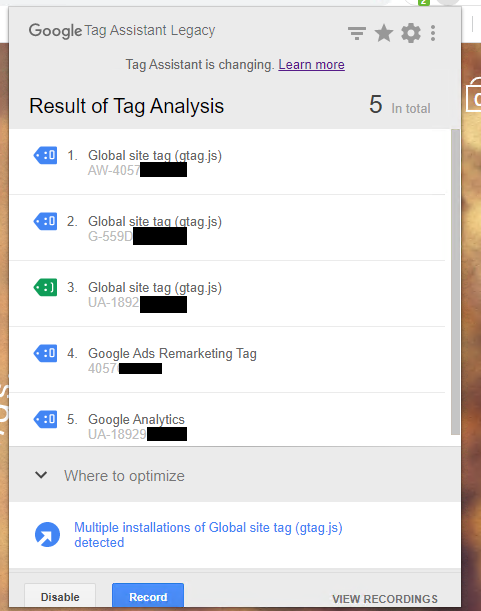
If your website is SPA (Single Page Application) it is a normal (known) behavior of the extension.
When you add the Google Ads key to your gtag.js configuration
gtag('config', 'AW-xxxxxxxxxx');it automatically adds a new tag to your DOM like:
<script type="text/javascript" async="" src="https://www.googletagmanager.com/gtag/js?id=AW-XXXXXXX&l=dataLayer&cx=c"></script>I'd know why but it is. I found it with trial and error ;)