Test Manager Account Google Ads API
I am trying to Create a Client test account under Test manager account of google ads API but my test manager account is marked as closed. See below 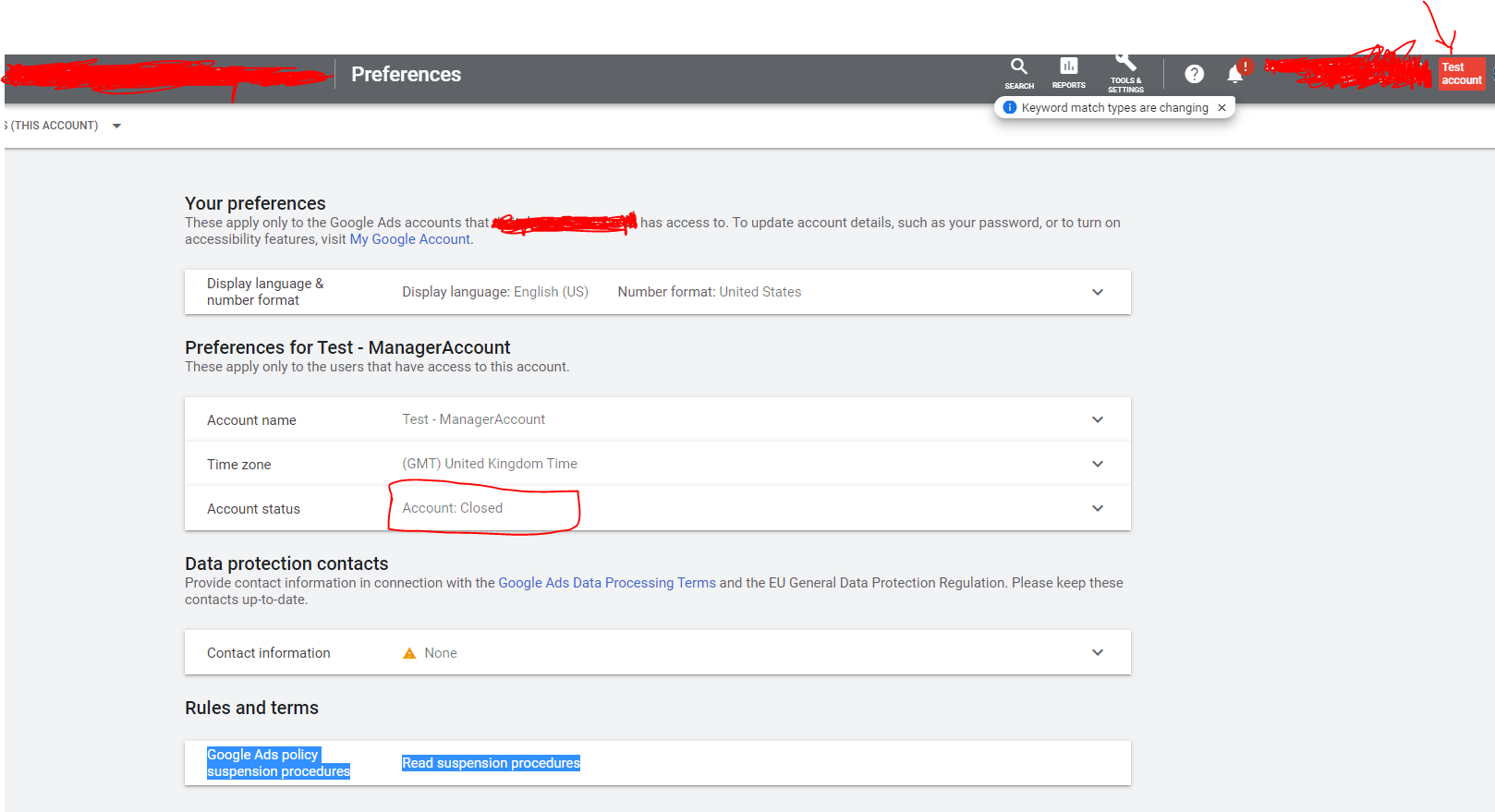
As mentioned in the picture a, we need to use new google account to create test manager account that is not been used in production manager account, I did the same. I created new google account and created test manager account but when I try to generate Refresh token for test account by using OAuth playground, It generates an error. see picture b.
Picture b.
Am I doing something wrong to configure the test manager account? Is there anything I need to follow to enable test account? The request to generate refresh token is getting denied. Is it because my account is closed?
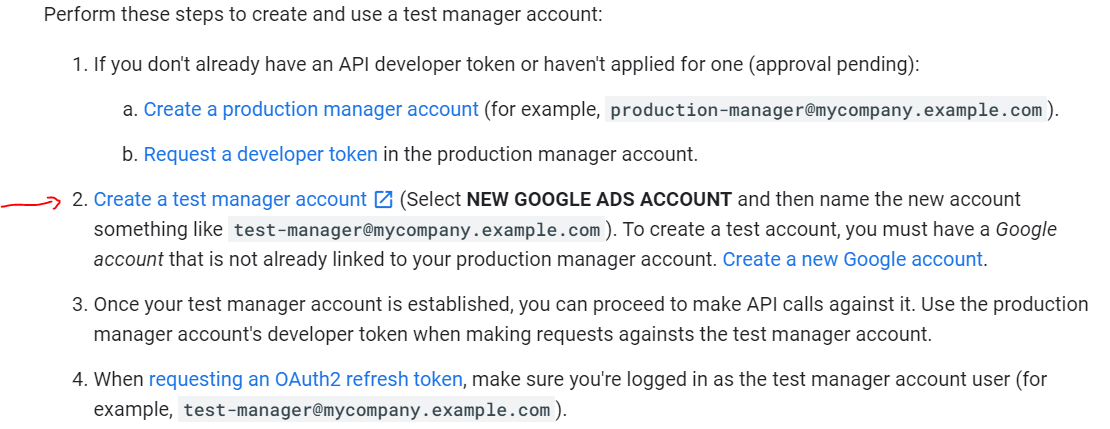
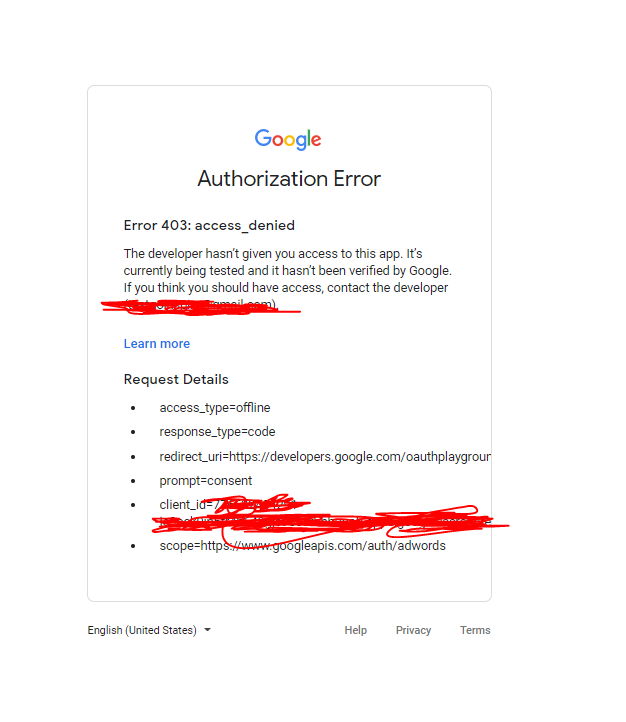
The manager account for test account will always be closed because it is not managing any accounts in production environment.
To create test accounts, sign in as test manager account then follow the screenshots
when you click add button, you will be prompted to ask to create new account.
One you have clicked to create account, you will be asked to fill the details of the account. Follow the instructions to create test account.
Hi, can you please let me know how can i create a test manager acount?
Hi @RohitNishad , Please follow the link which has complete guide on how to create test account. developers.google.com/adwords/api/docs/guides/…
When you create an account, you should pay attention to the filter feature. Otherwise, you will not be able to view the account.
This image
Hi, can you please let me know how can i create a test manager acount?
You need a manager account (MCC). This document: developers.google.com/google-ads/api/docs/first-call/overview @RohitNishad
You've probably already solved this, but someone else may have the same problem [I did just a few days ago]. So here's my contribution:
Even if you are the developer, you'll need to add your email as a test user to the project on the consent screen in API & Services
Here are 2 screenshots